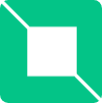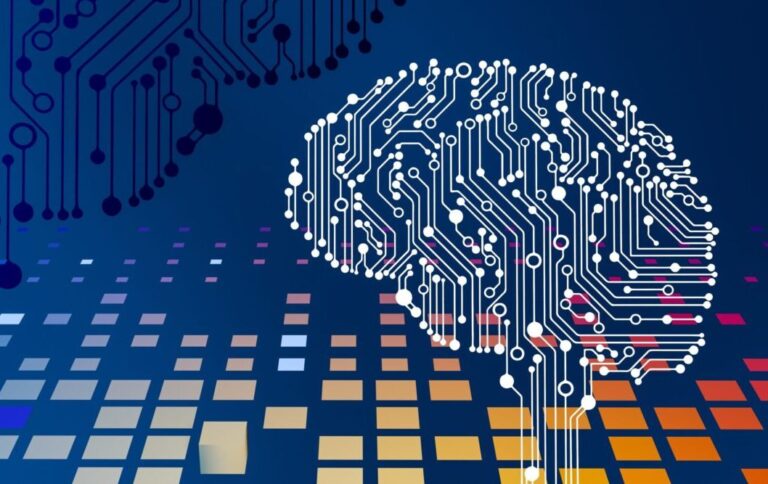13 Best Collaboration Tools for Remote Teams in 2024
In the era of remote work, virtual collaboration tools are transforming how individuals and teams collaborate and share information.
As remote work continues to rise, with 80% of workers now relying on these technologies to boost their efficiency, the demand for streamlined communication and project management has never been greater.
In this blog post, we will delve into the 13 Best Collaboration Tools for Remote Teams in 2024, exploring the innovative solutions that have redefined the way we work together.
Let’s get right into it with my top 3 recommendations for those who like to cut straight to the point:

Slack
Slack streamlines team communication and fosters efficient collaboration in modern work environments. Try Slack for free today

ClickUp
ClickUp: An all-in-one productivity platform that streamlines task management and project collaboration to help your team thrive.

Zoom
Zoom serves as the primary solution for hosting seamless video conferences and virtual meetings.
Try Zoom for free today.
What are Collaboration Tools?
Collaboration tools are digital applications and platforms that enable seamless communication, cooperation, and information sharing among individuals or teams, regardless of their physical location.
They encompass various functionalities, from real-time messaging apps and project management software to video conferencing platforms and cloud-based document-sharing systems.
These tools are essential in today’s remote work landscape, allowing teams to work together effectively by fostering the exchange of ideas, files, and data.
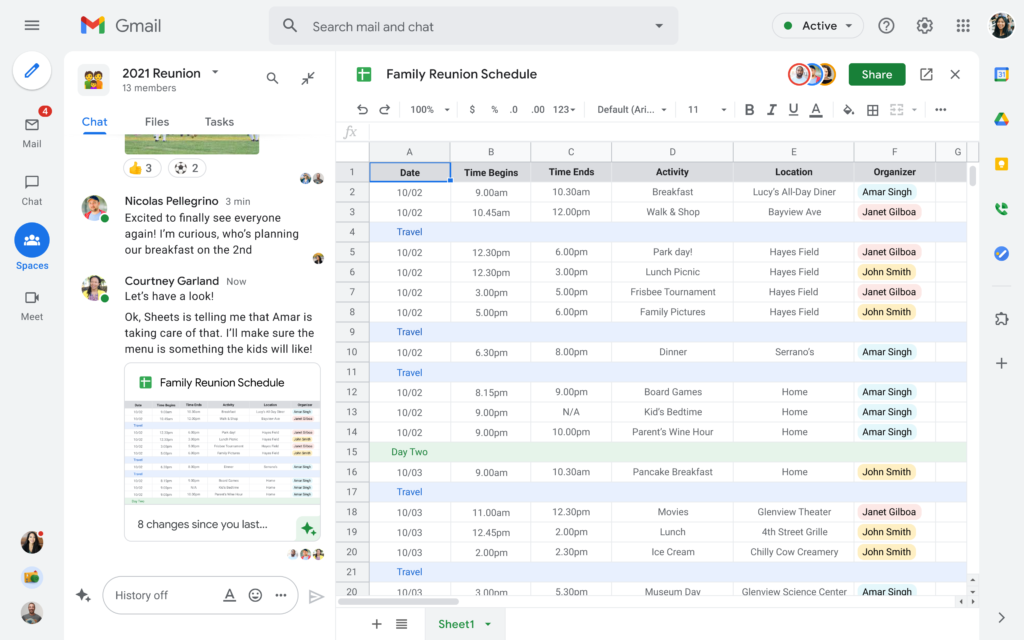
Their adaptability makes them suitable for various work settings, enhancing productivity through features like task assignment and integration with other software and services.
In an era where remote work is the new norm, collaboration tools are vital in keeping teams connected and productive.
13 Best Collaboration Tools for Remote Teams in 2024
Now for the important part – which collaboration tool do I choose?
In the following, we’ll cover 13 of the best collaboration tools to help boost your remote team’s productivity.
From the key features to the pros and cons of each platform, we’ll cover everything you need to know about each tool to help make the decision easy.
Let’s go ahead and get into it.
1. Slack
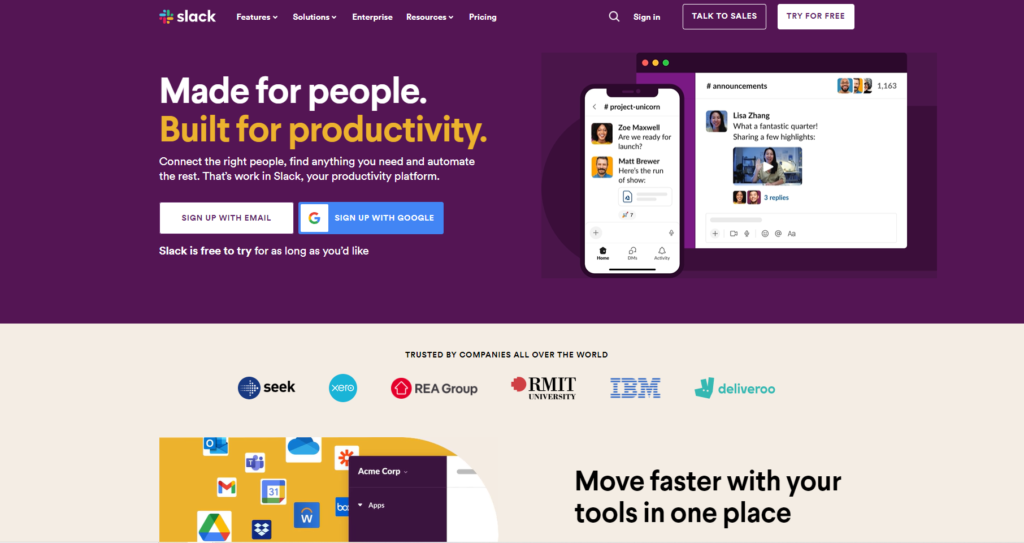
Slack offers a secure and reliable solution for seamless collaboration, ideal for remote teams and partners.
Its organization shines through the creation of channels dedicated to specific topics or tasks, ensuring relevant conversations are easily accessible.
To maximize its utility, integrating Slack with complementary collaboration tools and task management software is recommended to stay informed with the latest team updates.
Key Features
Here are some of Slack’s key features to consider:
- Channels: Create centralized, shared spaces for real-time messaging, fostering organized and efficient communication.
- Free Plan: Slack offers a Free Plan with extensive features suited for those on a tight budget.
- Workflow Builder: Automate repetitive tasks, enhancing productivity and streamlining remote work.
- System Roles: Slack empowers team administrators with specialized roles to manage accounts, ensuring smooth collaboration and account maintenance.
- Huddles and Clips: Slack enables audio and video calls, enriching your communication experience and making virtual meetings a breeze.
Pricing
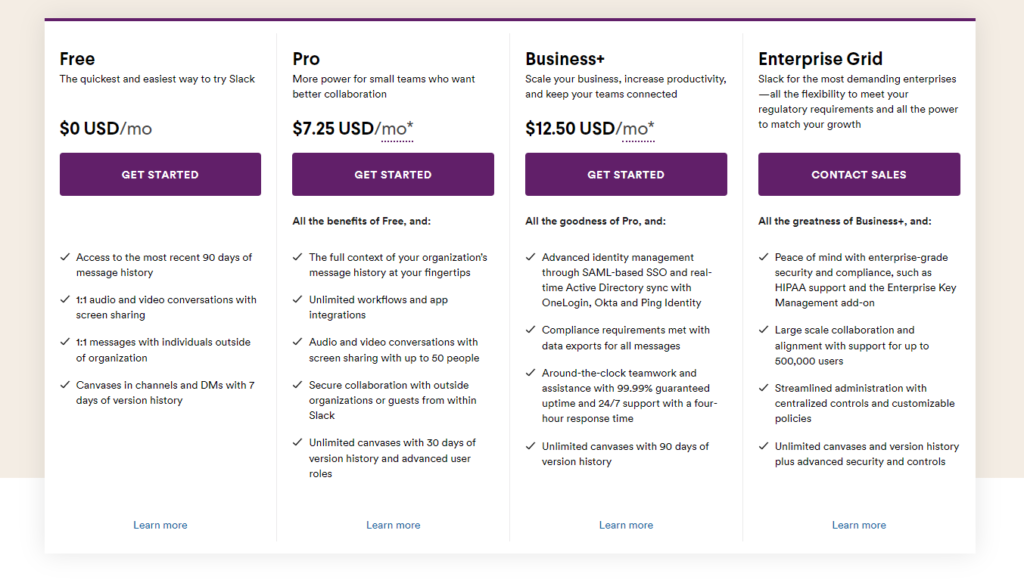
Slack offers a range of pricing options to suit various needs, ranging from the free plan, all the way to the Business+ plan at $12.50 per user per month, and the Enterprise Grid plan.
Here are Slack’s different pricing options:
- Free (0$ Obviously): An excellent starting point for small teams, offering basic features including voice and video calls.
- Pro ($7.25/month per user, billed yearly): Suitable for growing teams, it provides advanced features and enhanced support.
- Business+ ($12.50/month per user, billed yearly): Designed for larger organizations, this plan offers comprehensive tools and support.
- Enterprise Grid: Tailored pricing options, requiring you to contact Slack directly.
Pros and Cons
Here are some of Slack’s pros and cons to consider:
Pros:
- Seamless Communication: Slack ensures efficient real-time communication, enhancing team collaboration.
- Customization: Tailor channels and workflows to your team’s unique needs, promoting productivity.
- Automation: The Workflow Builder simplifies task management and reduces manual effort.
- Audio and Video Calls: High-quality huddles and clips make remote meetings a breeze.
Cons:
- Data Loss Prevention: Some advanced features are only available with the Enterprise plan.
Final Thoughts
If your team’s communication seems to be scattered, Slack is your solution. Beyond instant messaging, it streamlines work and consolidates your contacts, conversations, and tasks in one place.
Status updates and notification preferences keep you informed, while the platform’s versatility lets you manage everything from quick requests to team announcements. Slack’s ability to centralize your team’s interactions and streamline collaboration makes it an invaluable tool in the era of remote work.
With a range of pricing options, it’s accessible to teams of all sizes, making it a compelling choice for businesses looking to enhance their remote work experience.
2. ClickUp
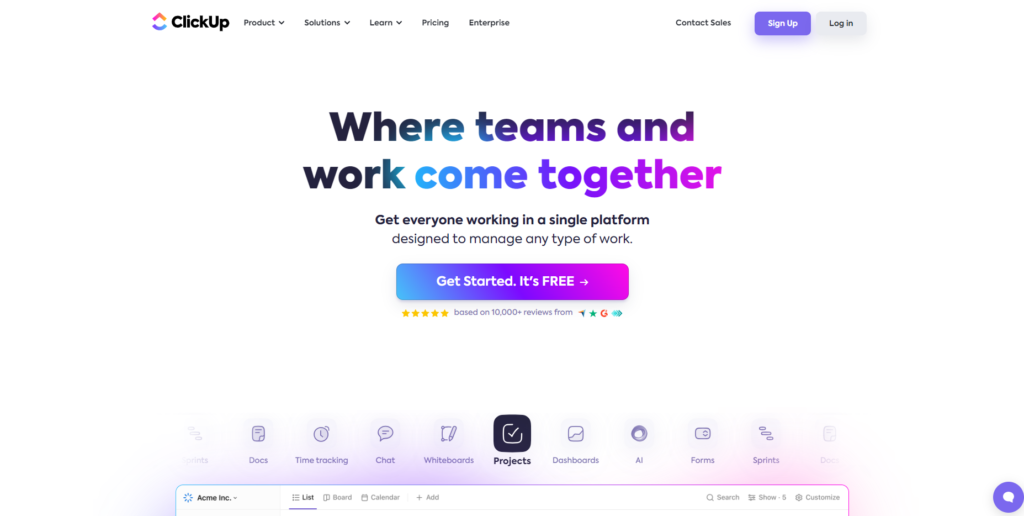
ClickUp stands as an exceptional all-in-one productivity platform meticulously crafted to streamline your work, uniting a spectrum of apps into a single collaborative hub.
This dynamic integration prowess is poised to revolutionize your team’s efficiency, not merely across individual tasks but from the genesis of conceptualizing ideas to steering projects forward.
With an arsenal of over 15 distinctive view options, ClickUp empowers teams to monitor and manage project progress from myriad vantage points, offering a level of versatility that few platforms can match.
Key Features
Here are some of ClickUp’s key features to consider:
- Collaborative Tools: ClickUp provides assigned and threaded comments in any ClickUp Doc, task, or ClickUp Whiteboard, fostering seamless communication and real-time collaboration.
- Whiteboard and Mind Maps: Its native Whiteboard and Mind Map tools grant remote teams a shared space for collaborative brainstorming and problem-solving, elevating team productivity.
- 15+ Unique Views: Boasting over 15 unique views, including a Workload view for precise task distribution within your team.
- Time Estimates: ClickUp’s advanced time estimates empower you to make precise workweek forecasts, enhancing planning and execution.
- Task Automations: With over 50 task automations, ClickUp simplifies project workflows and minimizes manual effort.
Pricing
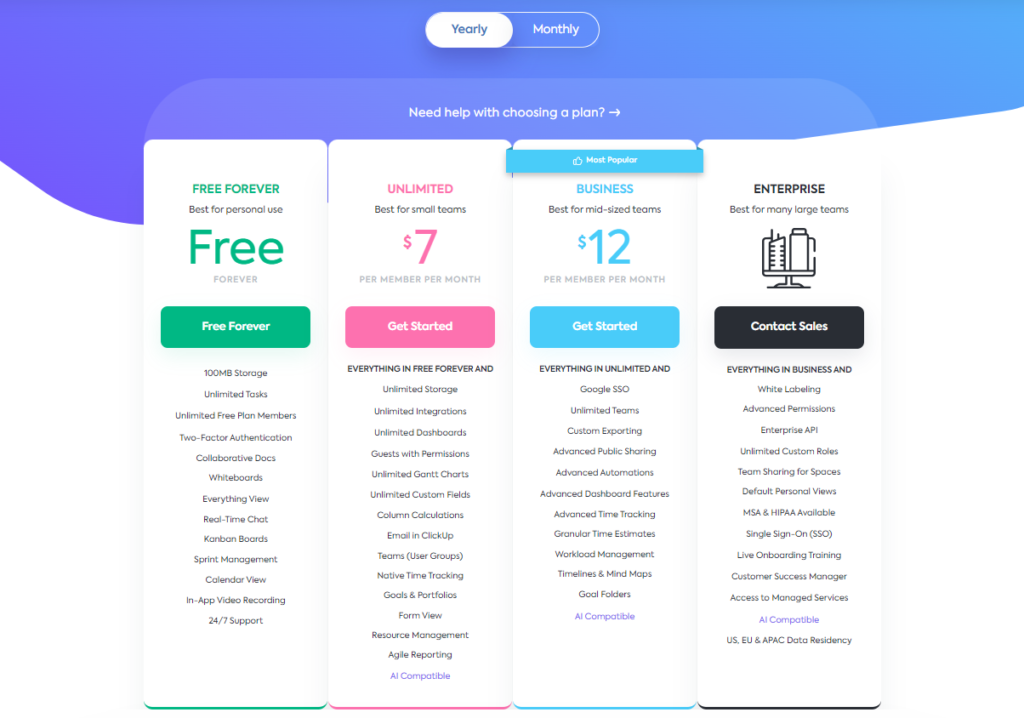
ClickUp offers a diverse range of pricing options to accommodate teams of varying sizes and requirements:
- Free Forever (Free Forever!): A remarkable choice for smaller teams, personal use, or those looking to get started at no cost.
- Unlimited ($7/month per user): Tailored for growing teams, this plan provides access to advanced features and comprehensive support.
- Business ($12/month per user): Tailored for larger organizations, this plan offers an array of robust tools and enhanced support.
- Enterprise: This plan comes with tailored pricing options and features designed to meet the specific needs of your enterprise. For detailed pricing, it’s recommended to reach out to ClickUp directly.
Pros and Cons
Here are some of ClickUp’s pros and cons to consider:
Pros:
- All-in-One Platform: ClickUp consolidates various apps into a single collaborative platform, enhancing team productivity by fostering an integrated work environment.
- Powerful Integrations: The platform seamlessly integrates with over 1,000 tools, providing a unified space for all relevant data and information.
- Collaborative Tools: ClickUp’s native Whiteboard and Mind Map tools offer real-time or asynchronous collaboration, promoting innovation and boosting productivity.
- Task Automations: Over 50 task automations streamline project workflows and reduce manual workload.
Cons:
- Mobile App Limitations: It’s important to note that not all views are available in the mobile app, which may affect mobile users working with certain project views.
- Learning Curve: Some of ClickUp’s powerful features may pose a learning curve for new users who are exploring the platform for the first time.
Final Thoughts
ClickUp serves as a versatile all-in-one platform poised to significantly enhance team collaboration and productivity. Its extensive feature set, integration capabilities, and diverse views make it a versatile solution suitable for a wide range of projects and teams.
However, it’s important to be aware that new users might need some time to fully harness its power, and those using the mobile app should take into account the limitations in certain views.
With a free plan and flexible pricing options, ClickUp provides an accessible solution for teams of all sizes looking to streamline their work and boost productivity.
3. Zoom
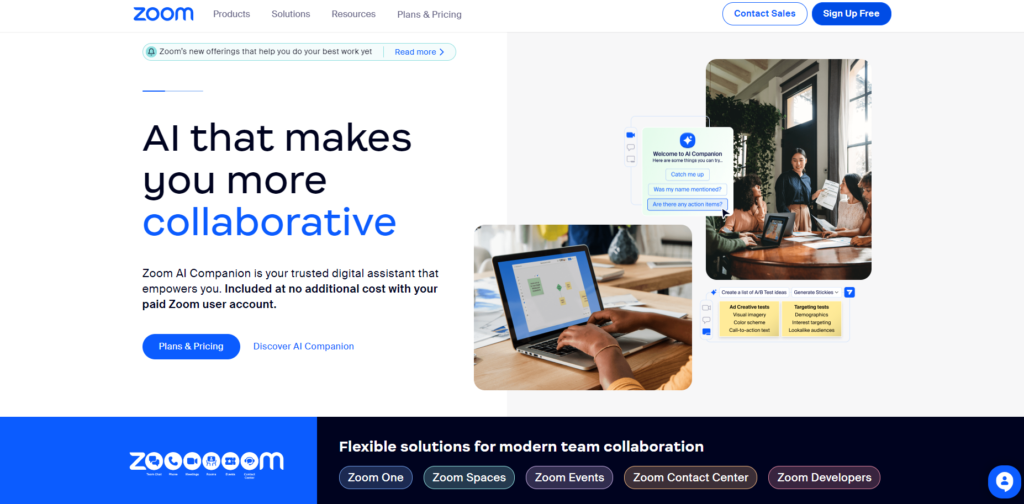
Zoom, a household name even for those less tech-savvy, gained a whole new meaning during the COVID-19 pandemic. It shifted from the domain of photographers to become synonymous with video conferencing.
Zoom is your go-to platform for hosting virtual meetings and spontaneous gatherings. The gallery view seamlessly displays everyone in the chat on a single screen, fostering a sense of connection. It’s not just for large meetings; Zoom is equally adept at facilitating one-on-one conversations.
The messaging feature in Zoom encompasses chats and channels for seamless communication, as well as convenient file sharing. Editable Whiteboards with cloud storage capabilities further enhance the collaborative experience.
Zoom goes a step further by offering an all-in-one solution, Zoom One, which bundles chat, meetings, channels, phone, and whiteboard functionalities.
Key Features
Here are some of Zoom’s key features to consider:
- Gallery View: This feature arranges all participants on a single screen, promoting a sense of togetherness.
- Virtual Meetings: Zoom is renowned for its exceptional virtual meeting capabilities, accommodating gatherings of various sizes, from one-on-one conversations to large-scale conferences.
- Messaging: Zoom’s messaging platform includes chat and channels for seamless communication, with the added advantage of file sharing.
- Editable Whiteboards: Collaborative Whiteboards with cloud storage capabilities empower teams to brainstorm and collaborate efficiently.
- Zoom One: This all-in-one solution bundles chat, meetings, channels, phone, and whiteboard functionalities, streamlining your communication and collaboration needs.
Pricing
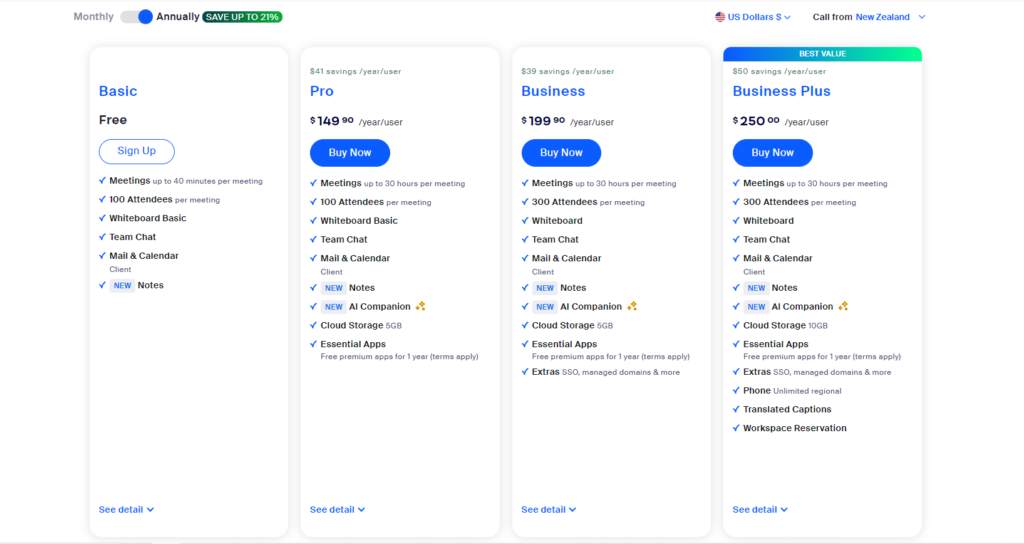
Zoom offers a range of pricing options, making it accessible for diverse user needs and preferences The Free version accommodates up to 100 participants in a meeting and includes automated captions. Meetings can extend up to 40 minutes, with even more possibilities available under different plan packages.
Here are their different pricing options:
- Free: Ideal for small teams or personal use, offering essential features to get started.
- Pro ($149.90/user/year): Suited for more extensive needs, providing advanced features.
- Business ($199.90/user/year): Designed for larger organizations, offering comprehensive tools and support.
- Business ($250/user/year): Best suited for large teams in the online business space.
Pros and Cons
Here are some of Zoom’s pros and cons to consider:
Pros:
- Versatile Virtual Meetings: Zoom accommodates various meeting sizes, from one-on-one to large-scale conferences.
- Robust Messaging Platform: Zoom’s messaging platform includes chat and channels, making communication and file sharing seamless.
- Editable Whiteboards: Collaborative Whiteboards with cloud storage enhance brainstorming and collaboration.
- Free Plan: The Free plan offers essential features, making it an excellent choice for smaller teams and personal use.
- Zoom One: Zoom’s all-in-one solution bundles essential functionalities for efficient communication and collaboration.
Cons:
- Meeting Duration Limit: The Free plan has a 40-minute meeting duration limit, but this can be extended with other plan packages.
- Advanced Features: Some advanced features may be limited to higher-priced plans.
Final Thoughts
Zoom has established itself as a go-to platform for virtual meetings, spanning the spectrum from casual gatherings to substantial conferences. Its versatile features, including gallery view, messaging capabilities, and editable whiteboards, cater to diverse communication and collaboration needs.
While the Free plan offers essential features, users looking for more extensive options can explore the Pro and Business plans, which come with enhanced support and tools.
Additionally, Zoom offers a range of complementary products and add-ons to further customize your experience.
4. Google Workspace
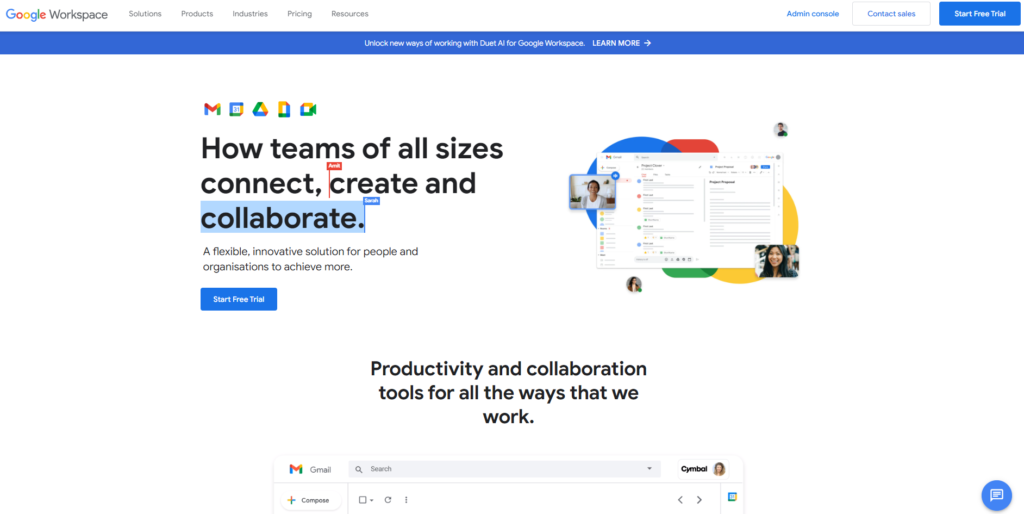
Google Workspace stands as a remote collaboration powerhouse, offering a comprehensive library of cloud-based applications that includes Google Docs, Google Sheets, and Google Slides.
With these versatile tools, teams can collaborate effortlessly from any location and on any device. The seamless sharing and editing capabilities make knowledge sharing a breeze, ensuring that important information and context are never lost.
Google Workspace goes the extra mile by providing integration options and valuable features like smart canvas and grammar corrections to help teams produce high-quality work.
Key Features
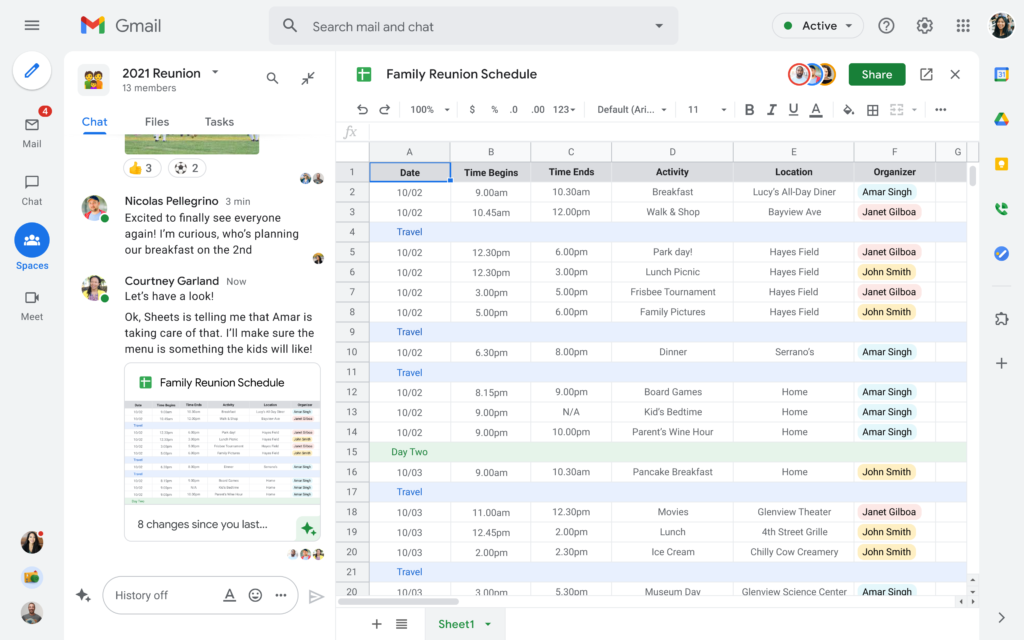
Here are some of Google Workspace’s key features to consider:
- Real-time Collaboration: Users can comment and edit documents, spreadsheets, and presentations in real-time, whether collaborating with team members or external partners.
- Unlimited Revision History: Google Workspace’s unlimited revision history feature enables users to undo any changes and retrieve previous versions.
- Sharing Controls: Google Workspace offers easy-to-manage sharing controls with different permissions, allowing team members to edit, view, or add comments as needed.
- Multiple File Formats: Google Workspace supports various file formats, including .docx, .pdf, .odt, .rtf, .txt, and .html.
Pricing
Google Workspace offers a range of pricing options, including free access to some of its core applications:
- Docs, Sheets, and Slides (Free with a Google Account): These core applications can be used at no cost, providing essential tools for individual and small team use.
Pros and Cons
Here are some of Google Workspace’s pros and cons to consider:
Pros:
- Comprehensive Suite: Google Workspace offers a comprehensive suite of cloud-based applications for document creation, data analysis, and presentations.
- Efficient Collaboration: Real-time collaboration features make it easy for team members to work together and share feedback.
- Unlimited Revision History: The ability to access unlimited revision history ensures that you can revert to previous document versions when needed.
Cons:
- Internet Reliance: Load times may be influenced by internet connectivity, particularly when dealing with large files.
- Customization Limitations: Predefined templates and layouts may limit customization options, which may lead some users to explore alternatives.
Final Thoughts
Google Workspace is a robust cloud-based collaboration platform that offers a suite of essential tools for document creation and collaboration. Its strength lies in efficient real-time collaboration, unlimited revision history, and support for various file formats.
While the core applications are free with a Google account, users should be mindful of internet connectivity issues when working with larger files.
Additionally, some users may find the predefined templates and layouts somewhat limiting, but Google Workspace remains a solid choice for teams and individuals looking for cloud-based collaboration tools.
5. Trello
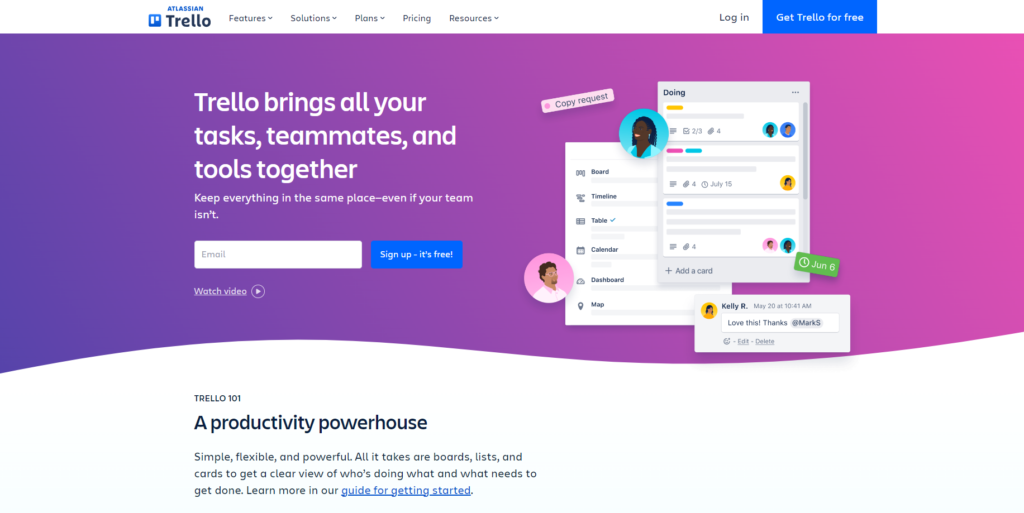
Trello takes the lead in project management and emerges as one of the top virtual collaboration tools for remote teams. With a quick glance, it offers a comprehensive overview of all projects in the efficient Kanban view. Opening a card reveals the status and progress of each project, providing a clear picture of the workflow.
Trello’s board-based organization system allows you to create a dedicated board for each project, transforming your team’s organization and productivity.
The platform ensures a smooth start with user-friendly templates and task automation capabilities provided by Butler automation. Integration options and Power-ups add an extra layer of productivity, enhancing your collaboration experience.
With unlimited Workspaces, attached permissions, and the ability to invite multi-board guests, Trello empowers you to accomplish tasks and collaborate effectively from anywhere on the globe.
Key Features
Here are some of Trello’s key features to consider:
- Board-Based Organization: Users can create dedicated boards for each project, improving organization and task management.
- Templates: Trello offers easy-to-use templates, simplifying the project setup process.
- Task Automation: Butler automation automates routine tasks and workflows, boosting productivity.
- Multi-Board Guests: Users can invite guests with permissions to access multiple boards, facilitating collaboration.
- Kanban View: Trello’s Kanban view provides a quick and efficient overview of all projects, streamlining project management.
- Integration Options: Trello provides integration options to connect with other tools and platforms.
- Power-ups: Power-ups enhance your Trello experience by adding extra capabilities and features.
Pricing
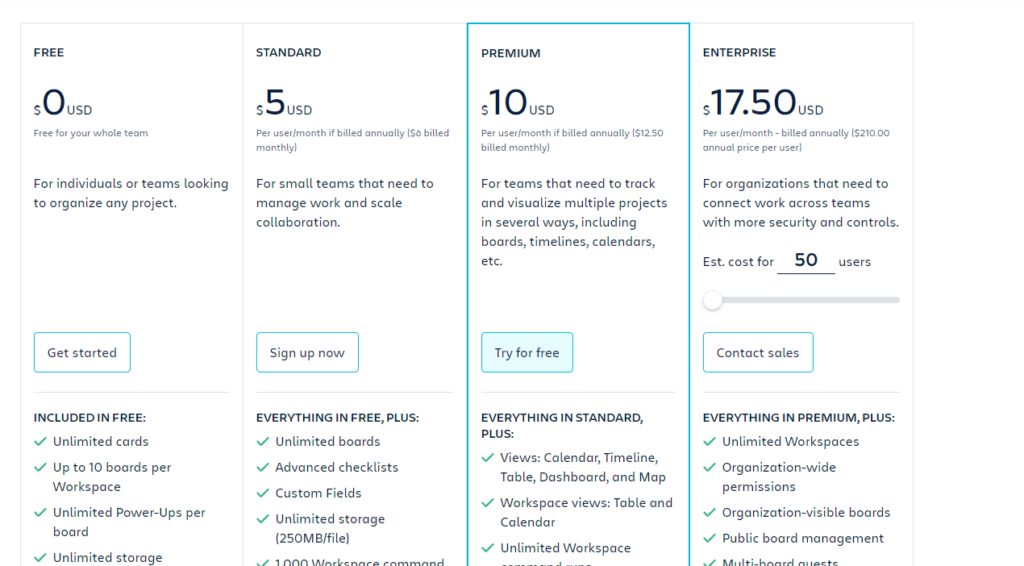
Trello offers a range of pricing options to cater to different team sizes and needs, depending on your chosen plan, you’ll have the flexibility to create any number of boards and view them in various formats, such as Table, Dashboard, Timeline, Maps, and Calendar:
- Free: Ideal for smaller teams or individuals looking to organize and manage projects.
- Standard ($5/user/month): Designed for teams looking to scale their collaboration efforts, offering additional features.
- Premium ($10/user/month): Tailored for larger organizations, this plan provides advanced tools and support.
- Enterprise ($17.50/user/month): The Enterprise plan offers customized features and support to meet specific organizational requirements.
Pros and Cons
Here are some of Trello’s pros and cons to consider:
Pros:
- Efficient Project Management: Trello’s Kanban view and board-based organization make project management efficient and visual.
- Templates and Automation: Templates and Butler automation simplify project setup and automate routine tasks.
- Integration and Power-ups: Integration options and Power-ups enhance Trello’s capabilities, adding extra features and customization.
- Multi-Board Collaboration: Multi-board guests and Workspaces promote versatile project management and collaboration.
Cons:
- Learning Curve: Some users may experience a learning curve, particularly when exploring advanced features.
- Pricing for Advanced Plans: The most advanced features may require users to opt for higher-priced plans.
Final Thoughts
Trello excels as a project management and collaboration platform, making it an ideal choice for remote teams. Its Kanban view, board-based organization, and user-friendly templates simplify project management and setup.
Integration options, Power-ups, and flexible viewing formats enhance the platform’s capabilities, while multi-board collaboration and Workspaces provide versatile project management options.
While some advanced features may require a learning curve and higher-priced plans, Trello remains a valuable tool for teams looking to boost their organization and productivity.
6. InVision
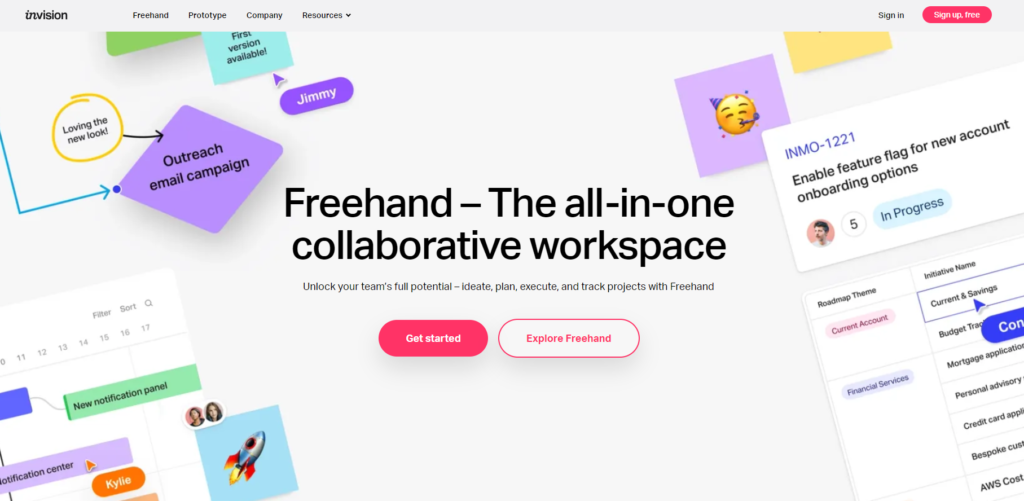
InVision’s Freehand emerges as a real-time workspace for design collaboration, making it a valuable asset for remote teams seeking to centralize their workflow and maintain synchronization throughout the design process.
With an extensive library of over 100 powerful templates, rapid prototyping capabilities, and asynchronous discussions facilitated by comments, Freehand creates an environment that keeps team members closely aligned. It even allows for the collection of feedback through emoji reactions and tracking, streamlining the collaboration process.
Key Features
Here are some of InVision’s Freehand key features to consider:
- Asynchronous Discussions: Asynchronous discussions using comments enable team members to communicate and collaborate without time constraints.
- Emoji Reactions: The platform allows for the collection of feedback through emoji reactions, streamlining the feedback process.
- Powerful Templates: With over 100 powerful templates, Freehand simplifies design and prototyping.
- Integration Capabilities: InVision’s Freehand integrates with Zoom, Microsoft Teams, Vimeo, Spotify, Webex, SketchFab, Photoshop, and more, enhancing its functionality and compatibility.
- Guest Permissions: Guest permissions cater to clients and contractors, facilitating multi-party collaboration.
Pricing
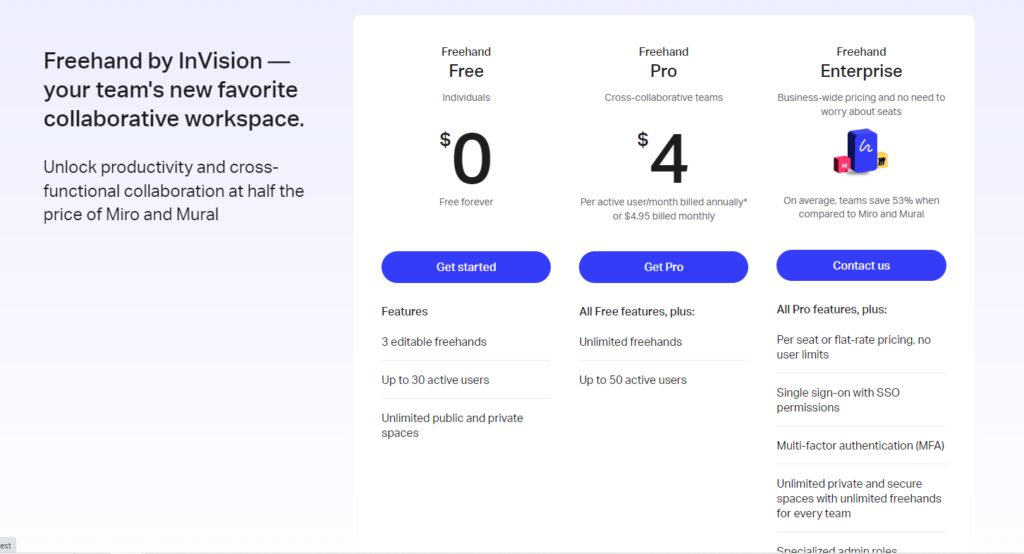
InVision’s Freehand offers a range of pricing options, accommodating teams of varying sizes and requirements:
- Free: The Free plan is an excellent starting point for smaller teams or those looking to explore the platform’s features.
- Pro ($4/user/month): Tailored for cross-collaborative teams, this plan offers advanced features and capabilities.
- Enterprise (Customized Pricing): The Enterprise plan provides customized features and pricing options designed to meet specific organizational requirements.
Pros and Cons
Here are some of InVision’s Freehand’s pros and cons to consider:
Pros:
- Efficient Design Collaboration: Freehand offers a real-time workspace that facilitates efficient design collaboration for remote teams.
- Powerful Templates: The platform includes over 100 powerful templates to streamline design and prototyping.
- Asynchronous Discussions: Asynchronous discussions through comments enable flexible collaboration, independent of time zones.
- Integration Capabilities: Freehand integrates with various tools, including Zoom, Microsoft Teams, and other popular platforms, enhancing its versatility.
Cons:
- Pricing for Advanced Plans: Some of the advanced features may require users to opt for the Pro or Enterprise plans, which come at a cost.
Final Thoughts
InVision’s Freehand stands as a valuable real-time workspace for design collaboration, making it an ideal choice for remote teams looking to streamline their design processes.
The platform’s real-time collaboration, powerful templates, and integration capabilities ensure that team members stay aligned and productive. While some advanced features may be exclusive to the Pro and Enterprise plans, InVision’s Freehand remains a versatile tool for those seeking efficient design collaboration and communication.
7. Dropbox
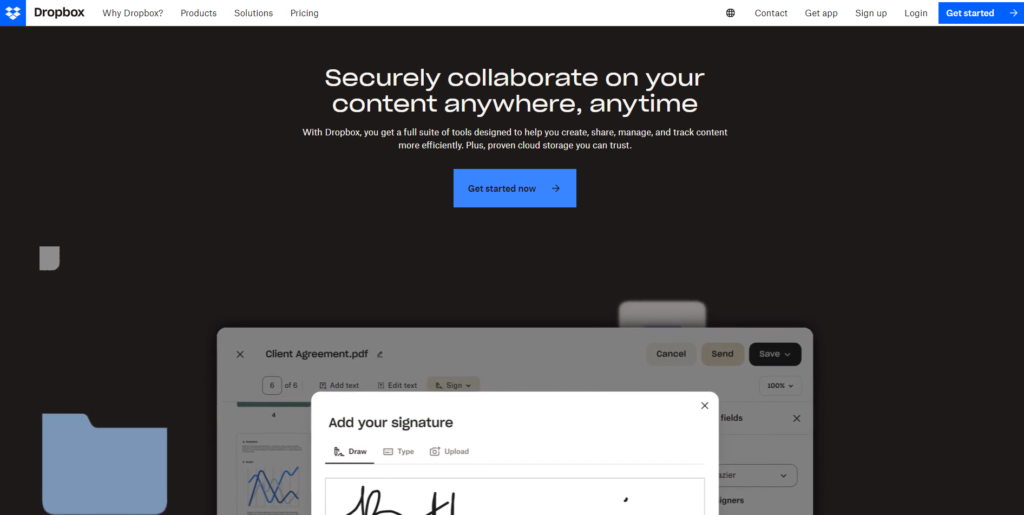
Dropbox serves as the ideal solution to help your team work smarter and more efficiently. It fosters organization and agility by consolidating traditional files and cloud content into a single, unified platform.
Dropbox becomes the go-to hub for easily accessing and sharing files, whether you’re on your desktop or mobile device. What sets it apart is its seamless integration with other remote team collaboration tools such as RingCentral, Microsoft, and Zoom, making it a versatile choice for teams that refuse to compromise on productivity.
Key Features
Here are some of Dropbox’s key features to consider:
- Unified File Access: Dropbox offers a singular platform for accessing and sharing files, bringing together traditional and cloud content.
- Cross-Platform Synchronization: Users can synchronize all their projects across devices, ensuring access and collaboration from anywhere.
- Document Signing: The platform offers a secure document signing feature, allowing users to sign important documents without leaving Dropbox.
- Security Features: Dropbox ensures data safety, allowing efficient collaboration with teammates and clients. Admins can create authoritative groups and enable multi-team login.
Pricing
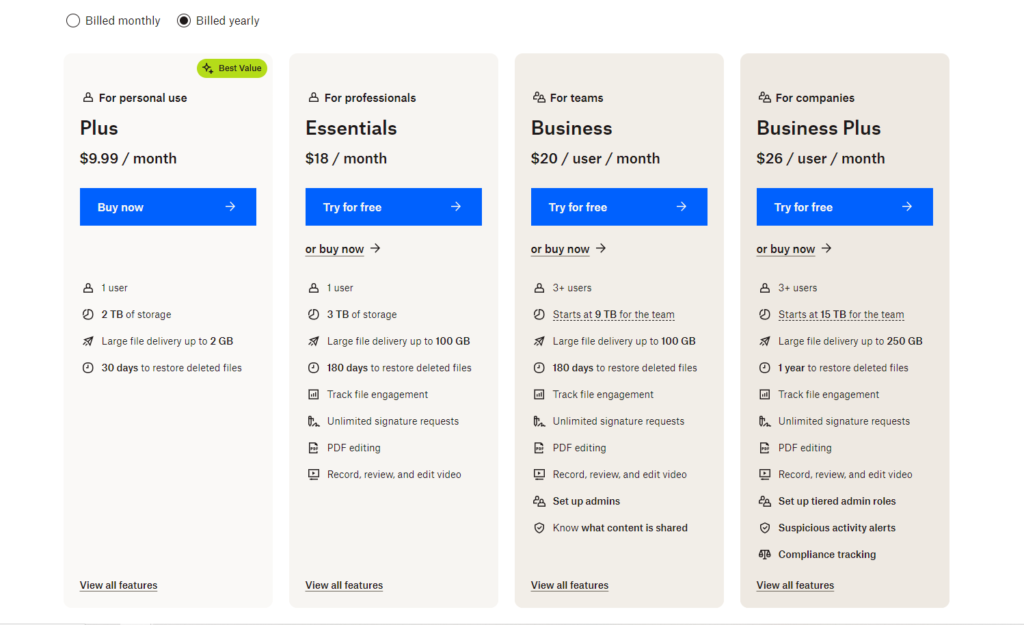
Dropbox offers a range of pricing options to cater to different user needs and team sizes:
- Plus ($9.99/month): Ideal for personal use, this plan offers additional features.
- Essentials ($18/month): Designed for professionals, this plan provides shared storage and features.
- Business ($20/user/month): Tailored for teams, this plan offers advanced capabilities.
- Business ($26/user/month): Designed for larger businesses and companies, offering collaboration features.
Pros and Cons
Here are some of Dropbox’s pros and cons to consider:
Pros:
- Unified Platform: Dropbox brings together traditional files and cloud content into one platform for seamless access and sharing.
- Cross-Platform Synchronization: Users can synchronize their projects across devices, ensuring accessibility from anywhere.
- Data Security: The platform ensures data safety and offers features for efficient collaboration.
- File Sharing: Dropbox simplifies file sharing with team members and external guests.
Cons:
- Pricing for Advanced Plans: Some of the advanced features may be available exclusively in higher-tier plans, which come at a cost.
Final Thoughts
Dropbox takes the lead in combining traditional files and cloud content into a unified platform, making it a prime choice for teams seeking seamless access and file sharing.
Its cross-platform synchronization ensures that projects remain accessible from any location, promoting remote collaboration. Dropbox’s integration capabilities expand its functionality and compatibility, making it an excellent choice for teams using other collaboration tools.
While some advanced features may require users to explore higher-priced plans, Dropbox remains a versatile tool for enhancing team productivity and collaboration.
8. Monday.com
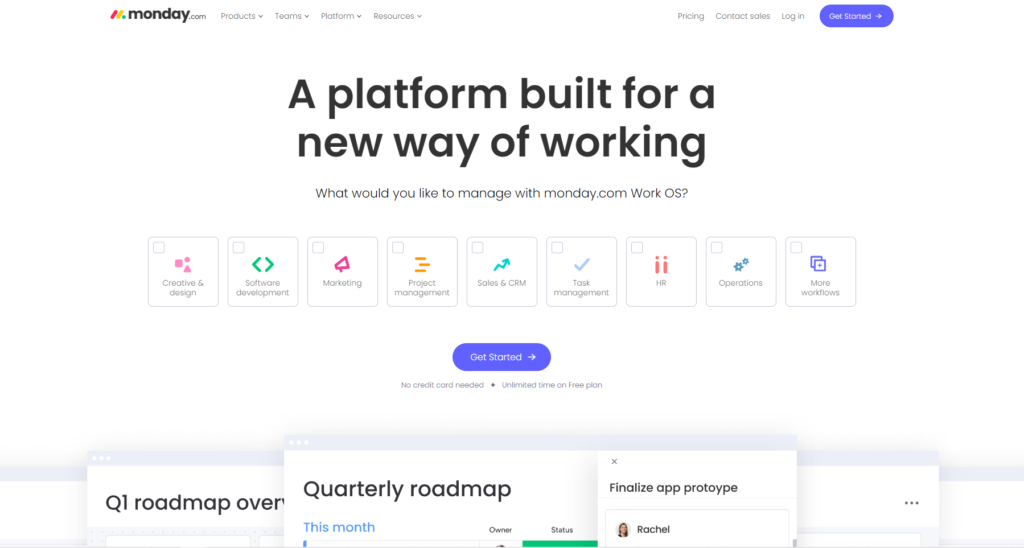
Monday.com stands as a robust and versatile collaboration tool, offering over 200 industry-specific templates that effortlessly organize tasks and processes related to any project. But that’s just the tip of the iceberg.
The platform empowers decision-making with real-time insights through its dashboards, simplifies task prioritization and capacity balancing with Kanban boards, and visualizes project milestones and dependencies with Gantt charts.
With the ability to upload any type of file and automate repetitive tasks, Monday.com becomes one of the top choices for remote teams looking to enhance productivity and efficiency.
Key Features
Here are some of Monday.com’s key features to consider:
- Real-Time Insights: Dashboards offer real-time insights, facilitating data-driven decision-making.
- Gantt Charts: Gantt charts visualize project milestones and dependencies, ensuring project progress is on track.
- Industry-Specific Templates: Monday.com provides over 200 industry-specific templates, making project organization a breeze.
- File Upload: Users can upload any type of file, streamlining document management and collaboration.
- Inventory Tracking: Inventory tracking monitors stock levels at various points, aiding inventory management.
- Task Automation: Monday.com offers task automation capabilities, reducing manual effort and enhancing efficiency.
Pricing
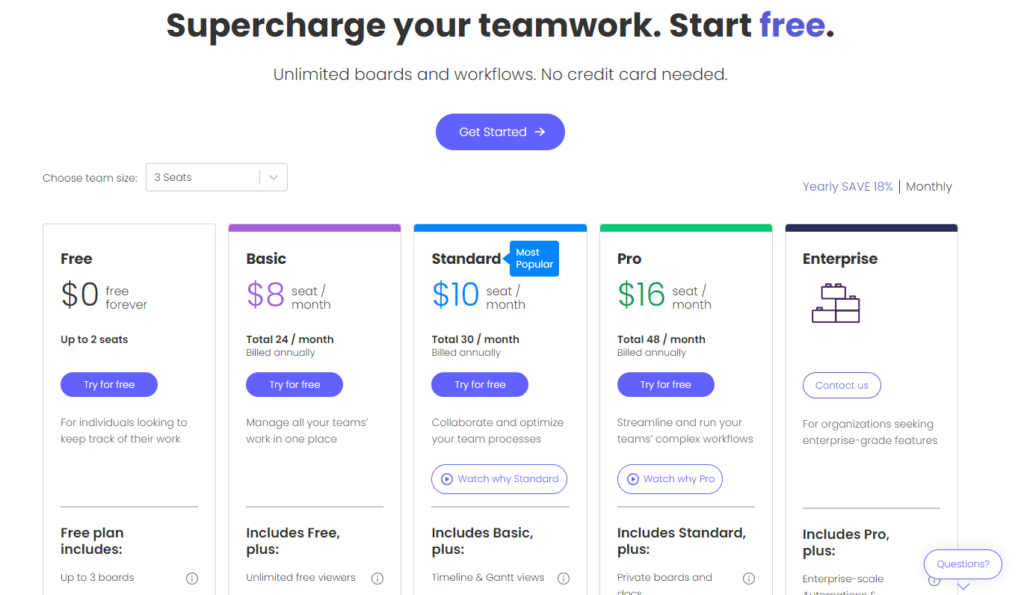
Monday.com offers a range of pricing options, accommodating different team sizes and requirements:
- Free (Up to 2 Seats): The Free plan is ideal for small teams and provides a cost-effective starting point.
- Basic ($8/seat/month): The Basic plan offers essential features, making it suitable for small to medium-sized teams.
- Standard ($10/seat/month): Designed for teams seeking advanced capabilities, this plan provides additional features.
- Pro ($16/seat/month): The Pro plan is tailored for larger organizations, offering enhanced support and advanced tools.
- Enterprise (Contact for details): The Enterprise plan is tailored for even larger organizations, offering enhanced support and advanced tools.
Pros and Cons
Here are some of Monday.com’s pros and cons to consider:
Pros:
- Efficient Task Management: Kanban boards facilitate task prioritization and capacity balancing, streamlining workflow management.
- Real-Time Insights: Dashboards offer real-time insights, enhancing data-driven decision-making.
- Project Visualization: Gantt charts provide a clear visual representation of project milestones and dependencies.
- Inventory Tracking: Inventory tracking capabilities help monitor stock levels at various points, aiding inventory management.
Cons:
- Pricing for Advanced Plans: Some of the advanced features may be exclusive to higher-tier plans, which come at a cost.
Final Thoughts
Monday.com’s rich offering of industry-specific templates, real-time insights, and efficient task management features makes it a top choice for teams looking to enhance productivity and collaboration. The platform’s ability to visualize project milestones and automate repetitive tasks streamlines project management.
Inventory tracking further complements its capabilities, making Monday.com a versatile tool for remote teams.
While some advanced features may require users to explore higher-priced plans, the platform’s ability to simplify decision-making and task management remains a valuable asset for teams of all sizes.
9. Chanty
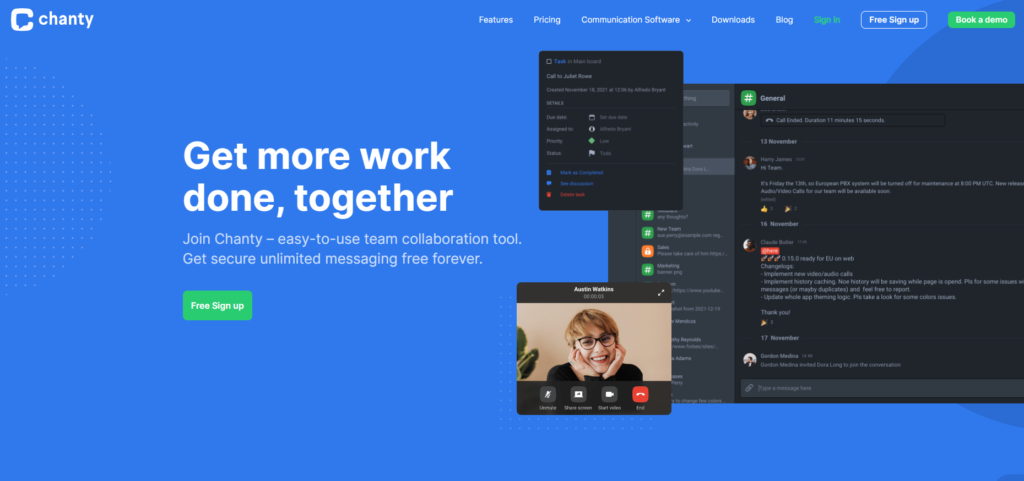
Chanty stands as a versatile remote collaboration tool, offering essential features such as chat, video calls, file sharing, and task management to facilitate team connectivity and productivity.
This platform empowers teams to share ideas, assign tasks, and swiftly gather feedback from fellow team members. Notably, all communication within Chanty is securely stored in a centralized repository, ensuring easy access whenever needed.
Additionally, Chanty simplifies staying updated with recent changes through its notification system, promptly alerting users to new messages and project updates, thus keeping teams well-informed about their project’s current status.
Key Features
Here are some of Chanty’s key features to consider:
- @Mentions: The platform allows the use of @mentions to notify team members, ensuring that important messages and information are not overlooked.
- High Contrast Dark Theme: Chanty provides a high-contrast dark theme, offering an alternative visual style for users’ preferences.
- Free Plan: Chanty offers a free plan perfectly suited for those on a tighter budget.
- 4K Video and Audio: Chanty supports high-quality 4K video and audio, enabling video calls with up to 1,000 participants, ensuring immersive and effective collaboration.
- Conversation Actions: Users can perform conversation actions, such as renaming or leaving conversations, to facilitate efficient conversation management.
Pricing
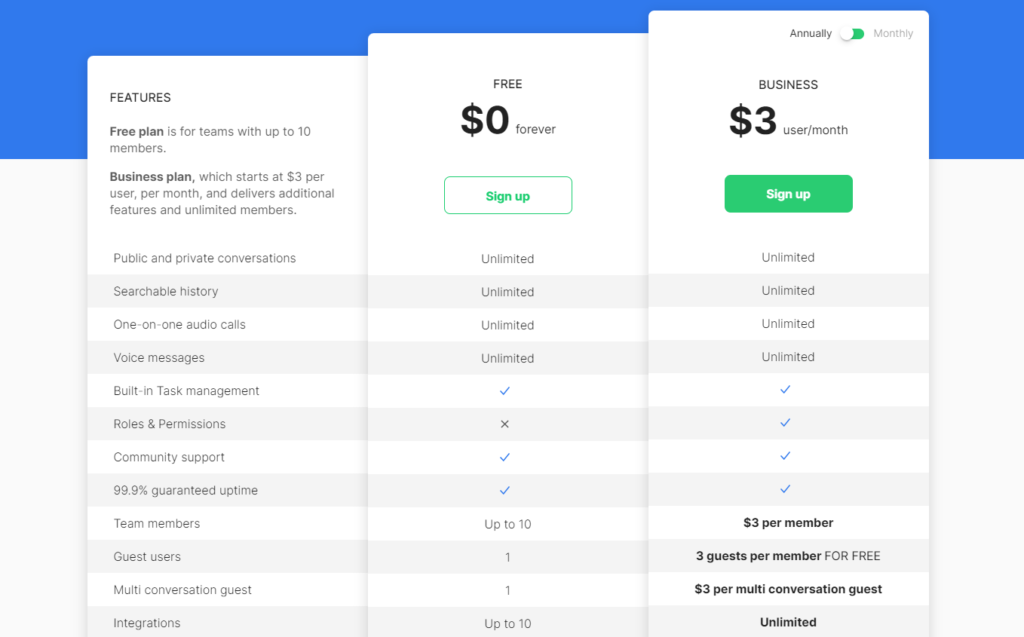
Chanty offers a flexible pricing structure designed to cater to various user needs:
- Free: Chanty’s free plan allows users to explore its features without incurring costs.
- Business ($3/month per user): The Business plan is tailored for users seeking advanced collaboration features and additional support, making it suitable for small to medium-sized teams.
Pros and Cons
Here are some pros and cons of using Chanty:
Pros:
- Voice Messages: Voice messages offer the flexibility to provide quick replies, enhancing the overall efficiency of communication.
- Efficient Conversation Management: Conversation actions and @mentions streamline communication, making it easy to manage conversations and notify team members.
- High Contrast Dark Theme: Chanty’s high-contrast dark theme caters to users with different visual preferences.
Cons:
- Limited Task Views: Chanty offers task views primarily in Kanban, list, and calendar formats, which may not fully meet the task management needs of all users.
- Limited Plans: Chanty doesn’t offer a large selection of pricing plans which may be a problem for some customers.
Final Thoughts
Chanty emerges as a versatile and feature-rich remote collaboration tool, designed to facilitate team connectivity and productivity.
Its support for 4K video and audio ensures high-quality video calls with a large number of participants, while conversation actions, @mentions, and voice messages streamline communication and efficient conversation management.
Additionally, some advanced roles and permission controls are available only with paid plans, potentially affecting administrative capabilities.
10. nTask
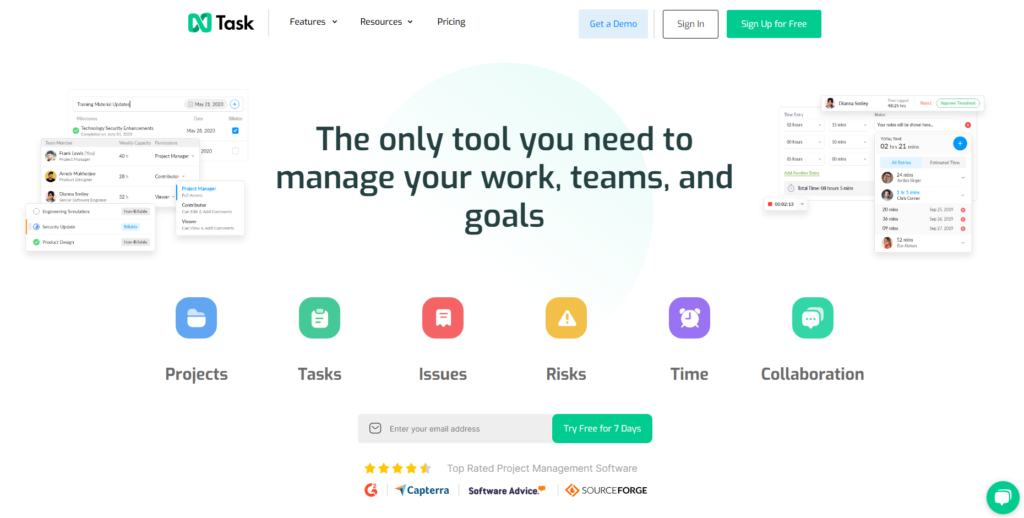
nTask stands as a versatile project management tool that proves its efficiency for both individuals and small business teams.
The platform excels in enhancing productivity by offering the setup of multiple teams, each with its dedicated Workspace.
Within these Workspaces, users can seamlessly organize numerous projects, tasks, and to-do lists, ensuring a structured workflow.
Key Features
Here are some of nTask’s key features to consider:
- Time Tracking: Users can monitor the time invested in each task, aiding in time management and productivity.
- Budget and Cost Management: nTask supports the setting of budgets and costs for each project or task, aiding in financial tracking.
- Team Workspaces: nTask allows the creation of multiple teams, each with its dedicated Workspace, ensuring efficient project and task organization.
- Custom Filters: Implement custom filters to sort tasks by resources, dates, or time, enhancing task organization.
- Task and Project Tracking: With nTask You’re able to track tasks and projects easily.
- Kanban Boards: Kanban boards facilitate organized task management and collaboration within teams.
- Meeting Scheduling: nTask enables users to schedule meetings, ensuring coordinated discussions and updates.
Pricing
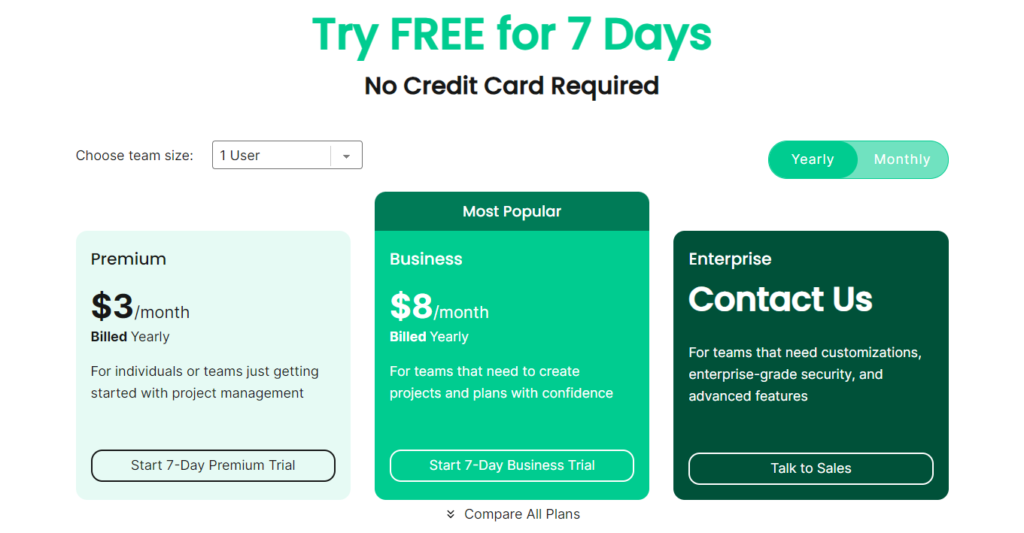
nTask offers a flexible pricing structure to accommodate various user needs:
- Free Trial (7 days): Users can explore nTask’s features with a 7-day free trial.
- Premium ($3/user/month): The Premium plan provides advanced features for users looking to enhance their project management capabilities.
- Business ($8/user/month): Tailored for businesses, the Business plan offers comprehensive tools and support for efficient project management.
- Enterprise (Contact Sales): The Enterprise plan, best suited for larger companies, is a great option for teams with a larger budget, however, you’ll need to contact the nTask sales team directly to discuss pricing.
Pros and Cons
Here are some of nTask’s pros and cons to consider:
Pros:
- Budget and Cost Management: nTask supports budget and cost setting for projects and tasks, facilitating financial tracking and management.
- Time Tracking: nTask enables time tracking for individual tasks, aiding in time management and resource allocation.
- Multi-Team Workspaces: nTask offers the flexibility of creating multiple teams, each with its dedicated Workspace, promoting efficient project and task organization.
- Interactive Gantt Charts: The integration of interactive Gantt charts provides users with a visual representation of project progress and helps identify critical tasks and milestones.
Cons:
- Small to Medium-Sized Teams: While nTask is suitable for individuals and small business teams, it may have limitations when it comes to serving larger organizations with more complex needs.
Final Thoughts
nTask proves to be a valuable project management tool, particularly for individuals and small business teams. Its multi-team Workspaces and custom filter capabilities offer flexibility and efficiency in task and project organization.
The platform’s budget and cost management features contribute to financial tracking and project planning. Kanban boards and interactive Gantt charts provide visual and organized approaches to task management, enhancing collaboration and progress tracking.
The availability of a 7-day free trial allows users to explore its features before committing to a plan, making it an accessible choice for those seeking to streamline their project management processes.
11. Zapier
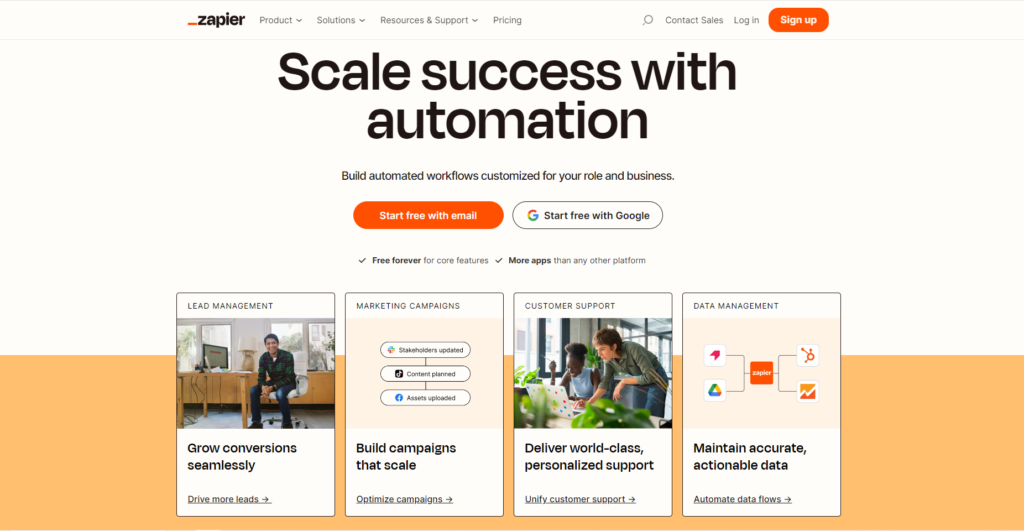
Automation is a cornerstone of efficiency for remote teams, and Zapier stands out as one of the best collaboration tools for such teams. Its core function is to seamlessly connect and integrate all your favorite apps, enabling the automated flow of data between them.
With compatibility spanning over 5,000 apps, Zapier offers a user-friendly interface, simplifying the automation process for even the least tech-savvy users.
Zapier operates through the creation of “Zaps,” which are essentially sets of triggers and actions that execute more than 100 different automation tasks.
These Zaps can be customized using if/then logic rules and enriched with filters, ensuring that actions occur only when specific conditions are met or as scheduled. Moreover, you have the flexibility to format the data in a way that suits your specific needs.
Key Features
Here are some of Zapier’s key features to consider:
- Customizable Zaps: Users can create personalized Zaps with if/then logic and filters, tailoring automation to specific conditions and requirements.
- Integration Hub: Zapier supports integration with over 5,000 apps, allowing you to seamlessly connect and automate tasks between your favorite tools.
- Formatting Options: Zapier offers formatting steps, enabling you to present data in the desired format for a consistent and organized workflow.
Pricing
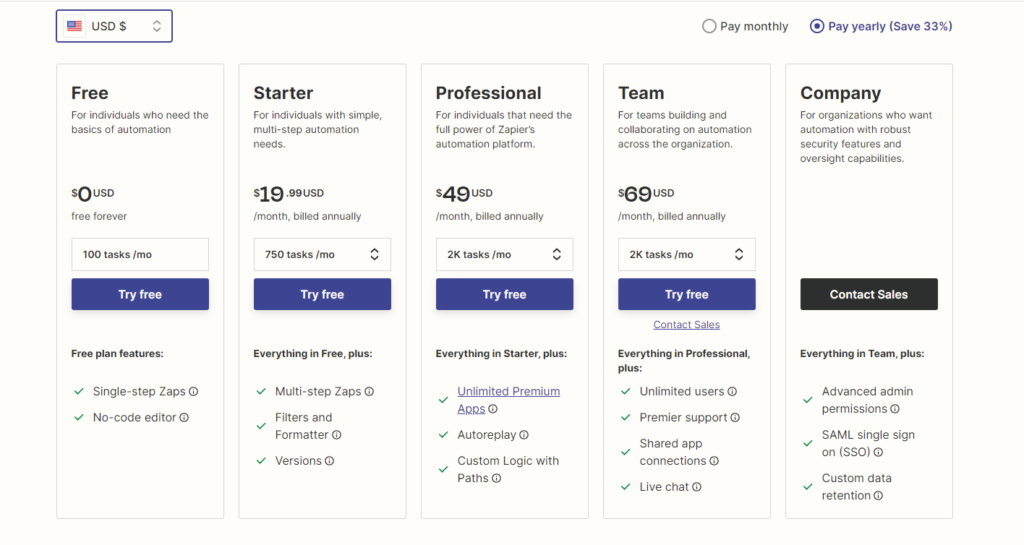
Zapier’s pricing is structured around the number of tasks per month, offering a range of plans to accommodate different needs:
- Free: The Free plan allows for up to 100 tasks per month, making it suitable for small-scale automation.
- Starter ($19.99/month): The Starter plan is designed for individuals and small teams seeking expanded automation capabilities.
- Professional ($49/month): The Professional plan is tailored for larger teams or individuals with advanced automation needs.
- Team ($69/month): The Team plan is well-suited for growing organizations, providing comprehensive automation support for team-wide usage.
- Company (Contact Sales): The Company plan is designed for larger enterprises, offering robust automation capabilities and extensive support. If you’re interested, consider reaching out to the Zapier team directly.
All Zapier plans are available with a free trial, allowing users to explore the features and functionality before committing to a subscription.
Pros and Cons
Here are some pros and cons of using Zapier:
Pros:
- Ease of Use: Zapier offers a user-friendly interface, making automation accessible to users with varying levels of technical expertise.
- Customizable Automation: Users can create custom Zaps with if/then logic and filters, tailoring automation to specific requirements.
- Extensive App Integration: Zapier seamlessly integrates with over 5,000 apps, ensuring flexibility and compatibility with your preferred tools.
Cons:
- Subscription Cost: While a free plan is available, premium plans sure do come at a cost, which may be a consideration for budget-conscious users.
- Task Limits: Some Zapier plans have limitations on the number of tasks per month, which may affect extensive automation needs.
Final Thoughts
Zapier proves to be an invaluable asset for remote teams, streamlining collaboration by automating tasks across a vast array of integrated apps. Its compatibility with over 5,000 apps ensures that teams can seamlessly connect their preferred tools.
The creation of personalized Zaps, enhanced with if/then logic and filters, empowers users to fine-tune automation to their specific needs. The formatting options enable the presentation of data in a consistent and organized manner.
While some plans have task limits and come at a cost, the free plan and free trial options provide accessible entry points for users of varying needs and budgets.
12. Notion
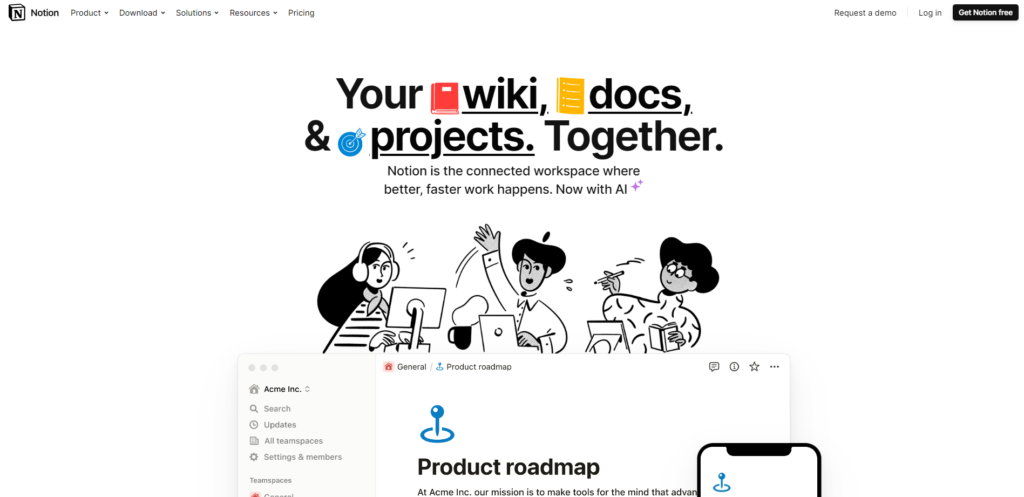
Notion is a versatile tool that serves as a centralized hub for information, streamlining accessibility and organization. Think of it as a highly advanced and feature-rich alternative to Google Sheets.
Many people also use Notion as a productivity sheet like a checklist or a goal list.
Notion boasts an extensive library of community-created templates and integrations, enabling users to craft documents, capture meeting notes, build websites, and more.
This collaborative workspace empowers teams to seamlessly connect, bridging the gaps between projects, documentation, shared links, and file uploads.
Notion’s adaptability extends to the viewing experience, offering multiple formats that align with your workflow.
Choose from table, list, timeline, Kanban, gallery, or calendar views to visualize your data effectively. Notion goes the extra mile with advanced permissions and the convenience of bulk PDF exports. Plus, the version history feature ensures that you can review and restore prior document versions.
Key Features
Here are some of Notion’s key features to consider:
- Advanced Permissions: Control access and editing rights with advanced permissions, safeguarding your information.
- Multiple Views: Notion accommodates diverse workflows with table, list, timeline, Kanban, gallery, and calendar views for data presentation.
- Version History: The version history feature enables the review and restoration of previous document iterations, ensuring data integrity.
Pricing
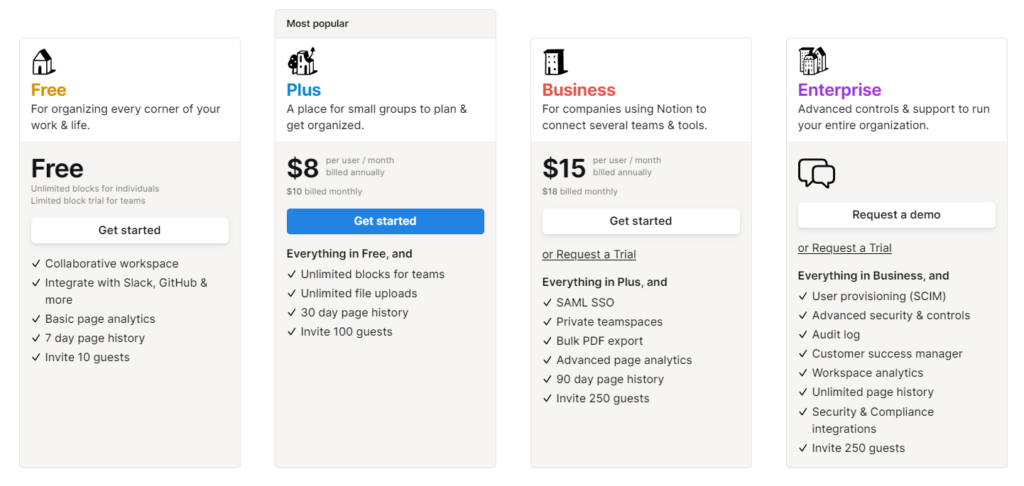
Notion offers a range of pricing plans, catering to different user needs and preferences:
- Free (0$ Obviously): The Free plan is ideal for individual users, offering essential features at no cost.
- Plus ($8/user/month): Upgrade to the Plus plan for enhanced capabilities and access to advanced features.
- Business ($15/user/month): The Business plan is designed for collaborative teams, providing comprehensive tools and support.
- Enterprise (Quote Based): For larger organizations with specific requirements, the Enterprise plan offers tailored solutions with a customized pricing structure.
Pros and Cons
Here are some pros and cons of using Notion:
Pros:
- Customizable Views: Multiple viewing options empower users to select the format that best suits their unique workflow.
- Mixed Usability: Notion serves multiple different uses, from a checklist to a place to write your business plan.
- Versatility: Notion’s broad array of templates and integrations enhances its versatility, accommodating various document and project needs.
- Version Control: The version history feature ensures data integrity by allowing users to review and restore previous document iterations.
Cons:
- Pricing Tiers: While a free plan is available, advanced features are often found in the paid plans, which may affect users with budget constraints.
Final Thoughts
Notion emerges as a comprehensive solution for centralizing information and streamlining access in a feature-rich workspace.
Its extensive library of templates and integrations caters to a wide range of document and project needs, enhancing productivity. Multiple viewing options and advanced permissions make it a versatile choice for teams with diverse workflows.
The version history feature ensures data integrity and revision control. While the learning curve may be steep for some users, Notion’s ability to adapt to various use cases and the availability of a free plan make it an attractive option for individuals and teams seeking an efficient and collaborative platform.
13. GitHub
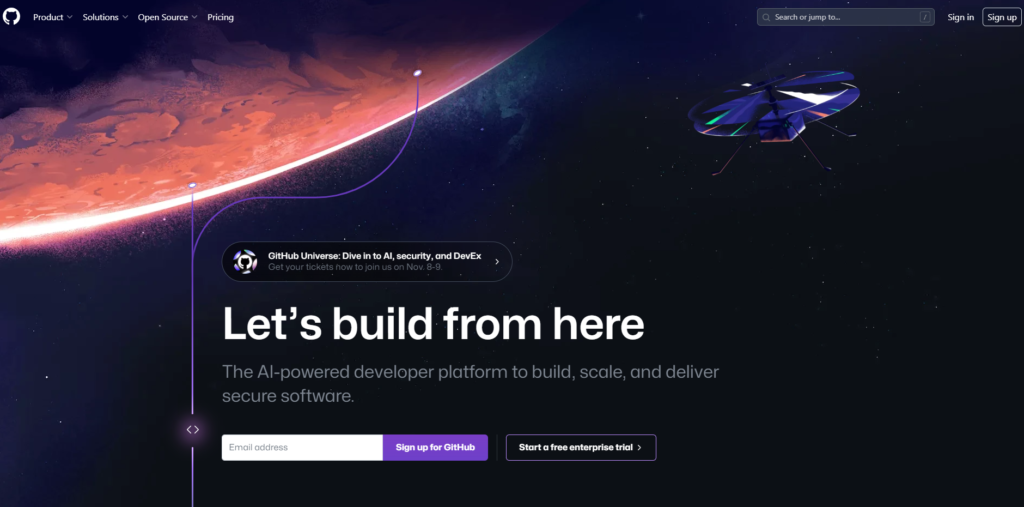
Collaboration between designers and developers is a critical aspect of producing high-quality digital products. GitHub stands out as a versatile platform designed to facilitate remote team collaboration, catering to the diverse needs of professionals in the tech industry.
Their unique and interesting website design also stands out as a cool factor.
This platform serves as a hub for hosting and reviewing code, managing projects, and building software, making it an invaluable tool for teams working together from different locations.
GitHub’s reputation among developers is nothing short of outstanding, reflected in its impressive ratings, including a 4.7 out of 5 G2 crowd rating, a perfect 5 out of 5 Capterra rating, and a strong 9 out of 10 TrustRadius rating.
Key Features
Here are some of GitHub’s key features to consider:
- CI/CD Integration: Benefit from 2,000 CI/CD minutes per month for free, ensuring seamless continuous integration and continuous delivery.
- Unlimited Repositories: GitHub offers unlimited public and private repositories, providing a robust foundation for code hosting and version control.
- Project Management: GitHub’s platform includes features for managing issues and projects, enhancing team collaboration and task tracking.
- Security Updates: GitHub automatically handles security updates, ensuring that your code remains protected.
Pricing

GitHub provides a range of pricing plans, allowing individuals and organizations to choose the option that best suits their needs:
- Free: The free plan offers essential features for both individuals and organizations, including unlimited repositories, automatic security and version updates, and 2,000 CI/CD minutes per month for public repositories.
- Team ($3.67 per user/month for the first 12 months): The team plan builds upon the free plan, providing additional features such as access to GitHub Codespaces, protected branches, multiple reviewers in pull requests, draft pull requests, code owners, and more. It also offers 3,000 CI/CD minutes per month for public repositories and 2GB of package storage.
- Enterprise ($19.25 per user/month for the first 12 months): The enterprise plan is designed for organizations seeking advanced security, compliance, and flexible deployment options. It includes all the features of the team plan, along with enhanced security and compliance features.
Pros and Cons
Here are some pros and cons of using GitHub:
Pros:
- Versatility: GitHub is a comprehensive platform that covers code hosting, project management, and software development, catering to the diverse needs of tech professionals.
- Cool Website Design: GitHub’s unique and interesting website design definitely contributes to their ranking.
- Robust Free Plan: The free plan offers a substantial set of features, making it accessible to individual developers and small teams.
- CI/CD Integration: GitHub’s built-in CI/CD integration simplifies the development and deployment process.
Cons:
- Learning Curve: GitHub’s extensive features may pose a learning curve for new users, particularly those new to software development.
- Pricing Tiers: While a free plan is available, advanced features are often found in the paid plans, which may affect users with budget constraints.
Final Thoughts
GitHub excels as a collaboration platform that empowers designers and developers to work together effectively, no matter their physical location.
Its robust feature set covers code hosting, project management, and software development, making it a valuable resource for tech professionals. The platform’s impressive ratings within the developer community underscore its value and reliability.
With a free plan offering essential features and flexible paid plans for both individuals and organizations, GitHub is a compelling choice for remote teams looking to streamline collaboration and code management.
What Should You Look for in Remote Collaboration Tools?
Now that we’ve reviewed 13 of the best options for you, how do you choose which option is best suited for you?
Picking the right collaboration tool is vital if you want the best for you and your team, it can come down to areas like ease of use or even which tool has the best security features.
When evaluating remote collaboration tools for your team, focus on these essential criteria:
- Ease of Use: The tool should have an intuitive interface to minimize the learning curve for your team members. A user-friendly design ensures quick adoption and efficient collaboration.
- Cross-Platform Compatibility: Look for tools that work seamlessly on various devices and operating systems. This flexibility allows team members to collaborate from their preferred platforms and enhances accessibility.
- Security Features: Prioritize security measures that protect your team’s data and communications. Encryption, access controls, and compliance with industry standards are vital aspects to consider.
- Communication Capabilities: The chosen tool should support a range of communication methods, including text messaging, voice calls, and video conferencing. Effective communication is at the core of successful remote collaboration.
- Integration: Opt for tools that integrate with other software your team uses, such as project management apps or cloud storage. Integration streamlines workflows and enhances productivity.
Why Use Collaboration Tools for Your Remote Team?
Collaboration tools offer a multitude of benefits for remote teams, making them an indispensable asset in the modern work landscape. Here are several compelling reasons to use collaboration tools for your remote team:
- Enhanced Communication: Collaboration tools facilitate seamless communication, allowing team members to connect, share information, and collaborate in real-time. Features like instant messaging, video conferencing, and file sharing ensure that distance doesn’t hinder effective communication.
- Efficient Project Management: These tools often include project management features that help teams organize tasks, set deadlines, and track progress. This streamlines project management and keeps everyone on the same page.
- Accessibility: Remote collaboration tools can be accessed from anywhere with an internet connection. Team members can work from home, while traveling, or in different time zones, providing flexibility and access to a global talent pool.
- Improved Productivity: Collaboration tools often come with task automation and productivity features that reduce manual work and optimize workflows. This can lead to higher efficiency and productivity levels.
- Document and File Sharing: Storing and sharing documents becomes hassle-free. These tools offer secure storage, version control, and easy file sharing, ensuring that all team members have access to the latest documents.
In today’s remote work environment, collaboration tools are not just advantageous but essential for maintaining productivity and connectivity. They empower remote teams to work efficiently, communicate effectively, and meet their goals regardless of physical location.
As the remote work trend continues to grow, investing in these tools is a strategic choice that can yield numerous benefits for both organizations and their remote workforce.
What are the Different Types of Remote Work Tools?
Remote work tools come in various types, each serving a specific purpose to facilitate productivity and collaboration in a remote work environment. Here are some of the different types of remote work tools:
- Communication Tools:
- Video Conferencing: Platforms like Zoom, Microsoft Teams, and Google Meet enable face-to-face virtual meetings and webinars.
- Instant Messaging: Tools like Slack, Microsoft Teams, and Discord allow real-time text and multimedia communication within teams.
- Email Clients: Email services like Gmail, Outlook, and Thunderbird support professional email communication.
- Collaboration and Project Management Tools:
- Project Management Software: Tools like Trello, Asana, Monday.com, and ClickUp help teams organize and manage projects, tasks, and deadlines.
- Document Collaboration: Google Workspace (formerly G Suite), Microsoft 365, and Notion provide cloud-based document editing and collaboration.
- File Sharing and Cloud Storage: Dropbox, Google Drive, Microsoft OneDrive, and Box offer secure file storage and sharing.
- Task and Workflow Automation: Zapier and Integromat automate repetitive tasks and workflows by connecting various apps and services.
- Productivity and Time Management Tools:
- Time Tracking: Clockify, Toggl, and Harvest assist in monitoring time spent on tasks and projects.
- Note-taking Apps: Tools like Evernote, Microsoft OneNote, and Notion help organize notes and ideas.
- To-Do Lists: Apps like Todoist, Wunderlist, and Microsoft To Do help manage tasks and deadlines.
- Collaborative Software Development Tools:
- Version Control: Git and platforms like GitHub and GitLab enable version control for code collaboration.
- Integrated Development Environments (IDEs): Visual Studio Code, PyCharm, and Sublime Text provide coding environments with collaboration features.
- Code Sharing: Code-sharing platforms like CodePen and JSFiddle allow developers to share and collaborate on code snippets.
- Design and Creativity Tools:
- Graphic Design: Adobe Creative Cloud (Photoshop, Illustrator, InDesign), Canva, and Figma are used for graphic design and collaboration.
- Video and Audio Editing: Adobe Premiere Pro, Audacity, and DaVinci Resolve facilitate collaborative video and audio editing.
These tools cater to the diverse needs of remote teams, promoting collaboration, organization, communication, and productivity while ensuring data security and privacy. The choice of tools depends on the nature of the work and specific requirements of the remote team.
Conclusion
That’s it for the 13 best collaboration tools for remote teams in 2024.
Thanks for making it to the end!
In conclusion, if you’re looking for a solid collaboration tool, I recommend choosing between these three:
All three of these tools will help enhance the productivity of your team.
Remote work has become a defining feature of the modern workforce, and the right set of collaboration tools can make all the difference.
From enhancing communication and project management to boosting productivity and ensuring data security, the right tools are the backbone of successful remote teams.
As remote work continues to evolve, the tools available for remote collaboration will evolve as well. Businesses and individuals need to stay informed about the latest advancements in this ever-changing landscape.
By carefully selecting and integrating the most suitable remote collaboration tools, teams can thrive in a digital workspace, and individuals can harness the flexibility and freedom that remote work offers.
So, embrace the power of collaboration tools and unlock the potential of remote work.
With that said, thanks again for making it to the end of this article, we wish you luck on you’ve business journey, and may you have a thriving team!
Which collaboration tool will you be taking advantage of?