15 Best SEO Tools for Small Businesses in 2024 (Free & Paid)
SEO tools are essential for all small businesses across the world, providing a crucial edge in the competitive online landscape.
The benefits of employing these tools range from enhanced website visibility to improved keyword targeting, ultimately translating into increased organic traffic and revenue.
Recent statistics reveal that a staggering 82% of small businesses utilize SEO tools to bolster their online presence.
In this article, we will delve into the 15 best SEO tools tailored for small businesses in 2024, exploring their features, advantages, and how they contribute to effective digital marketing strategies.
From comprehensive analytics tools to user-friendly keyword optimization platforms, we’ll guide you through the diverse options that can empower your business’s online success.
Let’s go ahead and get right into it starting with my top 3 recommendations:

Semrush
Semrush is a top-notch all-in-one SEO suite, offering keyword analytics, site audit, and competitive intelligence.
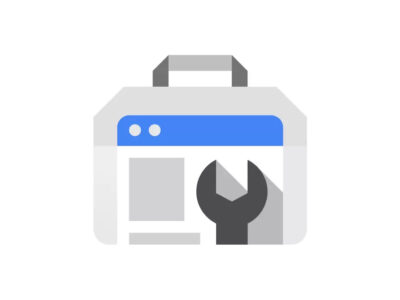
Google Search Console
Google’s free tool for webmasters, providing insights into website performance and search visibility.

Ahrefs
Ahrefs is a comprehensive SEO tool with backlink analysis, keyword research, and competitor tracking capabilities.
What Are Small Business SEO Tools?
Small Business SEO Tools are specialized instruments designed to empower and streamline the online presence of small enterprises.
These tools cater to the unique needs and challenges faced by smaller businesses in their digital marketing efforts.
Here’s a quick breakdown:
- User-friendly Interfaces: Small business SEO tools are known for their intuitive interfaces, making them accessible for entrepreneurs without extensive technical knowledge.
- Keyword Optimization: These tools often offer robust keyword research and optimization features, helping businesses target the right audience and improve their search engine rankings.
- Local SEO Focus: Many tools emphasize local SEO strategies, crucial for small businesses aiming to attract nearby customers. They assist in optimizing for local search results and maps.
SEO Tip:
Make sure you’re investing in link building strategies like guest blogging. Building backlinks from reputable and relevant websites is crucial for SEO success, enhancing your site’s authority and visibility in search engine rankings.
In essence, Small Business SEO Tools are the digital Swiss Army knives that enable efficient and effective online marketing for businesses with limited resources.
They encompass a range of functionalities tailored to enhance visibility, reach, and competitiveness in the digital landscape.
15 Best SEO Tools for Small Businesses
Now for the important part – what are the best SEO tools to help elevate my small business?
From keyword research tools to SEO blog writing tools, we’ll cover a wide range of different SEO tools to help propel your business to success.
We’ll cover everything you need to know about each tool from its key features and pros and cons, to its pricing.
Let’s dive right in!
1. Semrush

Semrush, an industry-leading online visibility management SaaS platform, stands out as a comprehensive solution for businesses engaging in search engine optimization, pay-per-click, content marketing, social media, and competitive research campaigns.
Semrush in numbers:
- 808M desktop domain profiles and 32.1M mobile domain profiles
- Over 43 trillion backlinks and over 25 billion URLs crawled per day on average
- Over 24.3 billion keywords and 20M ideas for a single keyword
- Trusted by 30% of Fortune 500 companies
With a robust suite of features, Semrush enables users to achieve measurable results in their online marketing endeavors. Boasting a vast user base of over 87,000 paying customers, Semrush has become a go-to tool for marketing strategies globally.
Key Features
Semrush offers a comprehensive set of tools for effective online marketing. Let’s delve into its standout features.
- Comprehensive Competitor Research: Semrush excels in providing in-depth competitor research, offering valuable insights into competitor strategies and opportunities for improvement in your campaigns.
- Advanced Keyword Research: With over 24.3 billion keywords and 20 million ideas for a single keyword, Semrush’s keyword research tool is unparalleled, aiding businesses in identifying the most effective keywords for their niche.
- Backlink Analysis: Semrush’s backlink analysis tool is a standout feature, particularly praised for its toxic backlink audit capability, making it an invaluable asset for maintaining a healthy link profile.
- Automated On-page SEO Audits: The platform offers automated on-page SEO audits, helping users identify and address issues that may impact their website’s search engine performance.
- Responsive Customer Support: Semrush is lauded for its responsive customer support, providing users with assistance and guidance to maximize the benefits of the platform.
Pricing
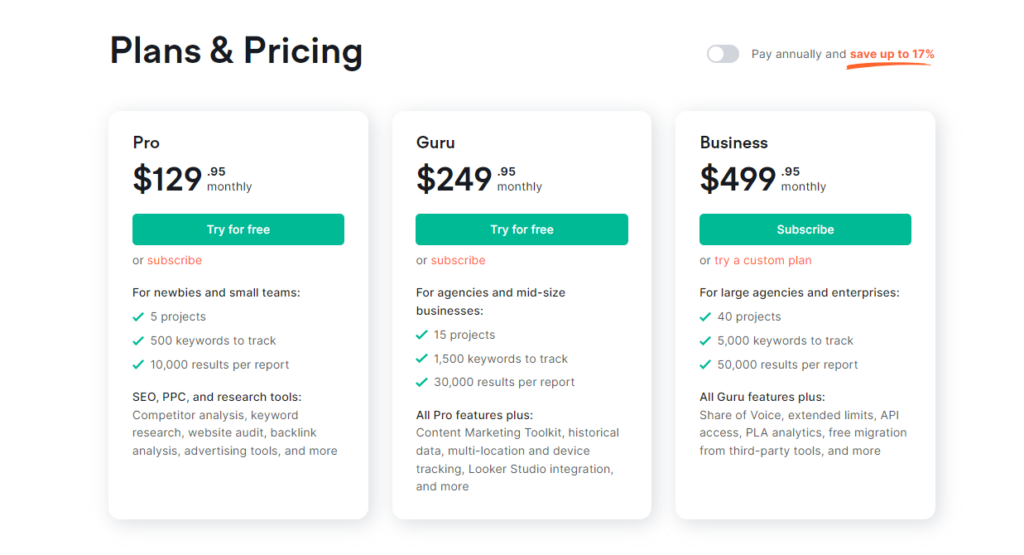
Understanding Semrush’s pricing options is essential for businesses of all sizes. Let’s explore the plans offered.
- Free Plan: $0/month: Semrush’s free plan provides basic access to essential features, ideal for individuals and small businesses initiating their SEO journey.
- Pro Plan: $119.95/month: The Pro Plan, priced at $119.95 per month, is tailored for beginners and small businesses. It introduces advanced features to elevate online visibility and refine keyword targeting.
- Guru Plan: $299.95/month: At $299.95 per month, the Guru Plan is geared towards marketing agencies and growing enterprises. It offers advanced capabilities, fostering comprehensive and effective campaigns.
- Business Plan: $449.95/month: The Business Plan, priced at $449.95 per month, caters to larger organizations with extensive marketing needs. It delivers comprehensive solutions, including in-depth competitor analysis and advanced keyword research, empowering businesses to thrive in the digital landscape.
Pros and Cons
Semrush provides a robust set of features for comprehensive online marketing. However, like any tool, it comes with its strengths and weaknesses.
Pros:
- Comprehensive competitor research
- Advanced keyword research capabilities
- Powerful backlink analysis tool
- Automated on-page SEO audits
- Responsive customer support
Cons:
- Limited features on the free plan
- Some users find the pricing high
Final Thoughts
Semrush emerges not just as a powerful SEO tool but as the best all-in-one online marketing solution, catering to the diverse needs of businesses globally.
As someone who uses Semrush daily, I must say I have found it to be the overall most useful SEO tool.
Its extensive features, robust performance metrics, and responsive customer support make it an indispensable asset for those aiming to thrive in the competitive digital landscape.
While some challenges exist, the overall value provided by Semrush positions it as a top choice for businesses serious about optimizing their online presence.
2. Google Search Console
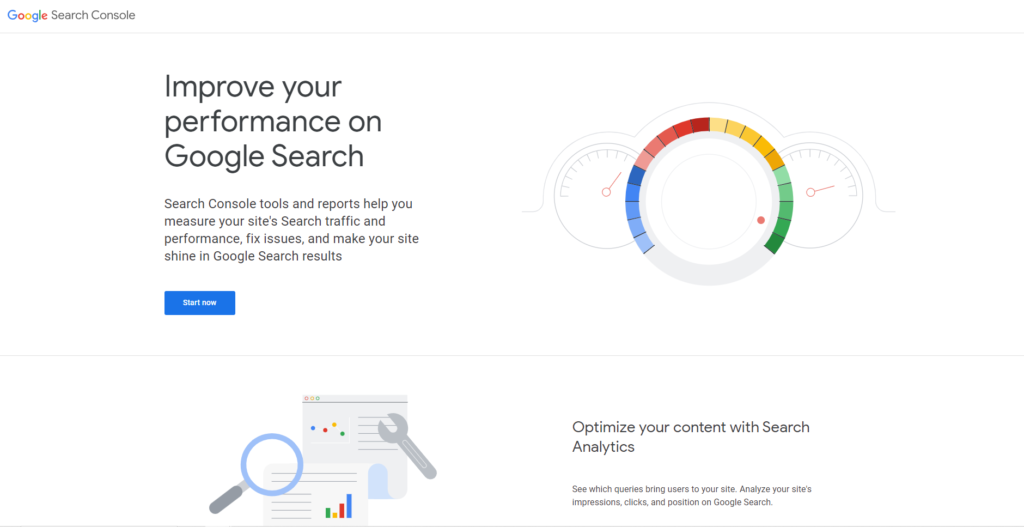
Google Search Console, an essential free tool provided by Google, serves as a cornerstone for website owners and marketers looking to optimize their online presence.
This powerful platform offers a suite of features to analyze and enhance a website’s performance in Google Search.
With an intuitive interface and direct integration with Google’s search engine, it provides invaluable insights and diagnostic tools to ensure websites rank effectively.
Key Features
Google Search Console boasts a range of features crucial for monitoring and improving a website’s performance.
- Search Performance Analysis: Google Search Console provides detailed insights into how a website performs in Google Search. It includes data on clicks, impressions, click-through rates, and average position, aiding in refining content and SEO strategies.
- Index Coverage Report: This feature allows users to assess how well Google can access and index the content on their website. It identifies potential issues affecting indexation and provides guidance on how to resolve them.
- URL Inspection Tool: The URL Inspection tool enables a closer look at how Google sees a specific page. It provides information on whether a page is indexed, any crawl issues, and suggestions for improvement.
- Mobile Usability Tracking: With an increasing number of users accessing websites on mobile devices, Google Search Console includes a mobile usability report, highlighting any issues that may affect the user experience on mobile.
- Sitemap Submission: Website owners can submit sitemaps directly to Google through Search Console, ensuring that the search engine is aware of all the pages on the site.
Pricing
Google Search Console is a free tool provided by Google, making it accessible to all website owners and marketers.
Pros and Cons
Understanding the strengths and weaknesses of Google Search Console is crucial for optimizing its use.
Pros:
- Free to use with no subscription fees.
- Direct insights from Google, the world’s leading search engine.
- In-depth performance analytics for organic search.
Cons:
- Some features may have a learning curve for beginners.
Final Thoughts
Google Search Console stands as a fundamental tool for website owners and marketers.
As someone who uses this free tool daily to check my website’s analytics, I must admit that it’s an extremely useful tool for bloggers.
Its seamless integration with Google’s search engine, coupled with a robust set of features, makes it an indispensable asset for optimizing a website’s visibility and performance in organic search.
While it may have certain limitations, its accessibility and direct connection to the primary search engine make it a go-to choice for those serious about effective search engine optimization.
3. Ahrefs
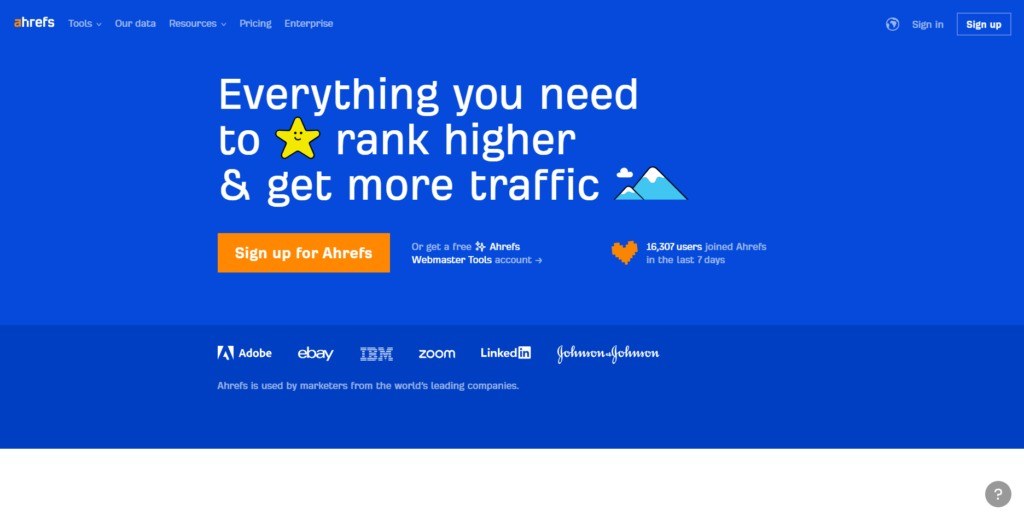
Ahrefs, developed by Ahrefs Pte. Ltd., stands as an all-in-one SEO toolset designed to empower marketing professionals. This comprehensive suite of tools caters to various aspects of online visibility and SEO strategy.
Ahrefs is not only a robust competitor research tool but also a valuable resource for link building, keyword research, website audit, content research, rank tracking, and mentions monitoring.
Key Features
Ahrefs offers a rich set of features essential for a comprehensive SEO strategy.
- Competitor Research: Uncover your competitor’s organic keywords, backlink strategies, and PPC keywords, gaining insights to refine your own strategies.
- Link Building: Identify the strongest backlink opportunities in your niche to strengthen your website’s authority.
- Keyword Research: Generate relevant keyword ideas and assess their difficulty, helping you optimize your content for better rankings.
- Website Audit: Identify and address SEO issues on your website, ensuring optimal performance and search engine visibility.
- Content Research: Discover the most popular content in any niche, providing inspiration and ideas for your content marketing efforts.
- Rank Tracking: Track your search rankings and monitor your competitors to adapt your strategy for maximum effectiveness.
- Mentions Monitoring: Receive email alerts whenever you or your brand is mentioned online, helping you manage your online reputation effectively.
Ahrefs’ extensive database, comprising over 11 billion keywords and more than 400 billion indexed pages, ensures maximum data accuracy.
Pricing:
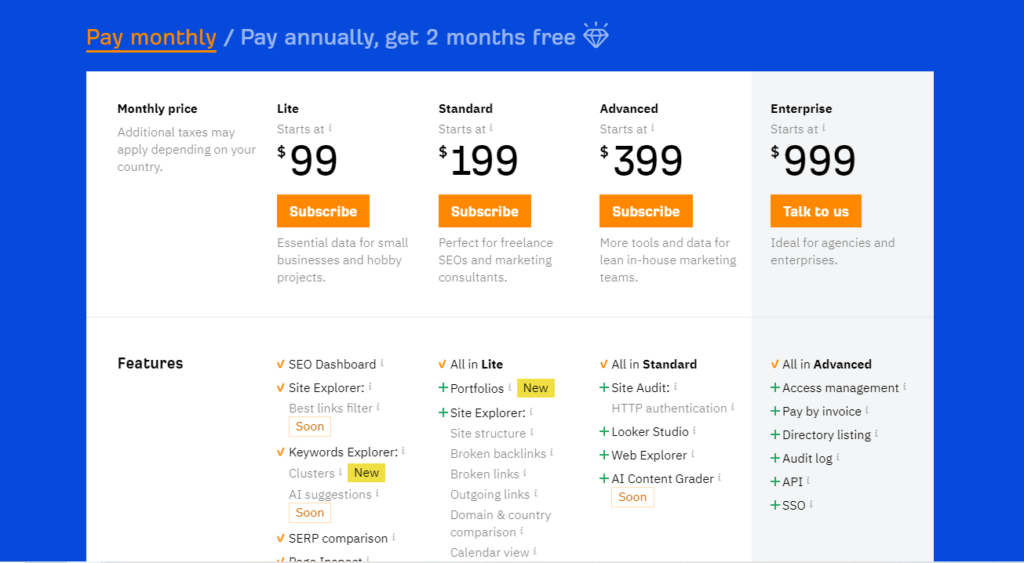
Ahrefs offers flexible pricing plans catering to different business needs.
- Lite: $99/month: Ideal for small businesses and hobby projects, providing essential data for digital marketing initiatives.
- Standard: $179/month: Perfect for freelance SEOs and marketing consultants, offering a more extensive toolkit.
- Advanced: $399/month: Tailored for lean in-house marketing teams, providing additional tools and data.
- Agency: $999/month: Geared towards agencies and enterprises, offering a comprehensive suite of tools and features.
While Ahrefs doesn’t currently offer a free plan, you can get a trial of each plan for only $7.
Try Ahrefs for $7
Pros and Cons
Understanding the strengths and weaknesses of Ahrefs is crucial for optimizing its use.
Pros:
- Strong site explorer tool for competitor website analysis.
- Comprehensive backlink research capabilities.
- In-depth keyword research with estimated monthly search volumes and difficulty levels.
- Effective rank tracking with a user-friendly interface.
- Valuable insights into top-performing content in your niche.
Cons:
- The learning curve may be steep for beginners.
- Some features may require time to master for optimal use.
Final Thoughts
Ahrefs emerges as a top-tier SEO tool, providing a holistic solution for businesses aiming to excel in the digital landscape.
Its robust features for competitor analysis, backlink research, keyword exploration, and content discovery make it a go-to choice for digital marketers and SEO professionals.
While beginners may find the learning curve challenging, the wealth of data and insights Ahrefs provides positions it as a valuable asset for those serious about achieving online visibility and success.
I leverage Ahrefs to streamline competitor research and enhance keyword strategies, ultimately elevating the effectiveness of my blogging efforts.
4. SE Ranking
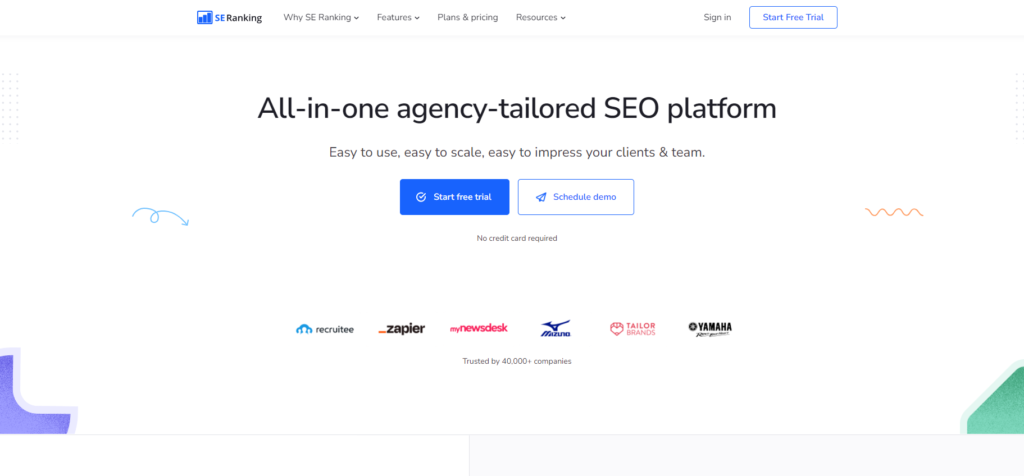
SE Ranking, a robust all-in-one SEO platform, emerges as a powerful tool for digital marketers seeking comprehensive solutions for their online visibility needs.
With features including a daily rank tracker, detailed site audits, AI-driven content optimization, keyword and competitor traffic insights, and more, SE Ranking positions itself as a versatile and cost-effective alternative in the competitive SEO tool landscape.
Key Features
SE Ranking offers a diverse range of features to enhance SEO strategies and website performance.
- In-depth Keyword Research: SE Ranking provides tools for detailed keyword research, competitor analysis, and insights into backlink sources and search traffic estimates for both individual keywords and pages.
- Detailed Site Audit: The platform includes a comprehensive sitewide audit tool with hundreds of recommendations, on-page audits, and an AI-driven content editor that suggests terms to improve rankings.
- Page Changes Monitoring: A unique feature of SE Ranking is its page changes monitoring tool, allowing users to set up alerts about any changes that occur on their website or competitor sites.
- SEO Report Generator: Users can create custom-branded SEO reports using SE Ranking’s data-rich report generator. The ability to create unlimited reports and schedule automatic report delivery enhances reporting efficiency.
- Social Media Tools: SE Ranking extends its functionality beyond SEO, offering social media tools for planning, scheduling, and posting updates to Facebook or Twitter. Insights into the best engagement times and top-performing content add value to the platform.
Pricing
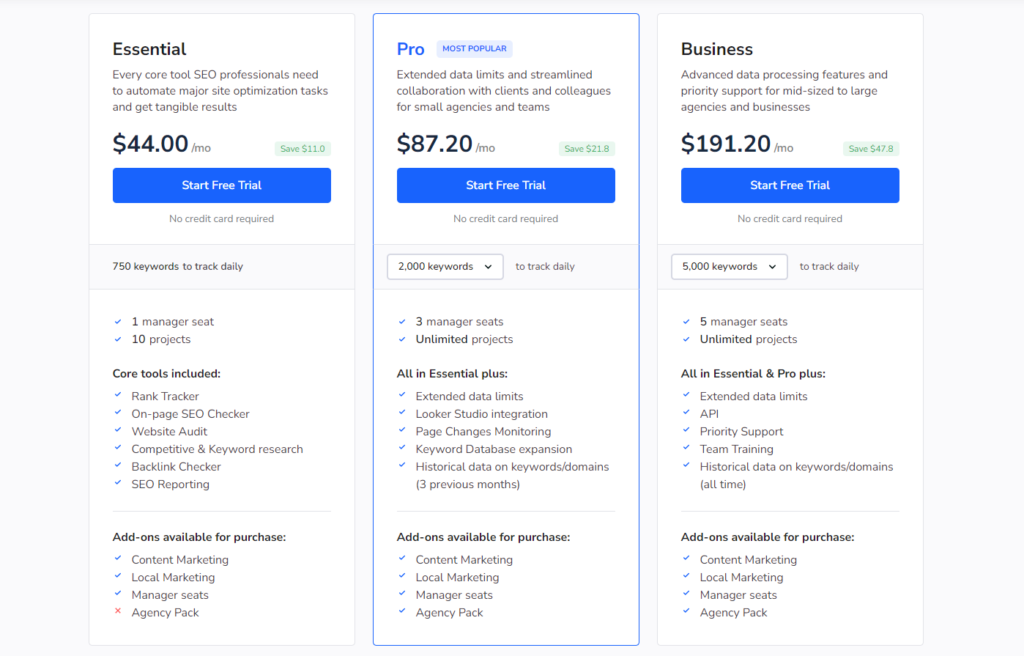
SE Ranking provides flexible pricing plans catering to different business sizes and needs.
- Essential: $49.00/month: Tailored for freelancers and small projects, the Essential plan offers a cost-effective solution without historical data.
- Pro: $109.00/month: Best suited for small businesses, agencies, and teams, the Pro plan provides a comprehensive toolkit for enhancing online visibility.
- Business: $239.00/month: Geared towards mid-sized agencies and businesses, the Business plan offers increased feature limits for larger needs.
- Custom: SE Ranking provides custom plans for more demanding needs, offering increased feature limits for larger enterprises.
Pros and Cons
Understanding the strengths and weaknesses of SE Ranking is essential for optimizing its use.
Pros:
- Cost-effective plans suitable for freelancers to larger businesses.
- Comprehensive SEO tools, including a unique page changes monitoring feature.
- Data-driven content suggestions for effective optimization.
- Solid Google keyword and competitor data for informed decision-making.
- Efficient report generation and delivery.
Cons:
- Essential plan lacks historical data.
- Some users may find a learning curve with advanced features.
Final Thoughts
SE Ranking stands out as an excellent SEO software choice, especially for small businesses, offering a feature-rich platform at an affordable price.
Its diverse toolset, from daily rank tracking to AI-driven content optimization, caters to a range of digital marketing needs.
The platform’s efficient report generation and comprehensive SEO insights make it a valuable resource for enhancing online visibility strategies.
5. Surfer SEO

Surfer SEO, a cutting-edge AI SEO tool, is tailor-made for those seeking to optimize their content for SEO in 2024.
Focused on enhancing search engine rankings, Surfer SEO offers a suite of features dedicated to optimizing blog posts and written content, providing bloggers with actionable insights and strategies to elevate their online presence and attract organic traffic.
Key Features
Surfer SEO boasts a range of powerful features designed to empower content creators and digital marketers.
- Data-driven On-Page SEO Optimization: Utilizing data-driven insights, Surfer SEO ensures precise on-page SEO optimization for enhanced search engine visibility.
- Content Editor: The platform includes a content editor that facilitates precise content optimization, allowing users to create content that resonates with both users and search engines.
- SERP (Search Engine Results Page) Analysis: Surfer SEO provides a comprehensive SERP analysis, offering insights into ranking factors and strategies employed by top-performing pages.
- Keyword Research and Competitive Analysis: The tool equips users with robust features for keyword research and competitive analysis, enabling targeted optimization strategies.
- Backlink Analysis: Surfer SEO offers a backlink analysis feature, allowing users to evaluate link profiles and identify opportunities for building a strong link foundation.
Pricing
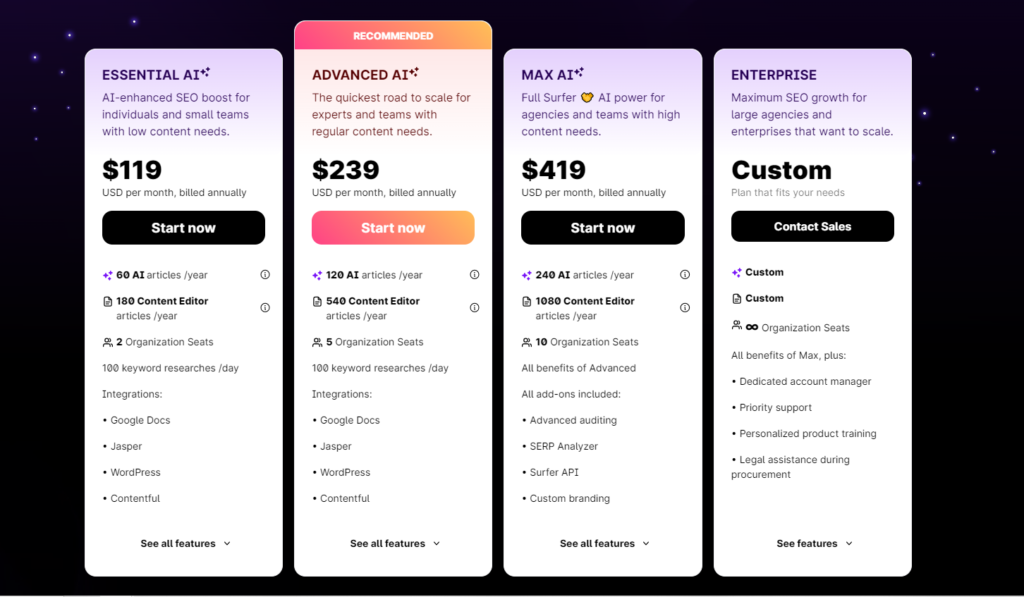
Surfer SEO provides flexible pricing plans to accommodate various needs and usage levels.
- Essential AI: $119/month (Billed Annually) Surfer SEO’s Essential AI plan, priced at $119 per month when billed annually, includes 60 AI articles/year, 180 Content Editor articles/year, and accommodates up to 2 users for the organization.
- Advanced AI: $239/month (Billed Annually) The Advanced AI plan, priced at $239 per month when billed annually, provides increased limits with 120 AI articles/year, 540 Content Editor articles/year, and supports up to 5 organization seats.
- Max AI: $419/month (Billed Annually) The Max AI plan, at $419 per month with annual billing, offers comprehensive features, including 240 AI articles/year, 1080 Content Editor articles/year, and accommodates up to 10 organization seats. This plan also includes advanced features such as auditing, SERP Analyzer, Surfer API, and custom branding.
- Enterprise: Custom Plan For large agencies and enterprises with specific needs, Surfer SEO offers custom plans. These plans include all the benefits of the Max plan, plus personalized features, dedicated account management, priority support, and legal assistance during procurement.
Get started with Surfer SEO now and save up to $960 annually
Pros and Cons
Understanding the strengths and potential drawbacks of Surfer SEO is essential for making informed decisions.
Pros:
- Data-driven on-page SEO optimization for improved search engine visibility, making it an ideal tool for bloggers.
- Precise content optimization through the content editor.
- Comprehensive SERP analysis to understand ranking factors.
- Robust features for keyword research and competitive analysis.
- Backlink analysis for evaluating link profiles and identifying opportunities.
Cons:
- Individual experiences may vary, and users should adapt to the learning curve associated with advanced features.
Final Thoughts
While Surfer SEO presents a compelling suite of features for content optimization and SEO, it’s essential to note that individual preferences and requirements play a significant role in choosing the right tool.
As with any SEO tool, users should evaluate their specific needs, adapt to the learning curve, and consider how Surfer SEO aligns with their content and optimization goals.
6. Ubersuggest
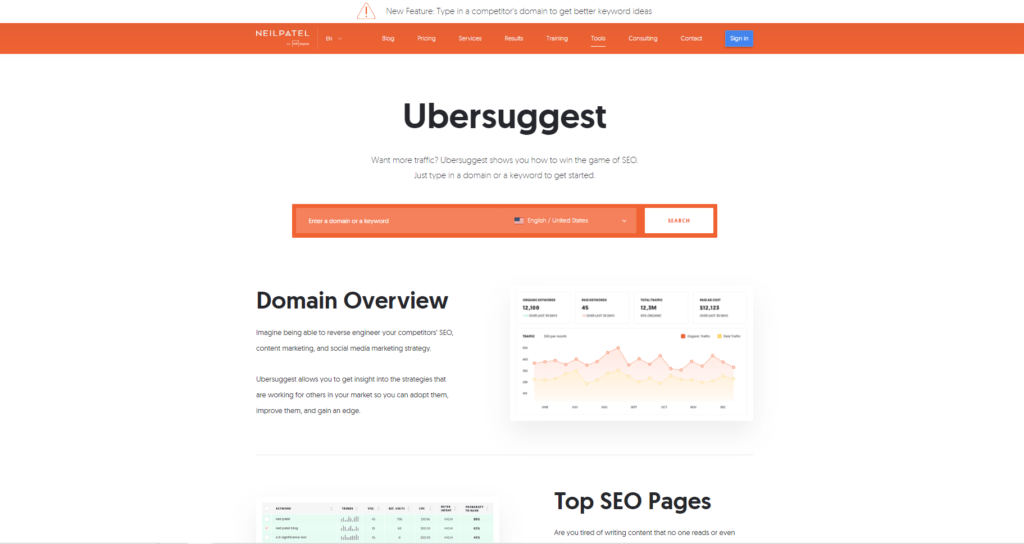
Ubersuggest, a versatile SEO tool, stands out as an excellent choice for comprehensive keyword research while also offering an array of other essential SEO features.
Developed by renowned SEO expert Neil Patel, Ubersuggest has gained popularity as a free SEO keyword research tool, providing results akin to Google’s Keyword Planner but with enhanced user-friendliness and exact search volumes.
Key Features
Ubersuggest encompasses a range of features that cater to various SEO needs.
- Google SERP (Search Engine Result Pages): Easily identify the current websites ranking for a specific keyword without the need to manually research on Google.
- Volume by Month: Particularly beneficial for seasonal businesses or products, this feature provides insights into when audiences are likely to search for specific topics.
- Content Ideas: Ubersuggest goes beyond keyword research by offering insights into popular headlines related to a specific keyword, along with the number of links on social platforms like Facebook and Pinterest.
Pricing:
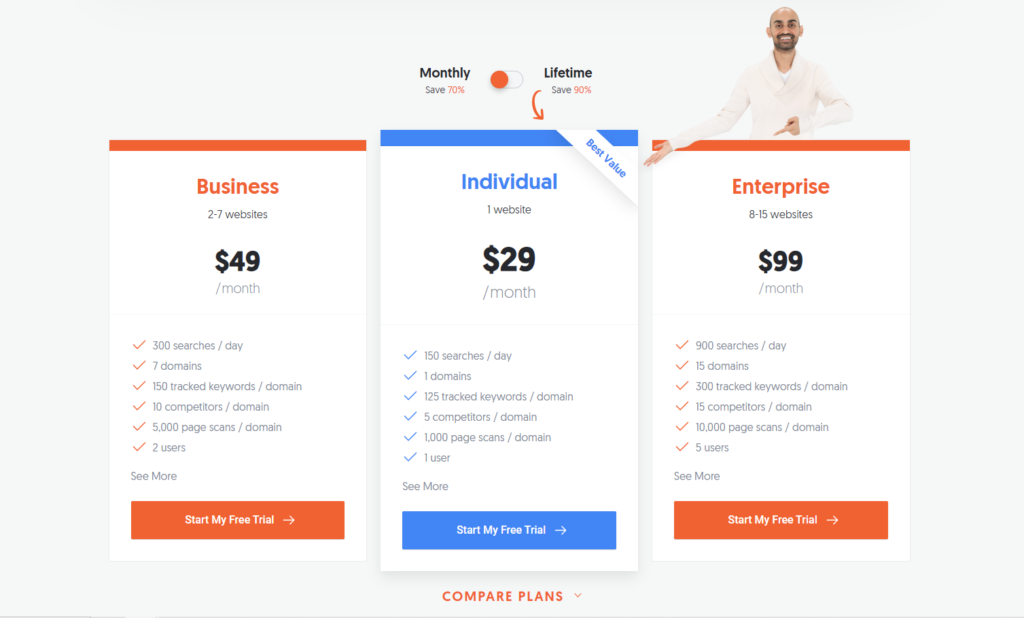
Ubersuggest offers flexible pricing plans, making it accessible to individual entrepreneurs and small business owners.
- Individual Plan: $29/month or $290 for Life For $29/month or $290 for life, access daily rank tracking, 125 keywords per project, 1,000 pages crawled weekly, and essential SEO tools.
- Business Plan: $49/month or $490 for Life Priced at $49/month or $490 for life, this plan includes daily rank tracking for 150 keywords, 5,000 pages crawled weekly, and additional SEO tools.
- Enterprise Plan: $99/month or $990 for Life For $99/month or $990 for life, benefit from daily rank tracking for 300 keywords, 10,000 pages crawled weekly, advanced tools, and custom reporting.
All plans come with a seven-day free trial, providing users with the flexibility to explore Ubersuggest’s capabilities risk-free.
Pros and Cons:
Understanding the strengths and potential limitations of Ubersuggest is crucial for users considering its adoption.
Pros:
- Robust keyword research capabilities with exact search volumes.
- User-friendly interface, making it accessible for entrepreneurs and small business owners.
- Comprehensive insights into Google SERPs and content ideas for targeted optimization.
Cons:
- The tool’s broader SEO features may be surpassed by specialized tools in certain domains.
Final Thoughts:
Ubersuggest, crafted by SEO expert Neil Patel, emerges as a valuable tool for entrepreneurs and small businesses seeking effective keyword research and broader SEO insights.
With its user-friendly interface and diverse features, it provides an accessible entry point for optimizing online content and improving search engine visibility.
7. Squadhelp
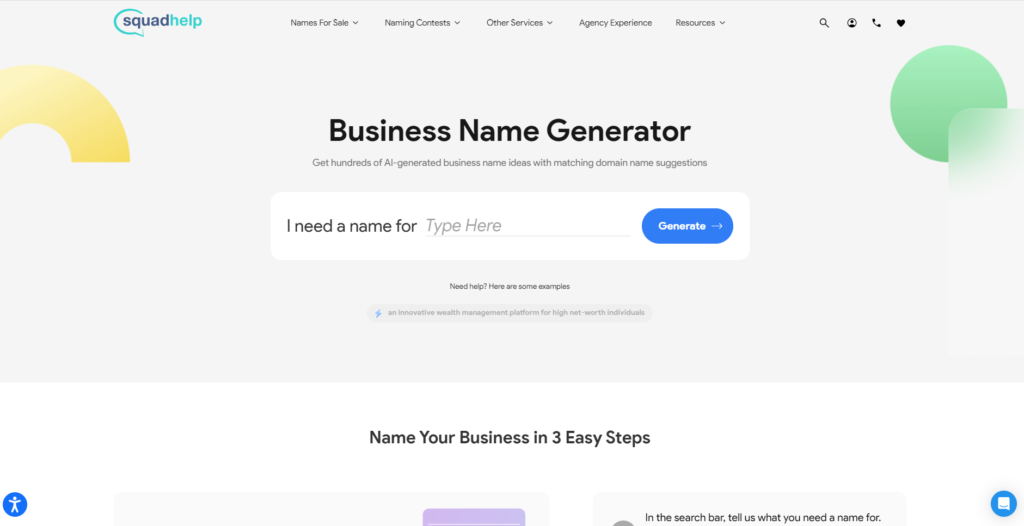
Squadhelp, a big name in naming services, introduces a powerful Business Name Generator designed to simplify the daunting task of naming businesses.
Leveraging cutting-edge AI technology, Squadhelp’s tool generates an array of creative business name ideas in seconds, accompanied by matching domain name suggestions.
Whether you’re a startup or an established business, this tool revolutionizes the naming process.
Key Features
- AI-Generated Names: Instantly access a multitude of creative business name ideas based on provided keywords, industry, or brief explanations, thanks to Squadhelp’s AI capabilities.
- Domain Name Availability: Receive domain name suggestions that seamlessly align with your chosen business name, ensuring a cohesive online identity.
- Contest-Based Naming: Engage a community of creative experts by launching contests, obtaining custom name suggestions tailored to your brand or business.
- Industry-Specific Naming: Explore industry-specific name ideas, capturing the essence of your brand and resonating with your target audience.
- Emotionally Aligned Names: Benefit from a unique approach with emotion-aligned name suggestions, fostering a personal connection with your audience.
Pricing
Squadhelp’s Business Name Generator is fully free, providing access to a wealth of naming solutions without any cost.
Pros and Cons
Pros:
- Expert-curated domains for instant purchase.
- Diverse name generation options catering to specific needs.
- AI-powered creativity for unique and memorable names.
- Contest-based approach for collaborative and personalized results.
Cons:
- Limited customization features for advanced users.
Final Thoughts
Squadhelp’s Business Name Generator stands as a remarkable solution for businesses seeking a distinctive identity.
The seamless integration of AI creativity, industry-specific options, and expert curation makes it an invaluable tool.
Overall, Squadhelp streamlines the naming journey, making it an excellent choice for businesses of all scales.
8. Moz Pro
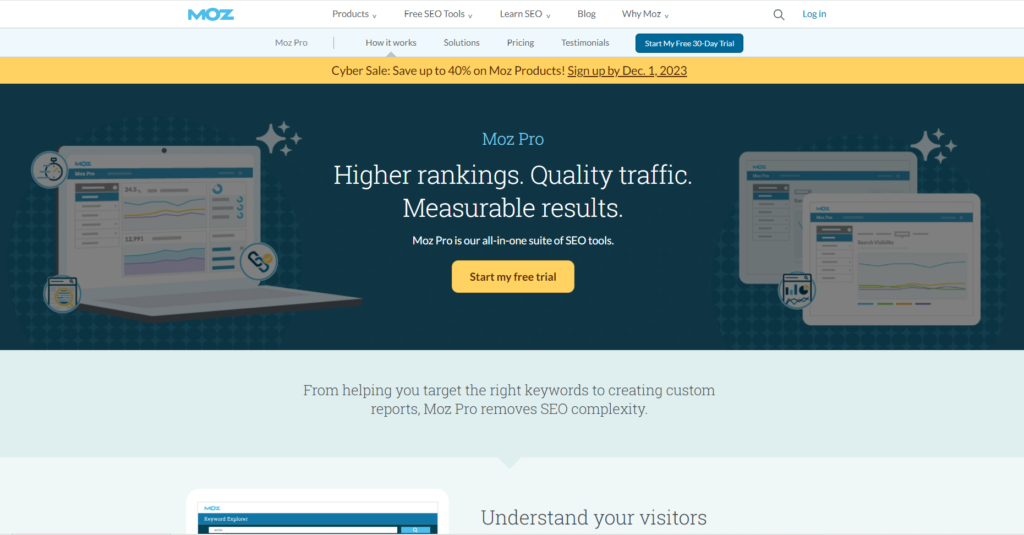
Moz Pro, a proven all-in-one SEO toolset, stands out for its comprehensive features, offering essential tools for keyword research, link building, site audits, page optimization, rank tracking, reporting, and more.
Tailored for small businesses, Moz Pro provides invaluable insights into site health, link building, and keyword performance, influencing SEO success.
Key Features
Moz Pro’s sophistication lies in its array of features catering to diverse SEO needs.
- Site Tracking: Gain insights into how site health, link building, and keyword performance impact SEO success.
- Research Tools: Analyze competitors’ efforts, optimize keyword research, and discover new opportunities for link building outreach.
- Educational Resources: Access a wealth of resources for learning SEO and inbound marketing.
Pricing
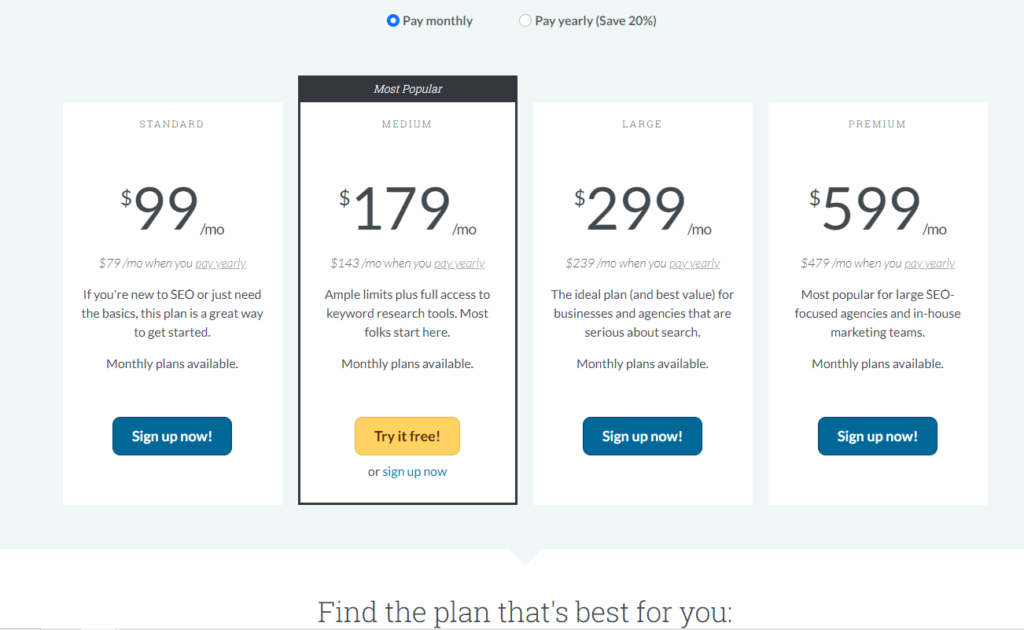
Moz Pro offers a suite of tools catering to different business needs, making it a popular choice among SEO software suites.
- Standard: $99 per month (or $79/month annually) Ideal for new SEOs and digital marketers, providing essential tools to get started.
- Medium: $179 per month (or $143/month annually) A popular choice with ample limits and full access to keyword research tools, suitable for small businesses and teams.
- Large: $299 per month (or $239/month annually) Tailored for growing businesses and agencies, offering an ideal balance of features and value.
- Premium: $599 per month (or $479/month annually) Geared towards large SEO-focused agencies and in-house marketing teams, offering comprehensive tools for advanced SEO strategies.
All plans come with a 30-day free trial, allowing users to explore Moz Pro’s capabilities before committing.
Pros and Cons
Understanding Moz Pro’s strengths and considerations is crucial for potential users.
Pros:
- Reliable keyword research and backlink analysis tools.
- Position-tracking tool for keywords in target locations.
- Crawl and audit sites for issues, with customizable reports and templates.
Cons:
- The need for multiple tools (e.g., Ahrefs, Moz) to achieve a comprehensive view of backlinks.
Final Thoughts
Moz Pro emerges as a reputable all-in-one toolset, offering valuable features for site audits, rank tracking, and local SEO reporting.
With reliable tools for keyword research, backlink analysis, and site health monitoring, Moz Pro is well-suited for businesses of varying sizes, providing essential insights to enhance their overall SEO strategy.
9. WooRank
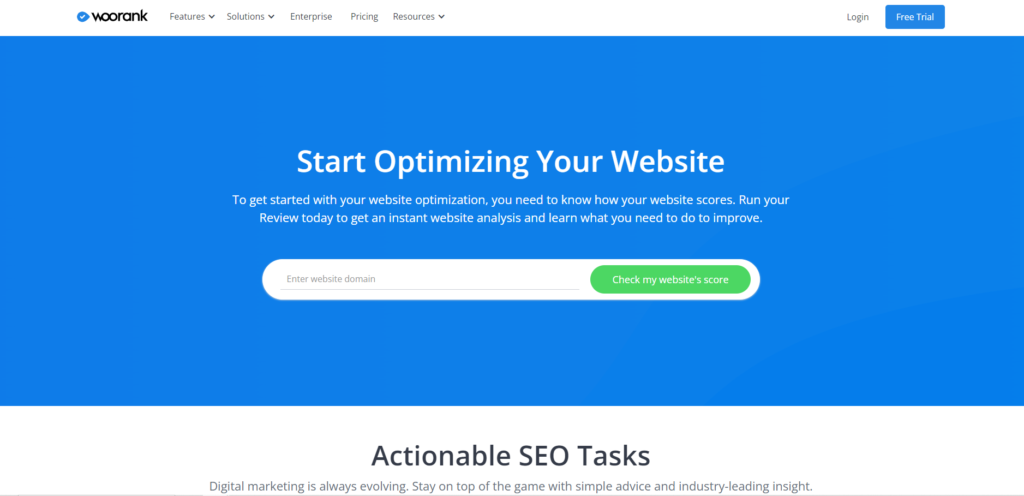
WooRank is an excellent SEO and website analysis tool, providing detailed insights and recommendations for improving online visibility and search engine performance.
Tailored for businesses of varying sizes, WooRank offers valuable features to optimize websites and track key performance indicators.
Key Features
WooRank’s feature-rich offerings cater to different business needs, providing a comprehensive set of tools.
- Research Tools: Analyze competitors’ efforts, optimize keyword research, and discover new opportunities for link building outreach.
- Site Tracking: Learn how your site health, link building, and keyword performance impact your SEO success.
- SEO Reports: Generate customizable reports with drag-and-drop modules, providing in-depth insights into site health and performance.
- Keyword Research: Access a reliable keyword research tool to identify relevant keywords and phrases for targeted optimization.
- Competitor Analysis: Understand the competitive landscape and identify opportunities for improvement by analyzing competitors’ strategies.
Pricing
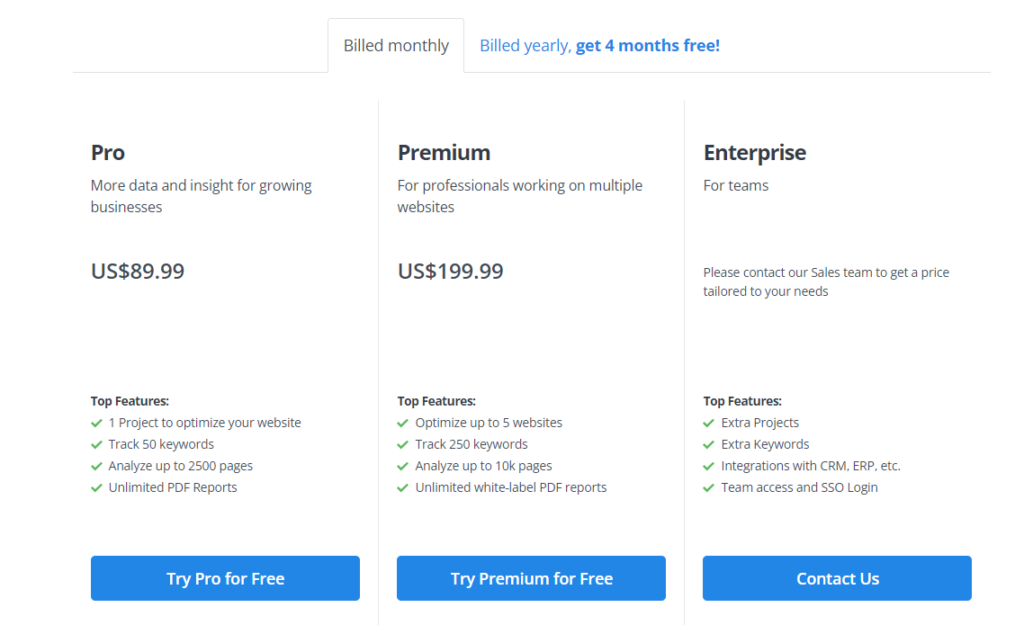
WooRank offers three distinct pricing plans tailored to different user needs:
- Pro: $89.99/month or billed yearly at $809.91 Optimize one website with 50 tracked keywords and analysis of up to 2,500 pages. Enjoy unlimited PDF reports and weekly email digest updates.
- Premium: $199.99/month or billed yearly at $1,799.91 Optimize up to five websites with 250 tracked keywords and analysis of up to 10,000 pages. Benefit from unlimited white-label PDF reports, weekly email digest updates, and priority support.
- Enterprise: Custom Pricing Tailored for teams with extra projects, keywords, and integrations. Contact the sales team for a customized plan with additional features.
Pros and Cons:
Understanding WooRank’s strengths and considerations is crucial for potential users.
Pros:
- Comprehensive website optimization features for varying business scales.
- Advanced keyword tracking and page analysis capabilities.
- Integration with popular tools like Google Analytics and Google Search Console.
- White-label PDF reports for professional and customized branding.
Cons:
- Pricing may be relatively higher for smaller businesses, especially in comparison to individual users.
Final Thoughts:
WooRank emerges as a versatile SEO and website analysis tool, providing detailed insights for optimizing websites and tracking essential metrics.
With tailored plans for different business sizes and needs, WooRank offers a valuable suite of features, making it a reliable choice for individuals, professionals, and teams aiming to enhance their online presence and search engine performance.
10. Google Analytics
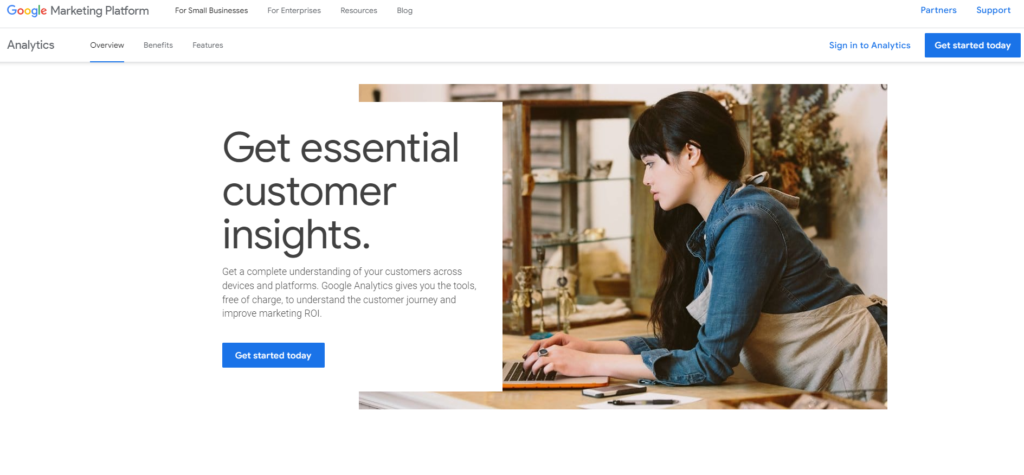
Google Analytics is a powerful web analytics service offered by Google that allows website owners and marketers to track and analyze user interactions with their websites.
As a cornerstone tool in digital marketing, Google Analytics provides essential insights into website performance, user behavior, and the effectiveness of marketing strategies.
Key Features
Google Analytics stands out with its robust set of features designed to empower website owners and marketers:
- Traffic Analysis: Track and analyze website traffic, including the source of visitors, user demographics, and behavior on the site.
- Conversion Tracking: Monitor and optimize conversion goals, such as form submissions, purchases, or other desired user actions.
- Custom Reports: Create customized reports to focus on specific metrics and key performance indicators relevant to your business goals.
- E-commerce Tracking: Gain insights into online sales performance, including revenue, product performance, and transaction details.
- Event Tracking: Track user interactions beyond pageviews, such as clicks, downloads, and video views, providing a comprehensive view of user engagement.
Pricing
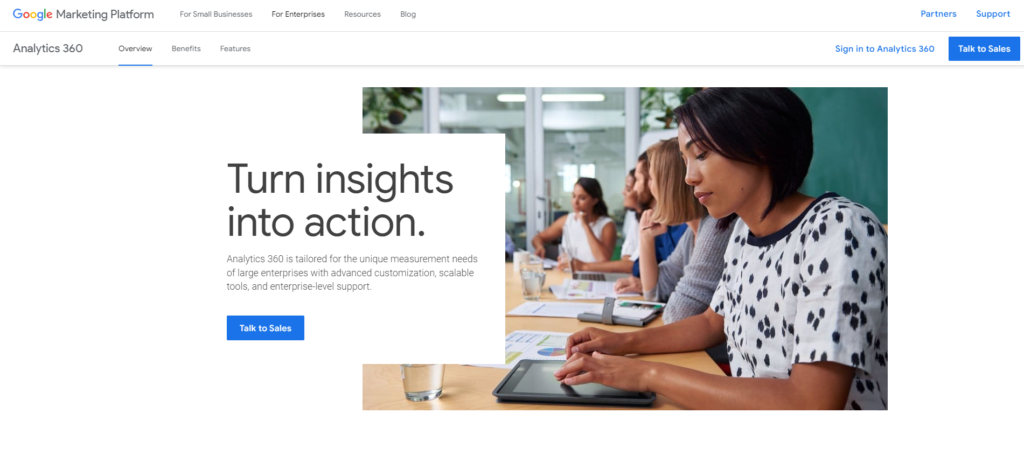
Google Analytics is primarily known for its free version, making it accessible to businesses of all sizes. However, it also offers a premium version called Google Analytics 360 for enterprise-level users.
- Google Analytics Standard: Free Provides robust analytics features for small to medium-sized businesses, with no cost associated.
- Google Analytics 360: Contact Sales for Pricing Offers advanced features and support suitable for large enterprises with high-volume data and complex analytics needs.
Pros and Cons
Understanding the capabilities of Google Analytics is fundamental for leveraging its potential.
Pros:
- Free Version Available: The standard version of Google Analytics is free, making it accessible to businesses with varying budget constraints.
- Comprehensive Data Analysis: Provides a wealth of data, enabling detailed analysis of website performance, user behavior, and marketing effectiveness.
- Integration with Google Products: Seamlessly integrates with other Google products, such as Google Ads and Google Search Console, for a unified marketing strategy.
- Customization Options: Allows users to create custom reports and dashboards tailored to their specific needs.
Cons:
- Learning Curve: For new users, the extensive features and options may require time to fully grasp and utilize them effectively.
- Limited Real-Time Data in Standard Version: The standard version has limitations on real-time data, which may be a consideration for businesses requiring instant insights.
Final Thoughts
Google Analytics remains a cornerstone in the digital marketing landscape, offering a robust platform for website analytics and user behavior tracking.
With a free version accessible to businesses of all sizes and a premium version catering to enterprise-level needs, Google Analytics provides a comprehensive solution for informed decision-making and optimization of online strategies.
As someone who uses Google Analytics daily to check how my blog is performing, I have found it to be a useful tool.
11. BrightLocal
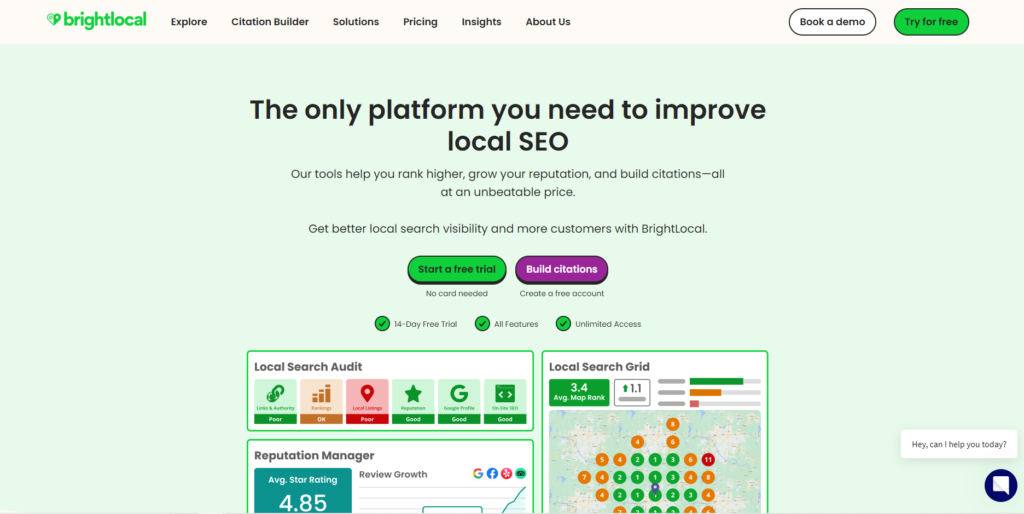
BrightLocal emerges as a comprehensive local SEO tool designed to empower small businesses with a range of features, including citation building, reputation management, rank tracking, and local search audits.
Offering affordability and effectiveness, BrightLocal serves as a valuable resource for businesses aiming to enhance their local search visibility.
Key Features
BrightLocal encompasses several key features tailored to optimize local SEO efforts:
- Affordable Citation Building: BrightLocal provides one of the most cost-effective citation building services on the market. This service ensures that local business information and website links are distributed across numerous websites, contributing to improved local search rankings.
- Reputation Management Tool: The platform simplifies the process of managing online reputation by offering tools to create review request campaigns through SMS, email, and links. Users can upload customer details in bulk for quick review requests, set up automated follow-up messages, and select from 80+ sites for customers to leave reviews.
- Local Rank Tracking: BrightLocal offers a unique grid view for tracking local Google Maps rankings. Users can monitor keyword positions in search results through straightforward ranking table reports.
- SEO Tools for Multi-Location Businesses: Tailored for multi-location businesses, BrightLocal’s SEO tools facilitate the easier management of citations and NAP consistency (name, address, phone number), reviews, business listings, and local search visibility across all business locations.
- 14-Day Free Trial: Interested users can explore BrightLocal’s features with a 14-day free trial, requiring no credit card details. This allows businesses to evaluate the platform’s effectiveness and relevance for their specific needs.
Pricing
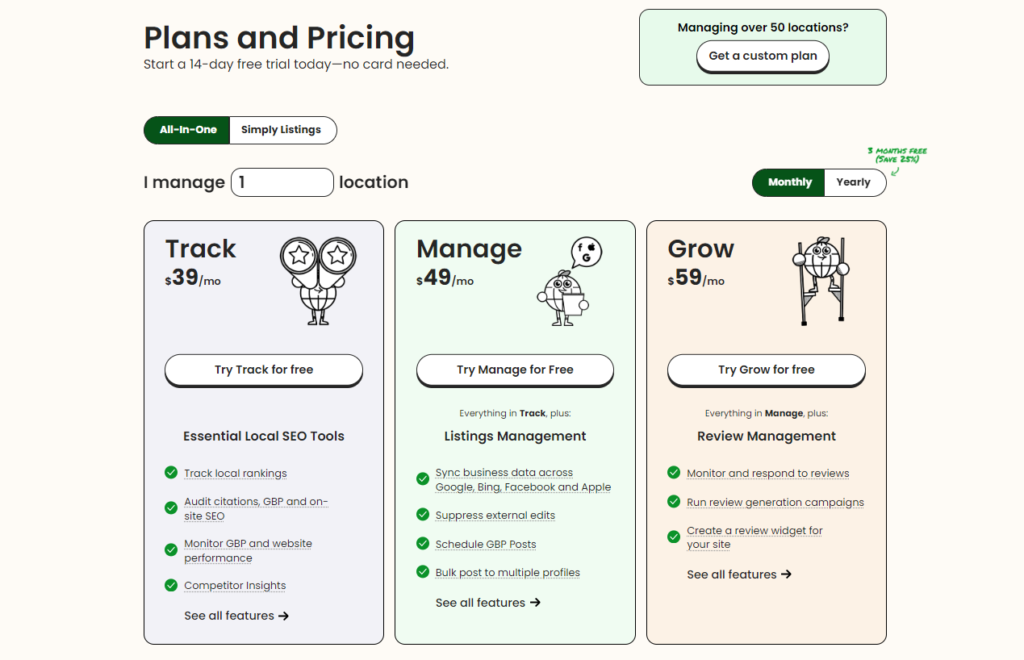
BrightLocal offers flexibility with four monthly or annual plans, providing users with options based on their business scale and requirements. The plans include:
- Single Business: A monthly plan at $35, ideal for small businesses and marketing agencies managing up to 3 locations. Annual billing includes 2 months free.
- Multi Business: A monthly plan at $60, geared towards mid-sized businesses and growing agencies managing up to 6 locations. Annual billing includes 2 months free.
- SEO Pro: A monthly plan at $90, a comprehensive option for businesses and marketing agencies managing up to 100 locations. Annual billing includes 2 months free.
Additionally, the citation-building service starts at $2 per citation.
Pros and Cons
Understanding BrightLocal’s features and limitations can help users leverage its capabilities effectively.
Pros:
- Affordability: BrightLocal offers cost-effective plans, making it accessible to businesses of varying sizes.
- Comprehensive Local SEO Tools: The platform provides a suite of tools to manage citations, reputation, local rankings, and reviews, catering to the specific needs of local businesses.
- 14-Day Free Trial: Users can explore the platform’s capabilities with a no-obligation 14-day free trial.
Cons:
- Citation-Building Cost: While the citation-building service is beneficial, users should consider the additional cost of $2 per citation.
- Feature Complexity: Some businesses may find the extensive features complex, requiring time to fully leverage all functionalities.
Final Thoughts
BrightLocal stands out as an affordable and feature-rich local SEO tool, offering businesses the means to enhance their local search visibility, manage reviews, and ensure consistency across business listings.
The platform’s combination of affordability and a comprehensive feature set makes it a valuable asset for businesses seeking effective local SEO solutions.
12. Google Trends
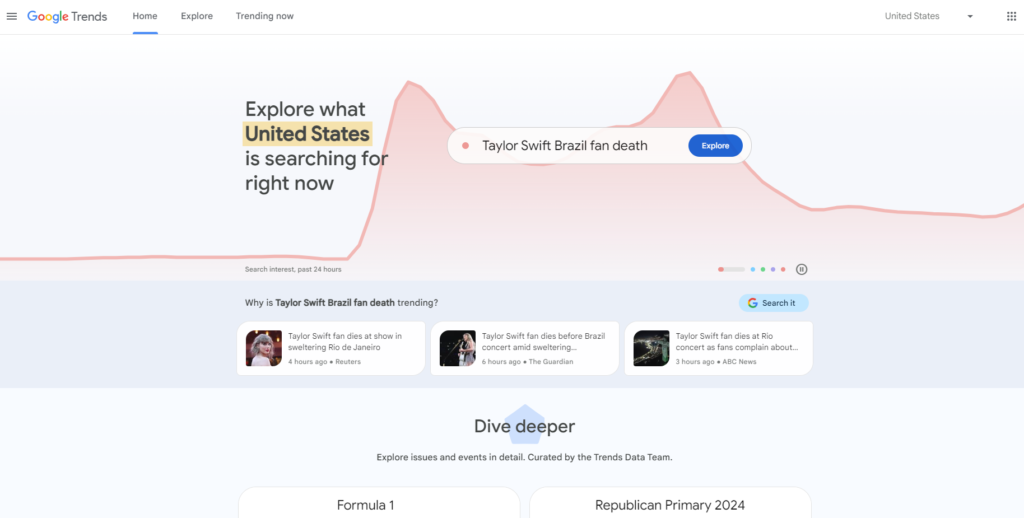
Google Trends, a free tool by Google, emerges as a vital resource for individuals and businesses seeking to understand and leverage search trends.
This dynamic platform offers a range of features to explore and analyze the popularity of search queries over time, providing valuable insights for content creators, marketers, and decision-makers.
With an intuitive interface and comprehensive data visualization, Google Trends facilitates the identification of emerging trends, regional interest, and the overall search landscape.
Key Features
Google Trends encompasses several features essential for unraveling search trends and patterns.
- Search Query Trends: Gain insights into the popularity of specific search queries over time, helping you align your content strategy with current interests.
- Regional Interest Analysis: Understand the geographic locations where a particular search term is trending, allowing for targeted and region-specific content creation.
- Related Queries and Topics: Explore related queries and topics associated with your search term, uncovering potential areas for content expansion and optimization.
- Real-time Data Updates: Benefit from real-time updates, ensuring that you stay informed about the latest shifts in search behavior.
- Data Customization: Tailor your search parameters to specific time frames, geographic locations, and categories to refine your insights.
Pricing
Google Trends is freely accessible to users, making it an inclusive tool for anyone interested in tracking and analyzing search trends.
Pros and Cons
Understanding the strengths and limitations of Google Trends is crucial for making informed decisions.
Pros:
- Free Access: Google Trends is available to users at no cost, democratizing access to valuable search trend data.
- Real-time Insights: Benefit from real-time data updates, allowing you to stay current with evolving search patterns.
Cons:
- Limited Historical Data: While excellent for current trends, Google Trends may have limitations when it comes to extensive historical data.
Final Thoughts
Google Trends stands out as an indispensable tool for individuals and businesses aiming to stay ahead in the dynamic world of online search.
As someone who frequently relies on this tool for content strategy, its user-friendly interface and real-time insights make it a must-have for anyone navigating the digital landscape.
While it may have certain limitations, its accessibility and the immediate connection to Google’s search data-position it as a valuable asset for proactive trend analysis and strategic decision-making.
13. WordStream
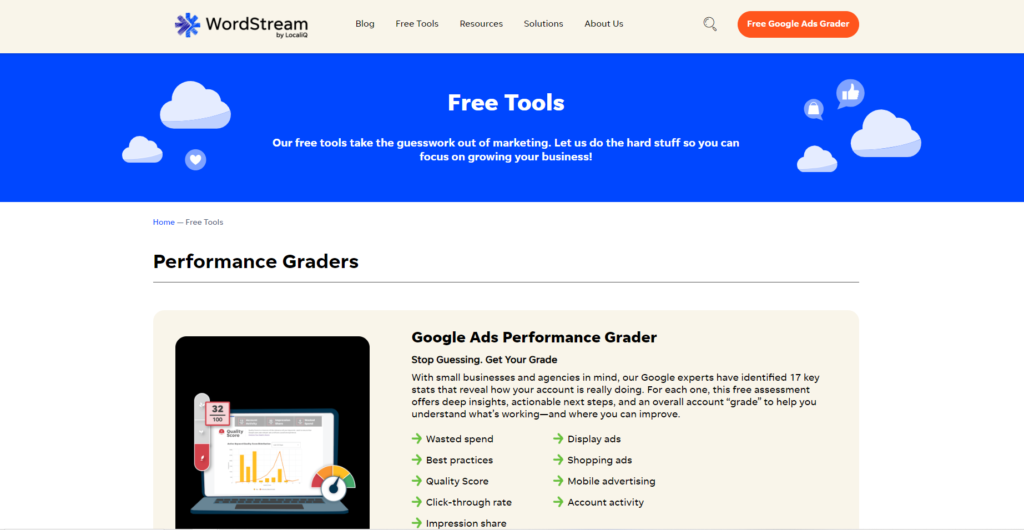
WordStream, a comprehensive digital marketing platform, goes beyond conventional SEO tools by providing a suite of free tools designed to empower businesses and agencies in their marketing endeavors.
Key Features
WordStream offers a range of free tools to simplify and enhance marketing efforts:
- Google Ads Performance Grader: Tailored for small businesses and agencies, this tool assesses 17 key stats related to Google Ads performance, offering insights and actionable steps to improve advertising strategies.
- Website Grader: Optimize your website’s performance with this tool, evaluating crucial metrics such as page titles, mobile-friendliness, site speed, and more, to ensure a strong online presence.
- Free Keyword Tool: Streamline your keyword research with access to a vast database of over a billion top keywords, helping you find, organize, and analyze keywords for SEO marketing campaigns.
- Facebook Ads Performance Grader: Targeted at small businesses, this tool provides insights into Facebook Ads performance, highlighting opportunities to enhance reach, drive leads, and boost conversions.
- Free Business Listings Grader: Boost your online visibility by uncovering inconsistencies in business information across top directories, including Google and Facebook, to rank higher and attract more customers.
Pricing
WordStream’s free tools are accessible to users without any subscription fees, allowing businesses to leverage powerful marketing resources at no cost.
Pros and Cons
Understanding the advantages and limitations of WordStream’s free tools is essential for maximizing their impact.
Pros:
- Comprehensive Toolset: WordStream’s free tools cover various aspects of digital marketing, providing a holistic approach for businesses.
- Tailored for Small Businesses: The tools are designed with small businesses and agencies in mind, offering insights and recommendations relevant to their needs.
Cons:
- Limited Advanced Features: While powerful for basic needs, the free tools may lack advanced features available in premium solutions.
Final Thoughts
WordStream’s commitment to empowering businesses with free, user-friendly marketing tools is commendable.
While these tools may serve as introductory resources, businesses may explore WordStream’s premium offerings for more advanced features and comprehensive marketing solutions.
For small businesses and agencies seeking a starting point in digital marketing, WordStream’s free tools present a valuable opportunity to enhance online visibility and performance.
14. SEO Powersuite

SEO PowerSuite, a comprehensive desktop SEO tool suite, emerges as an indispensable ally for SEO specialists, business owners, marketers, and bloggers seeking an all-encompassing solution to enhance their online presence.
This robust software amalgamates four distinct applications, each catering to specific SEO needs.
Whether it’s optimizing websites, monitoring rankings, analyzing competitors, refining content, executing backlink campaigns, or identifying optimal keywords, SEO PowerSuite delivers a versatile toolkit.
Key Features
SEO PowerSuite’s suite of applications offers specialized features:
- Rank Tracker: Enables rank monitoring, competitor analysis, keyword discovery, and organization into relevant groups.
- WebSite Auditor: Conducts in-depth site audits, identifies and rectifies technical issues, optimizes site structure, and provides actionable recommendations for landing pages.
- SEO SpyGlass: Explores and analyzes backlink opportunities for any website on the web.
- LinkAssistant: Facilitates link prospecting and outreach planning.
Pricing
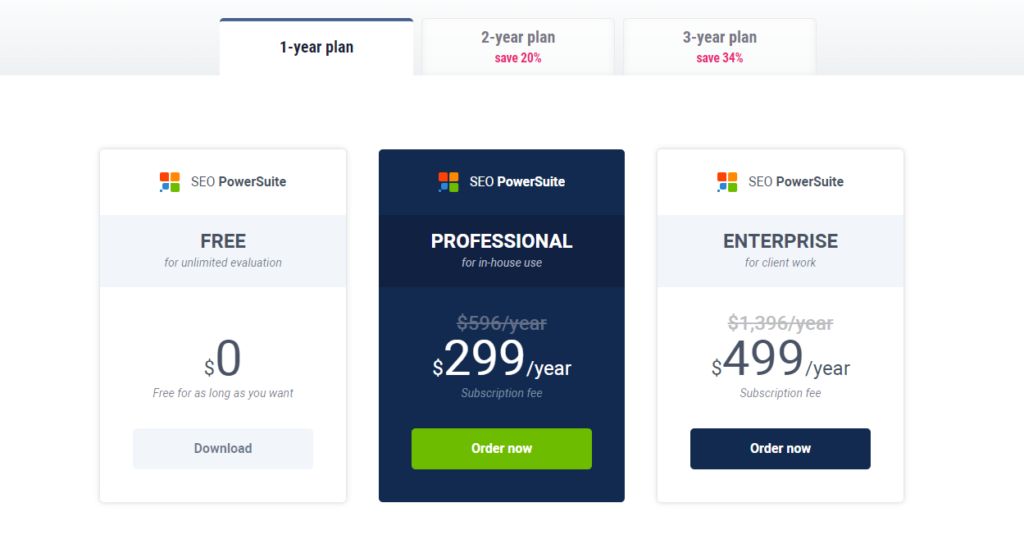
SEO PowerSuite provides flexible subscription plans:
- Free: Ideal for unlimited evaluation, with limited features for site crawling, backlink tracking, and link prospecting.
- Professional: Priced at $299/year (discounted from $596/year), this plan caters to in-house use, offering unlimited features.
- Enterprise: Tailored for client work at $499/year (originally $1,396/year), providing tools with unlimited capabilities suitable for agency-level SEO work.
Pros and Cons
Explore the strengths and considerations of SEO PowerSuite.
Pros:
- Comprehensive Toolkit: SEO PowerSuite offers a versatile set of tools covering various aspects of SEO, making it a one-stop solution.
- Long-standing Presence: With 17 years in the industry and millions of software installations, SEO PowerSuite boasts reliability and trustworthiness.
Cons:
- Learning Curve: Due to its extensive features, users may experience a learning curve, especially beginners.
Final Thoughts
In the ever-evolving landscape of digital marketing, SEO PowerSuite emerges as a stalwart companion, providing users with an array of powerful tools to refine their SEO strategies.
While it demands a learning curve, the comprehensive features, reliability, and industry longevity make it a compelling choice for businesses and agencies aiming to fortify their online visibility.
15. Google Keyword Planner
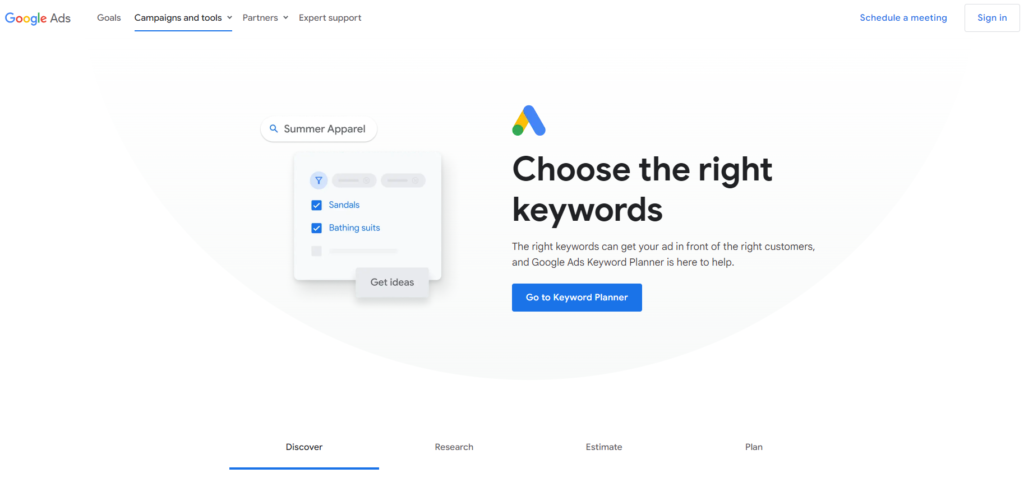
As an integral component of Google’s advertising ecosystem, the Google Keyword Planner stands as a cornerstone for marketers, advertisers, and website owners navigating the intricacies of keyword research.
This tool, designed to assist in crafting effective Google Ads campaigns, transcends its primary function and provides invaluable insights for SEO strategies.
Key Features
Google Keyword Planner offers essential features for keyword research:
- Keyword Suggestions: Uncover a vast array of relevant keyword suggestions based on your business, products, or services.
- Search Volume Data: Access precise search volume data to gauge the popularity of specific keywords and phrases.
- Keyword Trends: Identify trends and seasonality for selected keywords, aiding in strategic content planning.
- Competitor Insights: Gain insights into the performance of keywords used by competitors, allowing for informed decision-making.
- Ad Group Ideas: Generate ideas for structuring ad groups, ensuring targeted and organized advertising campaigns.
Pricing
Google Keyword Planner is a free tool provided by Google, making it accessible to advertisers, businesses, and marketers without any subscription fees.
Pros and Cons
Explore the strengths and considerations of Google Keyword Planner.
Pros:
- Free Access: Being a free tool by Google, the Keyword Planner is accessible to users without any subscription fees.
- Accurate Data: As part of the Google Ads ecosystem, it provides accurate and reliable data directly from the search engine.
Cons:
- Focused on Ads: While beneficial for Google Ads campaigns, the tool’s primary focus might limit its depth for comprehensive SEO strategies.
Final Thoughts
Google Keyword Planner, deeply integrated into the Google Ads environment, emerges as a crucial asset for marketers and advertisers. Its emphasis on keyword suggestions, search volume insights, and competitor analysis equips users with valuable data to refine their advertising strategies.
While primarily tailored for ad campaigns, its free accessibility and association with Google’s search engine data make it a valuable resource for broader SEO endeavors.
What to Look For in a Small Business SEO Tool
Finding the right SEO tool for your needs is vital in the world of SEO. When selecting an SEO tool for a small business, consider the following aspects:
- Comprehensive Keyword Research: Look for a tool that goes beyond basic keyword suggestions. It should provide detailed insights into search volume, competition levels, and trends. A robust keyword research feature is essential for creating targeted and effective content.
- Accurate Rank Tracking: Choose a tool that ensures precise tracking of keyword rankings across various search engines. Accurate rank tracking allows for real-time monitoring of SEO efforts, enabling timely adjustments to the strategy for optimal results.
- On-Page and Technical SEO Analysis: An effective SEO tool should offer comprehensive audits covering on-page elements such as meta tags, as well as technical aspects like page speed and mobile optimization. This ensures that your website is not only visible to search engines but also provides a positive user experience.
- Backlink Analysis: The ability to evaluate backlinks is crucial for understanding your website’s authority and identifying opportunities for link building. A good SEO tool should provide insights into the quality of backlinks, helping you build a strong and credible online presence.
- User-Friendly Interface: Opt for a tool with an intuitive and user-friendly interface. This is especially important for small business owners and marketers who may not have extensive technical expertise. A user-friendly design ensures efficient navigation and utilization of the tool’s features.
These key features ensure that the chosen small business SEO tool aligns with specific needs and contributes to effective SEO strategies.
Benefits of Using SEO Tools as a Small Business
Embracing SEO tools can be a game-changer for small businesses, providing insights and capabilities that significantly impact online visibility and success.
Enhanced Keyword Targeting
With SEO tools, small businesses gain the ability to identify and target the most relevant keywords for their niche, ensuring that their online content resonates with their target audience and ranks higher in search engine results.
Improved Website Performance
SEO tools offer valuable analytics and auditing features that enable small businesses to enhance their website’s performance. From addressing technical issues to optimizing content, these tools contribute to a seamless user experience and better search engine rankings.
Competitor Analysis and Benchmarking
Small businesses can leverage SEO tools to conduct in-depth competitor analysis, understanding the strategies that work in their industry. This knowledge allows them to benchmark their performance against competitors and identify areas for improvement.
Efficient Backlink Management
Building a strong backlink profile is crucial for SEO success. SEO tools simplify the process of managing and analyzing backlinks, helping small businesses identify quality links, disavow harmful ones, and enhance their website’s authority.
Time and Resource Efficiency
By automating various SEO tasks, tools enable small businesses to save time and resources. These efficiencies translate into a more focused approach to SEO strategy, allowing teams to concentrate on creating quality content and engaging with their audience.
Utilizing SEO tools empowers small businesses to navigate the digital landscape effectively, ultimately driving organic growth and achieving long-term online success.
Small Business SEO Tools FAQ
In this section, we’ll answer some of the most asked questions related to small business SEO tools
What is Small Business SEO?
Small Business SEO refers to the practice of optimizing a small business’s online presence to improve its visibility in search engine results. This involves implementing various strategies and using dedicated tools to enhance website performance, target relevant keywords, and compete effectively in the digital landscape.
What is the Best SEO Tool for Small Businesses?
Determining the best SEO tool for a small business depends on specific needs and goals. Popular options include SEMrush, Ubersuggest, and Moz Pro, each offering a range of features such as keyword research, site audits, and rank tracking. It’s essential to choose a tool that aligns with the business’s unique requirements.
How Often Should I Use SEO Tools?
The frequency of using SEO tools depends on the business’s scale and the intensity of its online activities. Typically, businesses benefit from regular usage, such as weekly or monthly, to monitor performance, track keyword rankings, and address emerging SEO issues promptly.
Can I Use Multiple SEO Tools Together?
Yes, it’s common for businesses to use multiple SEO tools simultaneously. Each tool may offer unique features or specialize in specific aspects of SEO. Integrating complementary tools can provide a comprehensive view of a small business’s online performance and improve the effectiveness of SEO strategies.
Do You Need SEO Tools for Successful SEO?
While it’s possible to implement some SEO strategies manually, SEO tools significantly streamline the process and provide valuable insights. Using SEO tools is highly recommended for small businesses aiming for successful SEO, as they offer efficiency, data accuracy, and the ability to stay competitive in the online landscape.
What is the Difference Between SEO Tools and SEO Software?
The terms “SEO tools” and “SEO software” are often used interchangeably, but there’s a subtle distinction. SEO tools usually refer to individual instruments or features that perform specific tasks, such as keyword research or backlink analysis. On the other hand, SEO software encompasses comprehensive toolkits or platforms that integrate multiple tools, offering a holistic approach to SEO management.
Conclusion
That’s it for the 15 Best SEO Tools for Small Businesses in 2024 (Free & Paid).
Thanks for making it to the end!
In this guide, we’ve delved into an array of SEO tools designed for small businesses.
Overall, if you’re looking for a solid SEO tool to empower your small business, I recommend taking a look at these 3:
These tools, with their diverse features, empower businesses to refine their online strategies and address SEO challenges.
Choose the right tool based on your unique needs, and harness the collective power of multiple tools for a comprehensive SEO strategy.
Thanks again for sticking to the end and good luck with your SEO endeavors!
Which of these small business SEO tools will you be using?
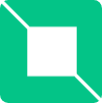


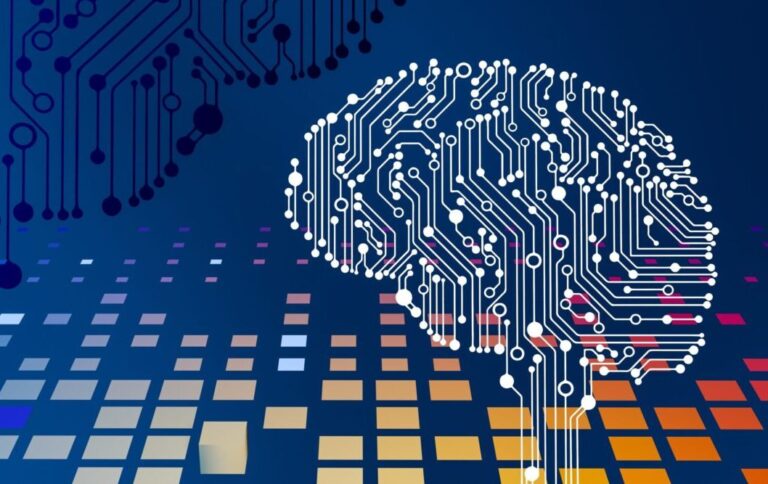



Thank you I have just been searching for information approximately this topic for a while and yours is the best I have found out so far However what in regards to the bottom line Are you certain concerning the supply
I appreciate the support! Here at Outset Business we try our best to be the best source of information for our readers. Which part of the bottom line do you have concerns about?
I’m glad you enjoyed though!
What i do not understood is in truth how you are not actually a lot more smartlyliked than you may be now You are very intelligent You realize therefore significantly in the case of this topic produced me individually imagine it from numerous numerous angles Its like men and women dont seem to be fascinated until it is one thing to do with Woman gaga Your own stuffs nice All the time care for it up
Ahh I see, we will be doing our best to work on this! Thanks for your feedback.
I do trust all the ideas youve presented in your post They are really convincing and will definitely work Nonetheless the posts are too short for newbies May just you please lengthen them a bit from next time Thank you for the post
We appreciate the support man! Glad you enjoyed. And thanks for the feedback.
My brother suggested I might like this website He was totally right This post actually made my day You cannt imagine just how much time I had spent for this information Thanks
Thanks for the support! We’re glad you enjoyed!
Wonderful beat I wish to apprentice while you amend your web site how could i subscribe for a blog web site The account aided me a acceptable deal I had been a little bit acquainted of this your broadcast provided bright clear idea
Thanks for the support! I used Hostinger as the web hosting service for my website, it’s affordable, runs smooth, and is definitely the best option out there.
Here’s a link that you can get 20% off through:
https://www.hostinger.com/?REFERRALCODE=1MASTER189