9 Best Transcription Software in 2024 (Audio to Text Tools)
When it comes to selecting the best transcription software for your business needs, making an informed choice is crucial. In this comprehensive guide, I have evaluated and ranked the 9 best transcription software options, exploring their key features, pricing details, and pros and cons.
Stay until the end of the article to discover more about transcription software and choose the perfect solution that aligns with your specific requirements and goals.

Rev
Accurate transcription for seamless conversion of audio and video into text. Boost productivity with Rev today.

Descript
Edit audio and video with AI-powered transcription software. Streamline your workflow today.

Otter
Otter: Transform audio to text effortlessly with AI-driven transcription software. Enhance your productivity now.
If you prefer speaking over typing, transcription software is the perfect solution for you.
With these powerful tools, you can effortlessly convert spoken words into written text, saving time and effort. Say goodbye to manual typing and let transcription software do the work for you.
Transcription software utilizes advanced algorithms and language processing techniques to analyze audio recordings and transform them into accurately written forms. These tools serve a variety of purposes, including:
- Content creation: Transcription software facilitates written content creation for blogging and social media.
- Interview transcription: Transcription software accurately transcribes interviews for analysis and insight.
- Video captioning: Transcription software adds captions to videos for accessibility and engagement.
- Note-taking: Transcription software simplifies note-taking by transcribing audio recordings.
By leveraging the capabilities of transcription software, individuals and businesses across various industries can streamline tasks, enhance productivity, and ensure accuracy in converting audio content into written text.
Now let’s find the best transcription software for you.
What is the Best Transcription Software?
Discovering the best transcription software involves considering factors like accuracy, usability, features, pricing, and user feedback.
In this article, we have compiled a list of the top nine transcription software options for 2024.
We’ll dive into their features, pricing, and pros and cons, enabling you to make an informed decision based on your specific requirements.
Here are my top picks for the best transcription software, delivering exceptional results.
1. Rev
Best Overall
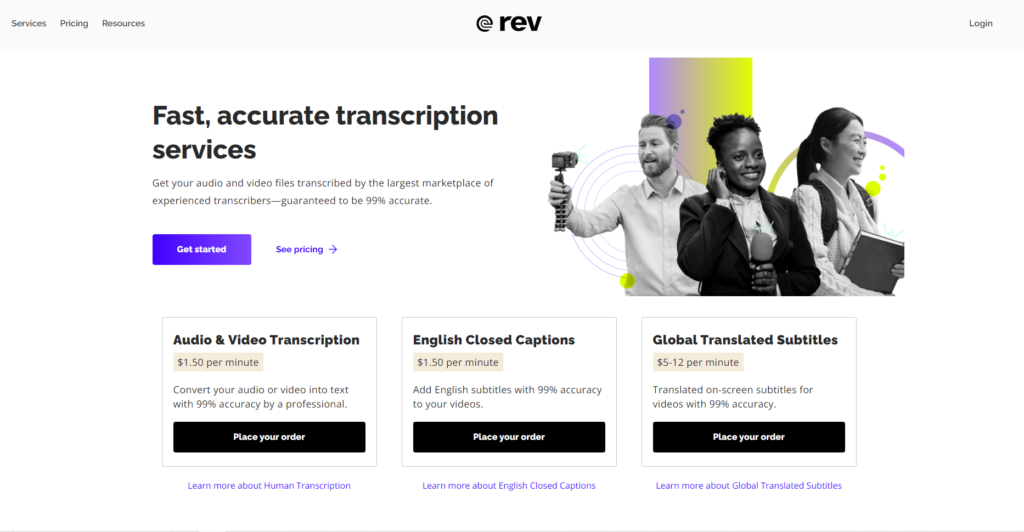
Rev is widely recognized as the premier transcription software solution for businesses in 2024, making it the best choice in my opinion, offering a range of powerful features to streamline and enhance your transcription process.
With its reliable accuracy and efficient turnaround times, Rev helps you to convert audio to text with high-quality precision and speed.
Whether you’re a content creator, researcher, or professional in need of highly accurate transcriptions, Rev provides the necessary tools and resources to optimize your workflow and achieve exceptional results.
Now let’s get into the product description to see if Rev fits your needs.
Key Features
Rev offers a wide array of features to support your transcription needs:
- Exceptional transcription accuracy ensures precise audio-to-text conversion.
- Efficient turnaround times for prompt completion of transcription projects.
- Transparent pricing structure providing clarity and affordability.
- User-friendly interface with intuitive controls for a seamless experience.
- Seamless integration with Google Drive and Dropbox for effortless file management.
- Multilingual support for English captions and subtitles in various languages. (30+ languages).
- Real-time captions for Zoom meetings, enhancing accessibility and engagement.
- Round-the-clock customer support for prompt assistance.
- Skilled native English-speaking professionals guarantee accurate transcriptions.
Pricing
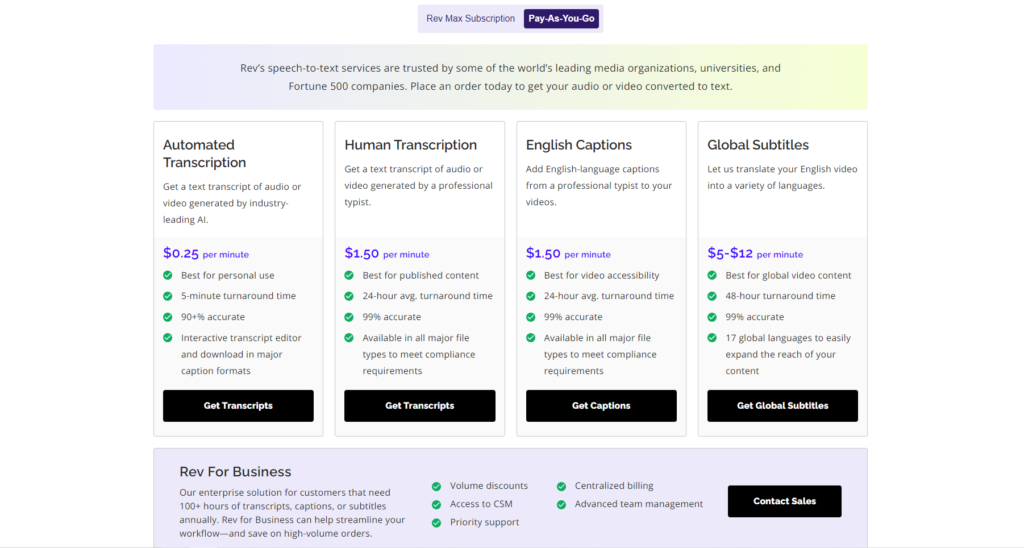
Rev offers competitive pricing options to cater to different business requirements. Their pricing model is based on a per-minute rate, ensuring transparency and affordability. With Rev, you can get started for as low as $0.25 per minute, making it accessible for businesses of all sizes.
Here are Rev’s different pricing options to choose from:
- Automated Transcription: $0.25 per minute
- Human Transcription: $1.50 per minute
- English Captions: $1.50 per minute
- Global Subtitles: $5-12 per minute
Try Rev today and get 99% accurate transcripts
Pros and Cons
Think about the following pros and cons when considering Rev for your transcription needs:
Pros:
- Highly accurate transcriptions for precise conversion of audio to text.
- Fast turnaround times to meet tight deadlines.
- User-friendly interface and intuitive controls for a seamless experience.
- 24/7 customer support for ease of use.
- Flexible file format support for convenience.
- Affordable pricing plans.
Cons:
- Additional charges for timestamps may increase overall cost.
Final Thoughts
In an era where accurate and efficient transcription is vital, Rev emerges as a reliable solution for businesses seeking top-quality results.
With its commitment to accuracy, fast turnaround times, and user-friendly interface, Rev stands out as a valuable tool for businesses in need of seamless and precise audio-to-text conversion.
Use the power of Rev in 2024 and elevate your transcription capabilities to new heights.
2. Descript
Best for Video Editing
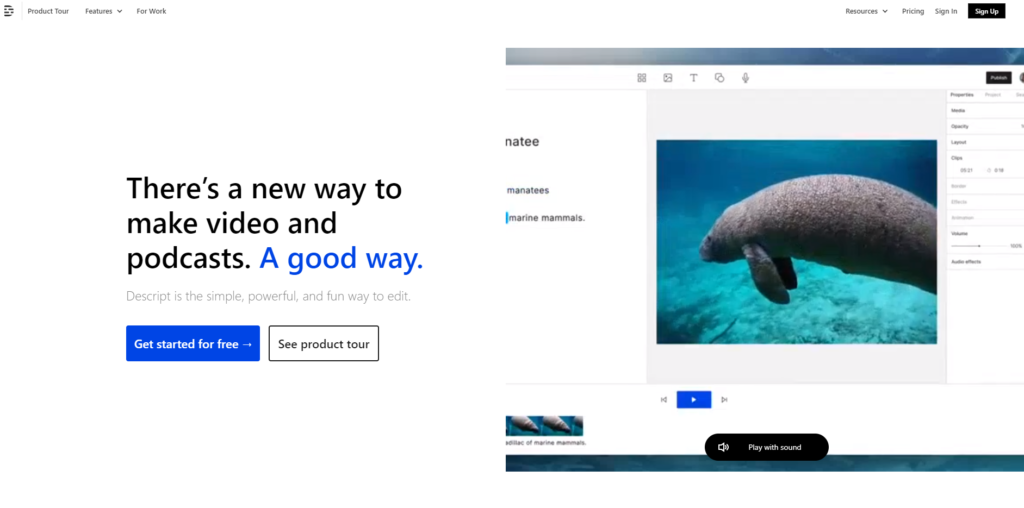
Descript takes the second spot as one of the top transcription software solutions for businesses in 2024. With its innovative features and user-friendly interface, Descript simplifies the transcription process, allowing you to convert audio to accurate text effortlessly.
If you’re a content creator, researcher, or professional seeking accurate transcriptions, Descript provides a comprehensive range of features to meet your transcription requirements.
Boost your workflow and achieve outstanding outcomes with Descript’s extensive capabilities and user-friendly interface.
Key Features
Descript offers a comprehensive set of key features to enhance your transcription experience:
- Highly accurate transcription for precise audio-to-text conversion.
- Fast turnaround times for efficient completion of transcription projects.
- Web-link-based project sharing, editing, and commenting features.
- Create audiograms from podcast highlights.
- Flexible file format support to accommodate various audio types.
- Easy-to-use interface and intuitive controls for a seamless user experience.
- White-Glove service provides professional human transcriptionists.
- World-class data security.
Pricing
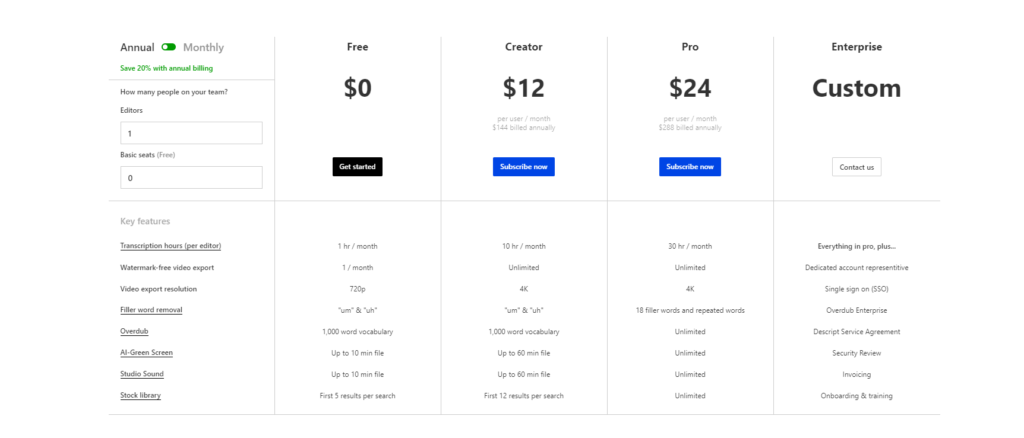
Descript’s pricing options ensure that businesses of all sizes can access the transcription features they need at an affordable cost.
The Creator Plan is ideal for individuals or small teams, offering advanced features at a competitive price.
The Pro Plan provides enhanced functionality for larger organizations, catering to their specific requirements.
Here are their different pricing options for you to choose from:
- Free Plan: $0/month (Obviously)
- Creator Plan: $12/month
- Pro Plan: $24/month
- Enterprise: Custom (Contact team)
Pros and Cons
When considering Descript for your transcription needs, keep the following pros and cons in mind:
Pros:
- Precise audio-to-text conversion with highly accurate transcriptions.
- Meet tight deadlines with fast turnaround times.
- Enjoy a free version for cost-effective transcription solutions.
- Ensure data security for your confidential files.
- Receive priority support for immediate assistance.
- Word-class data security.
Cons:
- Limited functionality in the Free plan.
Final Thoughts
Descript stands out as an innovative transcription software that simplifies the transcription process and enhances productivity.
With its accurate transcriptions, fast turnaround times, user-friendly interface, and flexible file format support, Descript is a valuable tool for businesses in need of precise audio-to-text conversion.
While there may be limited functionality on the Free plan, Descript is an overall great choice to those looking for high-quality transcripts.
Embrace the power of Descript in 2024 and unlock your transcription capabilities to new heights.
3. Otter
Best for Live Transcription
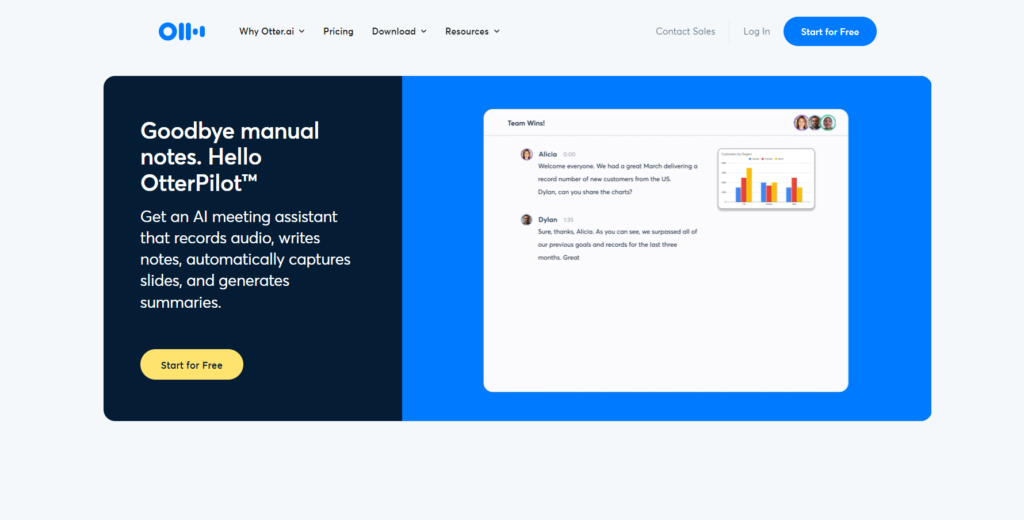
Otter secures its position as one of the top transcription software solutions in third place for businesses in 2024.
With its advanced speech recognition technology and collaboration features, Otter empowers users to transcribe audio and video files accurately and efficiently.
This acclaimed software has been featured in The New York Times, showcasing its industry recognition and reliability.
Whether you’re a journalist, researcher, or team in need of reliable transcriptions, Otter offers a range of features to streamline your workflow and enhance productivity.
Key Features
Otter boasts a variety of key features that optimize your transcription experience:
- Accurate transcription of audio and video files.
- Real-time transcription for live recordings and meetings.
- Control playback speed.
- Collaboration tools for seamless team collaboration and editing.
- Get live notes on audio and videos.
- Automatic punctuation and speaker identification for enhanced readability.
- Allows bulk export in different formats.
- AES-256 & TLS encryption, single sign-on, 2-factor authentication features.
Pricing
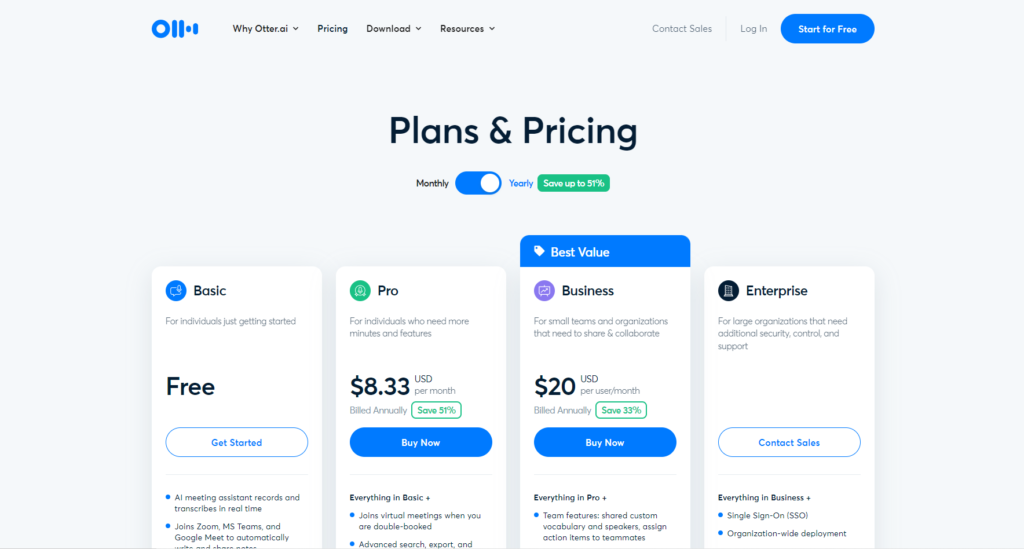
Otter offers flexible pricing plans to cater to different business needs. Their pricing model is designed to accommodate various usage levels and requirements.
Otter offers a free version that provides access to many essential features. With the free version of Otter, you can enjoy AI-driven transcription, real-time collaboration, and automatic summarization.
Upgrade options are also available for businesses that require additional features and usage limits.
Here are their pricing options:
- Free: $0/month
- Pro: $8.33/month
- Business: $20/month
- Enterprise: Contact Sales
Pros and Cons
Consider the following pros and cons when evaluating Otter for your transcription requirements:
Pros:
- Benefit from searchable transcripts for easy access to specific content.
- Experience AI-based adaptability for enhanced transcription accuracy.
- Get started with a free version to meet your transcription needs.
- Seamlessly integrate with popular platforms like Zoom, Dropbox, Google Calendar, and more.
- Suitable for both businesses and individuals seeking efficient transcription solutions.
Cons:
- Advanced features restricted to premium plans.
Final Thoughts
In summary, Otter stands as a reliable and feature-rich transcription software for businesses in need of accurate transcriptions.
With its advanced speech recognition technology, real-time transcription, collaboration tools, and automatic punctuation, Otter enhances productivity and efficiency in transcription tasks.
Incorporate Otter into your workflow in 2024 and experience seamless audio-to-text conversion, empowering you to focus on your core tasks with confidence.
4. Trint
Best for Mac Users
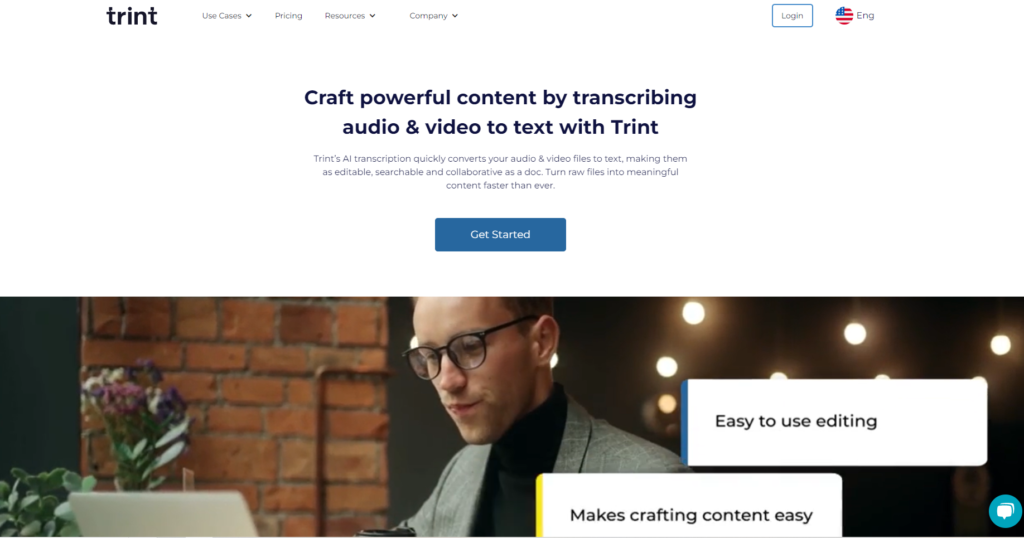
Trint secures its position as one of the top transcription software solutions in third place for businesses in 2024.
With its advanced speech recognition technology and collaboration features, Trint empowers users to transcribe audio and video files accurately and efficiently.
Whether you’re a journalist, researcher, or team in need of reliable transcriptions, Trint offers a range of features to streamline your workflow and enhance productivity.
Key Features
Trint boasts a variety of key features that optimize your transcription experience:
- Real-time transcription for live recordings and meetings.
- Fast and accurate audio-to-text transcription in minutes.
- Effortless distribution of transcripts and content using user-friendly tools.
- Seamless collaboration and editing with team collaboration tools.
- AI-powered technology ensures low error rates in transcription.
- Enhanced readability through automatic punctuation and speaker identification.
- Support for various file formats in transcription.
- On-the-go accessibility with a dedicated iPhone app.
Pricing
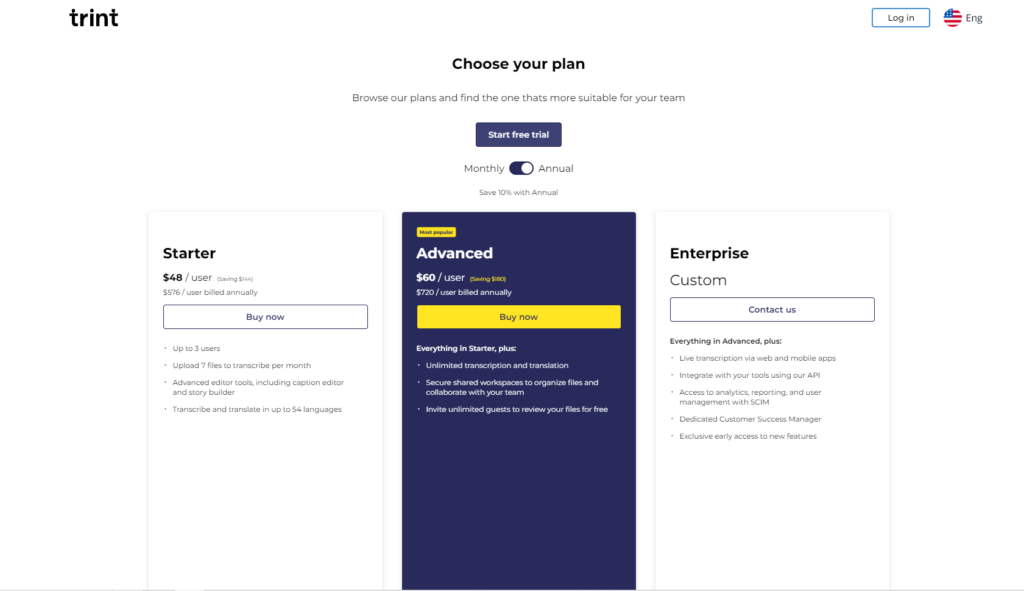
Trint offers flexible pricing plans to cater to different business needs. Their pricing model is designed to accommodate various usage levels and requirements. Consider that these pricing options are displayed with annual billing, a recommended choice to save money.
Here are their pricing options:
- Starter: $48/month
- Advanced: $60/month
- Enterprise: Custom (Contact team)
Pros and Cons
Consider the following pros and cons when evaluating Trint for your transcription requirements:
Pros:
- Accurate transcriptions for audio and video files.
- Real-time transcription for live recordings and meetings.
- Collaboration features to streamline teamwork.
- Automatic punctuation for improved readability.
Cons:
- Limited minutes in the free plan.
Final Thoughts
Overall, Trint stands as a reliable and feature-rich transcription software for businesses in need of accurate transcriptions.
With its advanced speech recognition technology, real-time transcription, collaboration tools, and automatic punctuation, Trint enhances productivity and efficiency in transcription tasks.
Incorporate Trint into your workflow in 2024 and experience seamless audio-to-text conversion, empowering you to focus on your core tasks with confidence.
5. Sonix
Best for Accuracy
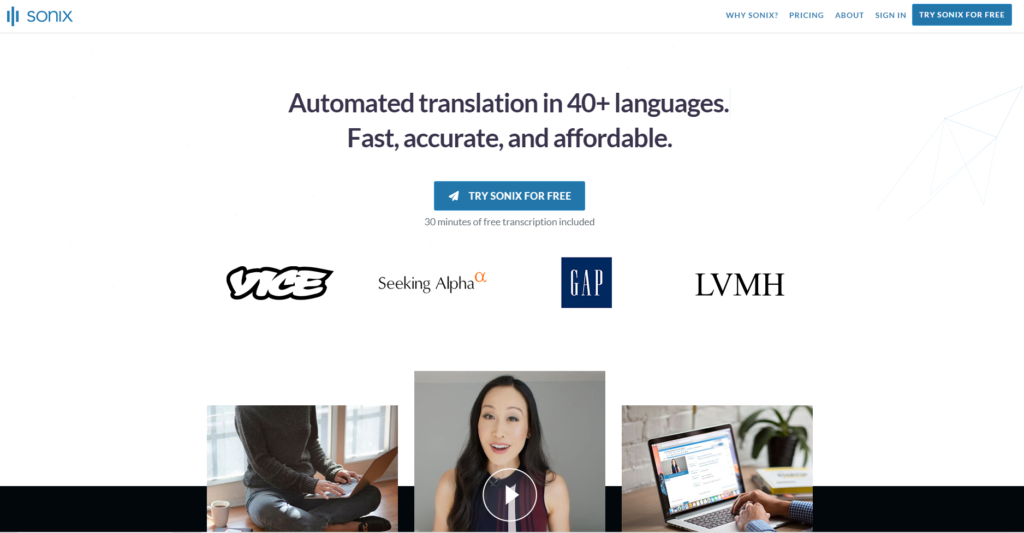
Sonix establishes itself as one of the best transcription software solutions, securing its place on the list of the best transcription software of 2024.
With its cutting-edge technology and robust features, Sonix offers businesses and individuals a reliable platform for accurate and efficient audio-to-text conversion.
Whether you’re a journalist, student, or content creator, Sonix provides a range of features to streamline your transcription process and boost productivity.
Let’s get into the key features.
Key Features
Sonix has an impressive set of key features to optimize your transcription experience:
- Automation tools for converting audio and videos into text (35 global languages).
- Flexible file format support to accommodate various audio types.
- Fast turnaround times for efficient completion of transcription projects.
- User-friendly interface and intuitive controls for a seamless experience.
- Highly accurate transcription for precise conversion of audio to text.
- Tools for collaboration, file sharing, and publishing.
- AI-powered tools for enhanced accuracy and efficiency.
Pricing
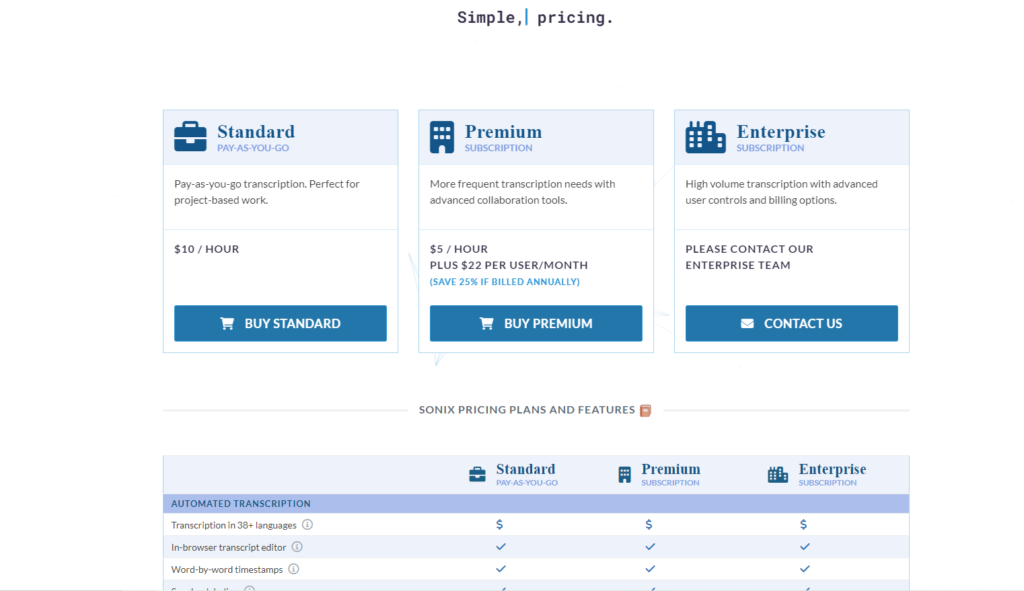
Sonix offers competitive pricing plans designed to meet diverse needs. Their transparent pricing options make it easy to choose the plan that best suits your requirements.
Whether you’re an occasional user or a business with regular transcription needs, Sonix has you covered.
Here are their different pricing options to choose from:
- Standard: $10/hour
- Premium: 5/hour + $22 per user/month
- Enterprise: Contact team
Get started with 30 minutes of free transcription
Pros and Cons
Consider the following pros and cons when considering Sonix for your transcription needs:
Pros:
- Fast turnaround times to meet tight deadlines.
- User-friendly interface and intuitive controls for a seamless experience.
- Flexible file format support for convenience.
- Seamless integration with popular platforms.
- Top-notch Data security.
- Affordable pricing.
Cons:
- Additional charges for certain features.
Final Thoughts
Sonix presents a compelling solution for businesses and individuals seeking top-quality transcription services.
With its advanced technology, user-friendly interface, and flexible pricing options, Sonix streamlines the transcription process and enables efficient collaboration.
Incorporate Sonix into your workflow in 2024 and experience seamless audio-to-text conversion, empowering you to focus on your core tasks with confidence.
6. GoTranscript
Best for Human-Based Transcription
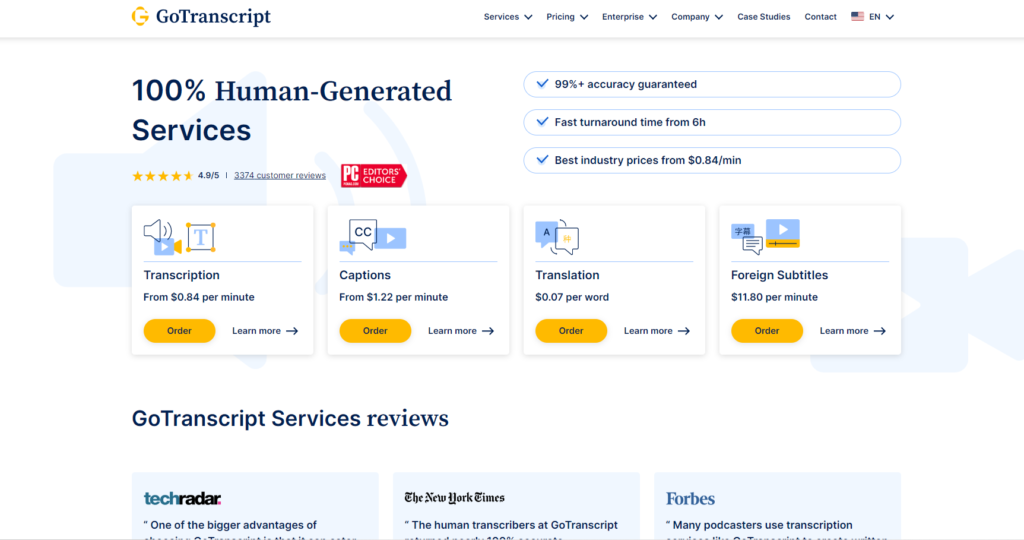
GoTranscript emerges as a top transcription software solution, securing its place among the best transcription software of 2024.
With its focus on human-based transcriptions and a range of features, GoTranscript provides businesses and individuals with an accessible platform for accurate and efficient audio-to-text conversion.
GoTranscript offers a comprehensive suite of transcription services tailored to meet your specific needs. Whether you’re a professional, researcher, or content creator, GoTranscript simplifies the transcription process and enhances productivity.
Key Features
GoTranscript provides an array of key features to optimize your transcription experience:
- Highly accurate transcription for precise conversion of audio to text.
- Human-Based Transcription.
- User-friendly interface and intuitive controls for a seamless experience.
- Tools for collaboration, file sharing, and publishing.
- Flexible file format support to accommodate various audio types.
- Audio/Video transcription.
- Fast turnaround times for efficient completion of transcription projects.
- Supports more than 47 languages.
Pricing
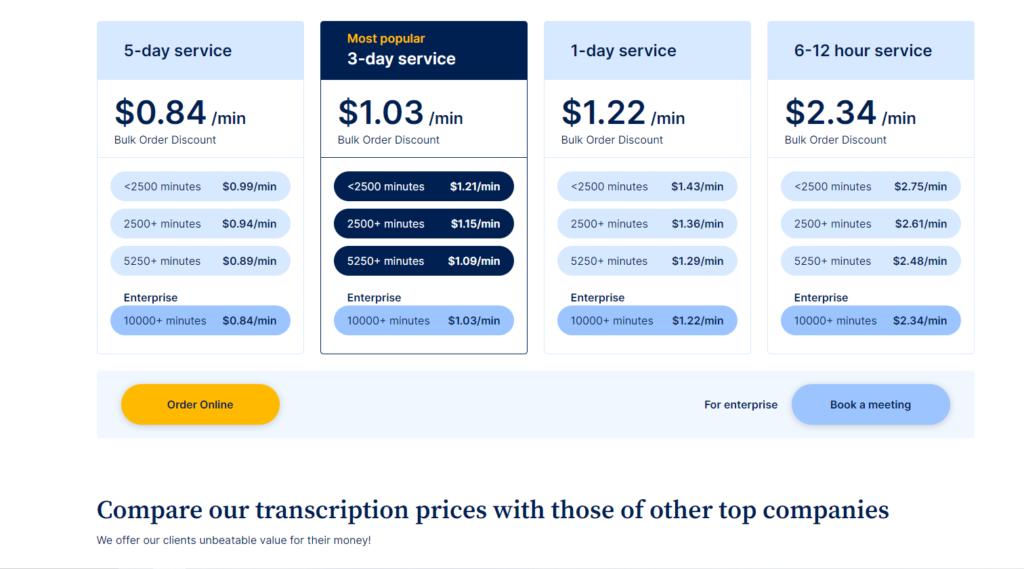
GoTranscript offers flexible pricing plans to cater to different requirements. Their transparent pricing structure ensures you can choose the plan that best fits your needs. Whether you have occasional or regular transcription needs, GoTranscript has you covered.
Here are their pricing options:
- 5-day service: $0.84 per minute.
- 3-day service: $1.25 per minute.
- 1-day service: $1.50 per minute.
- 6-12 hour service: $2.34 per minute.
Pros and Cons
Consider the following pros and cons when evaluating GoTranscript for your transcription needs:
Pros:
- Human-based transcription.
- Fast turnaround times to meet tight deadlines.
- Accurate transcriptions for precise audio-to-text conversion.
- Audio/video transcription.
Cons:
- GoTranscript only offers human transcriptions.
Final Thoughts
GoTranscript stands as an affordable and reliable transcription software solution.
With its highly accurate transcriptions, fast turnaround times, and user-friendly interface, GoTranscript streamlines the transcription process and enhances collaboration using human-based transcription.
Incorporate GoTranscript into your workflow in 2024 and experience seamless audio-to-text conversion, enabling you to focus on your core tasks with confidence.
7. EaseText
Best for AI-Based Transcription
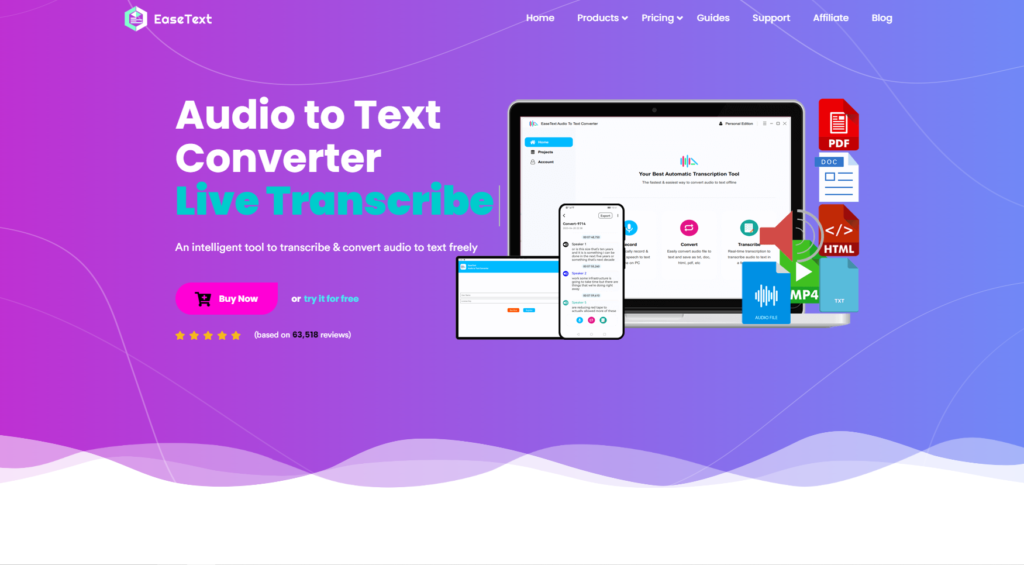
EaseText stands out as a top-notch transcription software solution, earning its spot among the best transcription software of 2024.
With its focus on affordability and AI-based transcription, EaseText provides businesses and individuals with an accessible platform for accurate and efficient audio-to-text conversion.
Their Transcription services are known to be one of the best when it comes to AI-based transcription.
EaseText offers a comprehensive suite of transcription services tailored to meet your specific needs. Whether you’re a professional, researcher, or content creator, EaseText simplifies the transcription process and enhances productivity.
Key Features
EaseText offers an impressive set of key features to optimize your transcription experience:
- Cost-effective pricing options to accommodate different budgets.
- Exceptional accuracy in converting audio to text.
- Real-time transcription capabilities for immediate results.
- Intuitive user interface and easy-to-use controls.
- Comprehensive support for diverse audio formats.
- Efficient turnaround times to meet project deadlines.
- Seamless collaboration tools for team productivity and file sharing.
- Flexible file saving options: HTML, DOC, PDF, TXT formats.
- Image-to-text transcription for versatile content creation.
Pricing
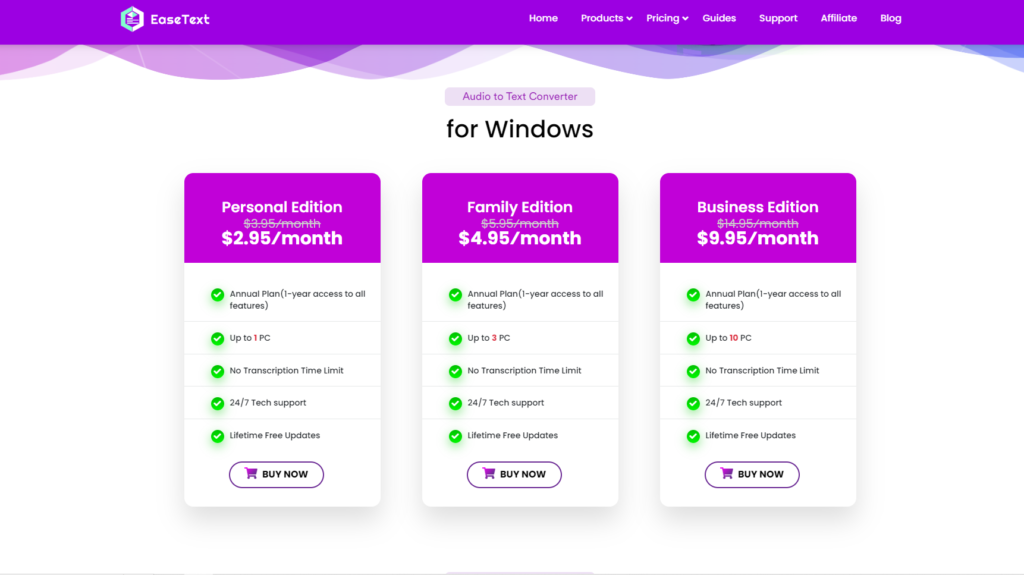
EaseText provides some of the most affordable pricing options to accommodate different requirements. With transparent pricing, you can easily choose the plan that best fits your needs.
Whether you have occasional or regular transcription needs, EaseText has you covered.
Here are their pricing options:
- Personal Edition: $2.95/month
- Family Edition: $4.95/month
- Business Edition: $9.95/month
Get started with EaseText for free
Pros and Cons
Consider the following advantages and disadvantages when evaluating EaseText for your transcription needs:
Pros:
- Affordable pricing plans for cost-effective transcription services.
- Quick turnaround times to meet tight deadlines.
- Accurate transcriptions for precise audio-to-text conversion.
- User-friendly interface for a seamless experience.
Cons:
- Results are not 100% accurate.
Final Thoughts
EaseText proves to be an excellent choice for cost-effective transcription services. With its affordable pricing, accurate transcriptions, quick turnaround times, user-friendly interface, and collaboration tools, EaseText streamlines the transcription process and facilitates seamless collaboration.
Incorporate EaseText into your workflow in 2024 and experience hassle-free audio-to-text conversion, enabling you to focus on your core tasks with confidence.
8. Nova AI
Best for Fast Transcription
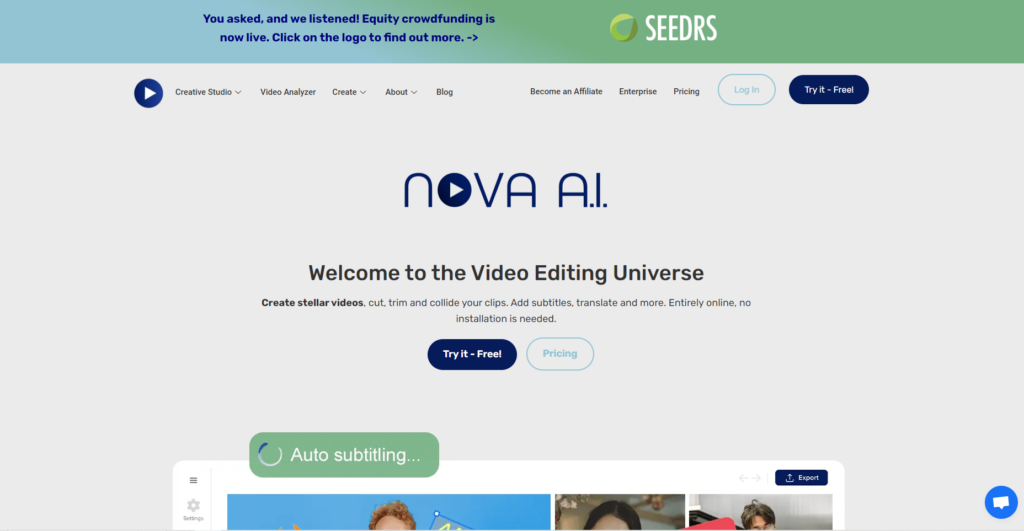
Nova AI solidifies its position as a great transcription software solution, earning recognition among the best transcription software of 2024. With its focus on speed and a comprehensive set of features, Nova AI offers businesses and individuals a reliable platform for swift and accurate audio-to-text conversion.
Nova AI provides a wide range of transcription services tailored to meet your specific requirements. Whether you’re a professional, researcher, or content creator, Nova AI simplifies the transcription process and boosts productivity.
Key Features
Nova AI boasts an impressive array of key features to optimize your transcription experience:
- High accuracy guaranteeing precise transcriptions.
- Lightning-fast audio-to-text transcription for rapid conversion.
- Subtitle addition for videos to enhance accessibility and engagement.
- Download TXT and SRT subtitles for seamless integration with various platforms.
- Podcast transcriber for efficient transcription of podcasts.
- Subtitle editing capabilities for fine-tuning and customization.
- Offers a Free plan.
Pricing
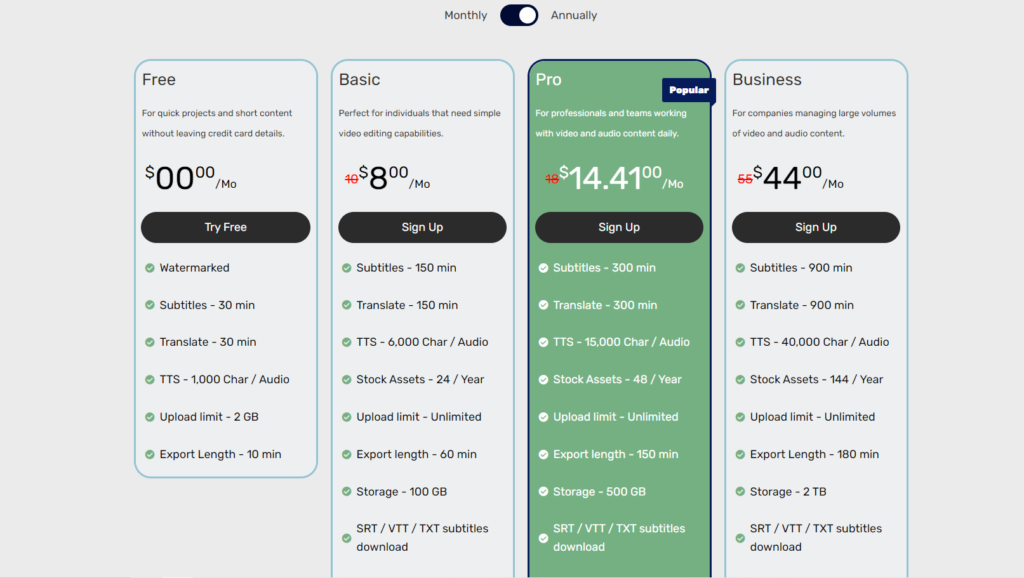
Nova AI offers flexible pricing plans to cater to different needs. Their transparent pricing structure allows you to choose the plan that aligns with your requirements. Whether you have occasional or regular transcription needs, Nova AI has a suitable plan for you.
Here are their pricing options when paying annually:
- Free: $0/month
- Basic: $8/month
- Pro: $14.41/month
- Business: $44/month
Pros and Cons
Consider the following pros and cons when evaluating Nova AI for your transcription needs:
Pros:
- Nova AI offers a Free plan.
- Lightning-fast transcription for time-sensitive projects.
- Podcast Transcriber.
- High accuracy to ensure reliable and precise transcriptions.
- Intuitive user interface for a seamless and user-friendly experience.
- Comprehensive file format support for convenience and flexibility.
- 97% accuracy.
Cons:
- Minor mistakes have been reported.
Final Thoughts
Nova AI stands out as an exceptional choice for fast transcription services. With its emphasis on speed, accuracy, user-friendly interface, and collaboration tools, Nova AI streamlines the transcription process and facilitates seamless collaboration.
Incorporate Nova AI into your workflow in 2024 and experience rapid audio-to-text conversion, enabling you to meet tight deadlines and focus on your core tasks with confidence.
9. Audext
Best for Flexible Pricing Plans
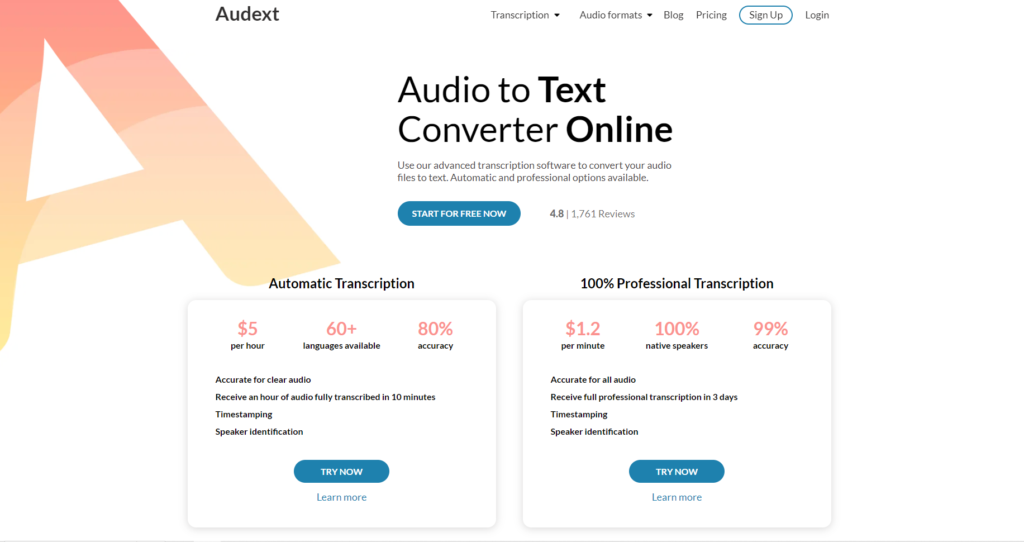
Audext establishes itself as a top-tier transcription software solution, earning its place among the best transcription software of 2024.
With its focus on offering flexible pricing plans and a comprehensive range of features, Audext provides businesses and individuals with a versatile platform for accurate and efficient audio-to-text conversion.
Audext offers a diverse set of transcription services tailored to meet your specific needs. Whether you’re a professional, researcher, or content creator, Audext simplifies the transcription process and enhances productivity.
Key Features
Audext showcases a wide range of key features to optimize your transcription experience:
- Easy file uploading and exporting tools for convenient transcription management.
- Advanced AI-powered algorithms for enhanced accuracy and efficiency.
- Highly accurate transcriptions to ensure precise audio-to-text conversion.
- Fast turnaround times for efficient completion of transcription projects.
- Collaboration tools for easy sharing and collaboration on transcriptions.
- User-friendly interface and intuitive controls for a seamless experience.
- Supports more than 60 global languages for diverse transcription needs.
- Professional transcription services by native speakers with 99% accuracy.
- Time stamping and speaker identification for organized and structured transcriptions.
- Flexible file format support to accommodate various audio types.
Pricing
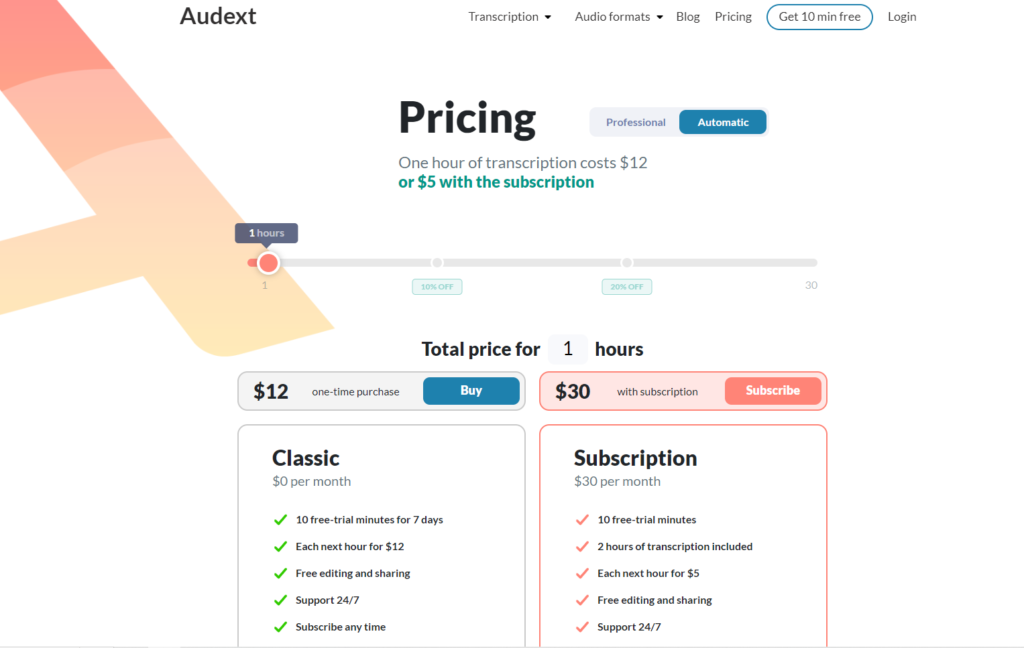
Audext offers flexible pricing plans designed to cater to different requirements. Their transparent and flexible pricing structure enables you to select the plan that best suits your needs. Whether you have occasional or regular transcription needs, Audext has you covered.
Here are their pricing options:
- Pay-as-you-go: $0.10 per audio minute
- Basic: $10/month for 10 audio hours
- Standard: $20/month for 20 audio hours
- Professional: $1.20 per minute, with an additional $0.50 for parameters like verbatim and noisy audio
- Enterprise: Custom pricing available
With Audext, you can choose between a pay-as-you-go option for flexible usage or opt for monthly plans based on your anticipated transcription volume.
The Professional plan offers the added benefit of transcriptions done by professionals with 99% accuracy, and additional features such as timestamps, speaker identification, and accent identification are provided at no extra cost.
Pros and Cons
Consider the following pros and cons when evaluating Audext for your transcription needs:
Pros:
- Flexible pricing plans to fit different budgets and usage levels.
- Supports more than 60 global languages.
- Accurate transcriptions for precise audio-to-text conversion.
- User-friendly interface for a seamless and intuitive experience.
- Professional transcription services by native speakers with 99% accuracy.
Cons:
- Advanced plans may be required for extensive collaboration options.
Final Thoughts
In conclusion, Audext emerges as a standout option for transcription services, thanks to its adaptable pricing options.
With its exceptional transcription accuracy, quick turnaround times, user-friendly interface, and collaborative features, Audext streamlines the transcription process and enhances seamless teamwork.
Integrate Audext into your workflow in 2024 and unlock the power of flexible and precise audio-to-text conversion, enabling you to concentrate on your primary responsibilities with assurance.
What is Transcription Software?
Transcription software is a specialized tool that converts audio or video recordings into text format. It utilizes advanced algorithms and artificial intelligence to accurately transcribe spoken words, saving time and effort in manual transcription.
With features like speech recognition, automatic punctuation, and real-time transcription, these software solutions streamline the process and enhance productivity.
In 2024, the best transcription software options offer accuracy, efficiency, and user-friendly interfaces, catering to the needs of professionals in various industries, such as journalism, research, and content creation.
Transcription software plays a crucial role in simplifying the process of converting audio to text. By leveraging cutting-edge technology, these tools analyze the spoken words, identify different speakers, and generate accurate transcriptions.
This enables professionals to quickly access and review the content, making it easier to extract valuable insights, create captions or subtitles, and improve overall accessibility.
Transcription software serves as a valuable tool in various scenarios, offering multiple use cases for individuals and organizations.
Here are some different ways transcription software can be utilized:
- Interviews and Research: Accurately transcribe interview recordings or research data for analysis.
- Content Creation: Repurpose audio or video content into written form for blog posts, articles, or captions.
- Accessibility and Inclusivity: Provide text-based formats for individuals with hearing impairments.
- Legal and Medical Professions: Transcribe court proceedings, depositions, medical dictations, or patient records.
- Education and Training: Transcribe lectures, seminars, or training sessions for review and comprehension.
- Language Learning: Analyze and study foreign language content for pronunciation and vocabulary improvement.
With a wide range of features such as fast turnaround times, flexible file format support, and collaboration capabilities, transcription software empowers individuals and businesses to efficiently manage their transcription needs and optimize their workflow in 2024.
What Makes the Best Transcription Software?
When it comes to selecting the best transcription software, several key factors should be considered. Here are some important aspects to look for while evaluating different transcription solutions:
- Accuracy: The top priority for any transcription software is accuracy. Assess how well the software handles various speech patterns, accents, and challenging audio environments. Testing the software with different audio samples can provide insights into its ability to transcribe with precision, ensuring that the intended meaning is captured accurately.
- AI Transcription Capabilities: AI-driven transcription technology is rapidly advancing and can significantly enhance transcription accuracy and efficiency. Look for software that leverages AI algorithms, machine learning, and natural language processing techniques. These features improve speech recognition, transcription speed, and overall performance.
- Turnaround Time: Timeliness is crucial in transcription tasks, especially when working on tight deadlines. Consider the software’s turnaround time, as faster transcription services can expedite your workflow and save valuable time. AI-powered transcription platforms often offer quick results, enabling you to access transcriptions almost instantly.
- Pricing and Value: Evaluate the pricing plans and packages offered by different transcription software providers. Look for flexible pricing options that suit your budget and requirements. Consider the value provided in terms of accuracy, features, customer support, and additional services to ensure you are getting the most out of your investment.
- Editing and Collaboration Features: Efficient editing and collaboration capabilities are essential for seamless transcription workflows. Check if the software offers built-in editing tools, such as highlighting, commenting, or adjusting playback speed. Collaboration features like real-time collaboration and file sharing can enhance teamwork and productivity.
- File Format Support: Consider the software’s compatibility with different audio and video file formats. A versatile transcription tool should support a wide range of file types, allowing you to transcribe content from various sources without the need for additional file conversions.
It’s important to note that while some apps may offer transcription options, they may be primarily designed for other purposes. Therefore, it’s crucial to select dedicated transcription software that focuses on providing accurate and efficient transcription services.
Conclusion
There it is for the 9 best transcription software in 2024.
We trust that this article has offered you valuable insights to assist you in choosing the best transcription software in 2024. We hope your selection will empower you to achieve accurate and efficient audio-to-text conversion, enabling you to streamline your transcription process and boost productivity.
Overall, if you’re looking for the best transcription software for your business, I would recommend choosing between these 3 options:
If you’re looking for a great AI writing tool to go along with your chosen transcription software, we recommend checking out our in-depth article on the 13 best AI writing tools in 2024.
Additionally, if you’re looking for the best web hosting service that suits your needs, we recommend checking out our detailed analysis and recommendations. Reliable web hosting is essential for a strong online presence and smooth website performance.
Thank you for reading, and we wish you success in finding the perfect transcription software that fits your business needs.
Good luck on your business journey!
Which transcription software will you be choosing?
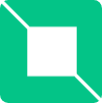






3 Comments