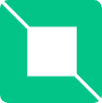Keeping tabs on invoices and payments can be a real headache in the business world.
It’s like dealing with a tricky puzzle.
In this 2025 guide, we’re here to make things simple.
We’ll share comprehensive tips, digital tools, and smart strategies to sort out your invoicing hassles guiding you step-by-step through the process.
Whether you’re buried in unpaid bills or want to bring order to your money matters, we’ve got you covered.
Let’s not waste any time and jump right in to how to track invoices and payments!
What is Invoice Management?
Invoice management is the systematic and strategic approach to handling invoices within a business context.
It encompasses the entire lifecycle of invoicing, starting from the creation of invoices for goods or services rendered to their distribution and subsequent tracking.
But why invest into invoice management?
- Streamlined Workflow: Efficient invoice management ensures a smooth workflow from creating invoices to receiving payments.
- Timely Payments: By systematically tracking and following up on invoices, businesses can ensure timely and consistent payments.
- Client Relations: Effective invoice management contributes to positive client relations, as clear and organized invoicing reflects professionalism.
- Cash Flow Maintenance: It plays a critical role in maintaining a healthy cash flow, allowing businesses to meet financial obligations and invest in growth.
However, keeping track of invoices can be time-consuming and difficult.
Trust me, I’ve been there, and I’m sure you have too. Going through tons of invoices can be incredibly annoying.
In the following sections, we’ll uncover 7 tips and strategies to make the process of tracking and managing invoices ten times easier.
How to Track Invoices and Payments (7 Tips and Strategies)
Alright, let’s dive into the nitty-gritty of tracking invoices and payments with seven simple tips and strategies that won’t make your head spin.
From taking advantage of accounting software and automated reminders to hiring someone to get the work done for you, we’ll cover everything you need to know to effectively track and manage invoices.
So, grab your coffee, pull up a chair, and let’s get down to business with these straightforward strategies.
1. Use an Accounting Software
Taking advantage of accounting software is one of the best methods to track invoices efficiently.
It is also by far the most popular method with 64.4 percent of small business owners use accounting software.
Accounting software is a computer program that helps businesses manage their financial transactions, such as accounts payable, accounts receivable, and general ledger.
It works by automating tasks like invoicing, payroll, and financial reporting, providing businesses with accurate and organized financial data.
Why use an accounting software?
- Efficiency: Accounting software automates tedious tasks, saving you time and reducing the risk of errors.
- Organization: It helps keep all your financial data in one place, making it easy to access and manage.
- Accuracy: Automated calculations minimize the chances of human error, ensuring your financial records are accurate.
- Reporting: Generate insightful reports effortlessly, providing a clear snapshot of your business’s financial health.
While these benefits might be great, the accounting software that you choose may just be the make or break to successful invoice tracking.
Here are four points to keep in mind while choosing the right accounting software:
- User-Friendly Interface: Look for software with an intuitive design for easy navigation.
- Scalability: Ensure the software can grow with your business.
- Integration: Choose software that integrates seamlessly with other tools you use.
- Customer Support: Opt for a platform with responsive customer support to assist with any issues.
“But which accounting software solution should I choose? There are so many”.
This is always the ultimate question.
But don’t worry, we’ll make it simple for you by providing a straightforward option:
QuickBooks is your best friend when it comes to tracking invoices.
QuickBooks is an all-in-one accounting software solution designed to simplify financial management for businesses of all sizes.
Why QuickBooks?
QuickBooks covers all the points mentioned previously. It’s user-friendly, scalable, integrates with various apps and services, and boasts excellent customer support.
It’s not just accounting software; it’s a comprehensive financial toolkit designed to simplify your financial management.
QuickBooks is the perfect solution for businesses of all sizes, providing the flexibility and functionality needed to stay on top of your finances without the headaches.
So, if you’re looking for a hassle-free way to manage your invoices and payments, QuickBooks has got you covered.
2. Follow Best Practices for Invoicing
Invoicing doesn’t have to be a headache – but by following even only a few invoicing best practices you can streamline the whole process.
Here are five invoicing best practices to help make tracking invoices and payments a whole lot easier:
- Clear Details: When creating invoices, provide a concise breakdown of products or services, including quantities, rates, and due dates. Clarity in your documentation enhances understanding and expedites the payment process.
- Consistent Formatting: Maintain a uniform layout for all your invoices. A standardized format not only adds a touch of professionalism but also makes it easier for clients to navigate and comprehend the information presented.
- Timely Delivery: Send out your invoices promptly. Timeliness not only demonstrates your professionalism but also reduces the chances of payment delays. Quick turnaround times encourage prompt payment from clients.
- Payment Terms: Clearly outline your payment terms on each invoice. Include details about late fees, if applicable, and any discounts offered for early payment. Transparency in payment expectations helps in building a trustworthy business relationship.
- Professional Communication: Adopt a polite and professional tone in all interactions related to invoicing. Effective communication fosters a positive relationship with clients and ensures that any issues or questions are addressed promptly and courteously.
Incorporating these invoicing best practices into your routine will not only simplify your financial transactions but also contribute to the overall professionalism and efficiency of your business.
3. Manually Track Invoices With Excel Sheets
For a hands-on approach to invoice tracking, consider using Excel sheets. They’re simple, flexible, and easily accessible.
Create a dedicated sheet listing invoice details such as numbers, amounts, and due dates.
This manual method is particularly suitable for small businesses or freelancers who prefer a more personalized financial management style.
Here’s an example of how you could lay your Excel sheet out to track your invoices efficiently:
(Take in mind that this is just an example)
Manually tracking invoices in Excel provides a tangible and customizable solution, offering a straightforward alternative for those who value hands-on control in their financial management.
4. Hand it Over to Someone Else
Feeling overwhelmed with the intricacies of invoice tracking? Consider easing your burden by handing it over to someone else.
Hiring a professional or delegating the task to a team member can be a game-changer for your business efficiency, here’s why:
- Expertise: Entrusting this responsibility to someone with accounting expertise ensures accuracy and compliance.
- Time Management: Free up your own time to focus on core business activities by delegating the meticulous task of invoice tracking.
- Consistency: A dedicated individual can maintain consistency in invoicing practices, reducing the likelihood of errors.
- Scalability: As your business grows, having someone manage your finances becomes even more crucial.
Whether it’s an in-house team member or an external accounting service, having someone else handle your invoices allows you to breathe a sigh of relief.
It not only ensures accuracy and compliance but also enables you to concentrate on the aspects of your business where your expertise truly shines.
5. Track Payments Regularly
Maintaining a healthy cash flow is crucial for any business, and a key aspect of achieving this is tracking payments regularly.
Pro Tip:
Create a detailed payment schedule or calendar to visualize and manage your payment deadlines effectively.
Consistently keeping an eye on incoming payments helps you stay in the financial loop and promptly address any issues that may arise.
By making payment tracking a regular part of your routine, you foster a more organized and financially sound business environment.
So, set aside dedicated time each week, grab your coffee, and get into the habit of regularly tracking your payments for smoother financial operations.
6. Implement Late Payment Fees
Boost your cash flow and encourage timely payments by implementing late payment fees.
It’s a straightforward strategy to deter overdue payments and incentivize clients to settle their invoices promptly.
Clearly communicate your late payment fee policy in your invoicing terms to set expectations.
By incorporating this practice, you not only safeguard your business’s financial health but also create a structure that emphasizes the importance of timely payments.
7. Set Up Automated Reminders
Simplify the task of tracking payments by setting up automated reminders – a game-changer for maintaining a proactive approach to your finances.
Here are some effective ways to set up automated reminders:
- Calendar Apps: Utilize calendar apps with reminder features to schedule notifications for upcoming payment deadlines.
- Invoicing Software: Explore invoicing software that offers automated reminder functionalities, saving you time and ensuring consistent follow-ups without manual effort.
- Email Automation: Leverage email automation tools to send friendly but firm payment reminders at designated intervals.
By incorporating automated reminders into your invoicing system using these methods, you not only streamline your payment tracking process but also minimize the risk of overdue payments slipping through the cracks.
It’s a simple yet powerful strategy to enhance the efficiency of your financial operations and maintain healthy cash flow.
How to Choose the Right Invoice Tracking Method for You
Choosing the right invoice tracking method is pivotal for efficient financial management tailored to your needs.
With various options available, finding the perfect fit can be a game-changer for your business.
Let’s dive into some factors to consider when choosing an invoice tracking method that suits you best:
- Business Size: Evaluate the size and scale of your business to determine if a more hands-on or automated approach is suitable.
- Personal Preference: Consider your own working style and preferences, whether you thrive on manual processes or prefer the convenience of automated systems.
- Budget: Assess your budget constraints and opt for a method that aligns with your financial resources.
- Scalability: Think about the future growth of your business and choose a method that can scale with your expanding needs.
Spreadsheets Vs Accounting Software
Choosing between tracking your invoices through the use of spreadsheets or through accounting software is a huge decision.
Each method has it’s advantages and disadvantages.
Here are some pros and cons of each method to consider before sticking with one along with my overall opinion at the end:
Spreadsheets:
Pros:
- Affordability: Spreadsheets are often cost-effective, as many are readily available without additional expenses.
- Customization: Users have the flexibility to tailor spreadsheets to their specific needs, making them versatile.
Cons:
- Limited Automation: Spreadsheets require manual data entry and lack the automated features found in accounting software.
- Error-Prone: Due to manual input, there’s a higher risk of errors, potentially impacting the accuracy of financial data.
Accounting Software:
Pros:
- Automation: Accounting software automates many processes, saving time and reducing the likelihood of errors.
- Comprehensive Reporting: These tools generate detailed and insightful reports, providing a holistic view of financial health.
- Scalability: Designed to grow with your business, accounting software adapts to evolving needs.
Cons:
- Cost: While offering extensive features, accounting software often comes with a subscription cost.
- Learning Curve: Some users may need time to familiarize themselves with the software’s functionalities.
Choosing between spreadsheets and accounting software depends on your business’s complexity and your comfort with manual processes.
While spreadsheets offer simplicity and cost-effectiveness, accounting software provides automation, scalability, and comprehensive features.
The initial investment is outweighed by the long-term benefits of enhanced accuracy, time savings, and a more robust financial infrastructure.
Things to Know About Reminders and Follow-Ups
Sending payment reminders before the due date is a proactive approach to ensure timely payments and maintain a positive client relationship.
It serves as a gentle nudge, keeping your invoices top of mind without creating unnecessary tension.
By sending reminders ahead of the due date, you demonstrate organizational prowess and foster a cooperative atmosphere with your clients.
Here are some tips to sending well thought reminders:
- Be Clear and Concise: Craft reminders that are straightforward, highlighting essential details such as the invoice amount, due date, and payment options.
- Set a Schedule: Establish a consistent schedule for sending reminders, whether it’s a week before the due date or a few days after. Consistency helps in setting expectations.
- Use Polite Language: Maintain a professional and polite tone in your communications. Remember, you’re aiming for cooperation, not confrontation.
- Provide Additional Information: Include any necessary information for easy payment, such as updated bank details or alternative payment methods.
- Offer Assistance: If clients are facing challenges in meeting deadlines, be open to discussing alternative arrangements or addressing any concerns they may have.
Also, here is a simple and professional template that you could use:
This template focuses on all the tips mentioned and can serve as a great way to send an invoice to your clients in a friendly matter.
By incorporating these tips, you ensure your reminders and follow-ups are effective without straining your business relationships.
It’s about finding the delicate balance between assertiveness and understanding, fostering a positive payment experience for both parties involved.
The Importance of Bookkeeping
Bookkeeping serves as the financial backbone of any successful business, providing a systematic and organized record of financial transactions.
Its importance extends beyond mere compliance, playing a vital role in decision-making, strategizing, and overall business health.
Here’s exactly why bookkeeping is crucial in 2025:
- Financial Visibility: Maintaining accurate records offers a clear snapshot of your financial health, allowing you to make informed decisions.
- Tax Compliance: Proper bookkeeping ensures that you have organized records when tax season rolls around, minimizing stress and potential errors.
- Business Strategy: Analyzing financial data over time enables you to identify trends, plan for future expenses, and make strategic decisions that contribute to business growth.
- Investor and Lender Confidence: Transparent and well-maintained financial records instill confidence in investors and lenders, facilitating easier access to capital when needed.
Keeping Track of Invoices and Payments FAQ
Here are some of the most asked questions related to keeping track of invoices and payments:What is the best way to keep track of invoices?
The best way to keep track of invoices is by utilizing dedicated accounting software like QuickBooks. These platforms automate the process, ensuring accuracy, efficiency, and comprehensive tracking of all financial transactions.How often should I send payment reminders?
The frequency of payment reminders depends on your business policies and the payment terms you’ve established. Sending gentle reminders a few days before the due date and subsequent reminders after the due date can be effective.How do you keep track of invoices and payments in an Excel template?
In an Excel template, you can create organized columns for invoice numbers, amounts, due dates, and payment statuses. Regularly update the sheet, and consider implementing color-coded cells or conditional formatting to visually highlight pending or overdue payments.Should I charge late fees for overdue payments?
Charging late fees is a common practice to encourage timely payments. Clearly outline your late fee policy in your invoicing terms, and consistently apply it to maintain fairness.How often should I send payment reminders?
The frequency of payment reminders depends on your business policies and the payment terms you’ve established. Sending gentle reminders a few days before the due date and subsequent reminders after the due date can be effective.
Conclusion
That’s it for how to keep track of invoices and payments in 2025.
Thanks for making it to the end!
In conclusion, mastering invoice tracking is crucial for a healthy financial workflow.
Whether through accounting software or manual methods, implementing best practices and consistent tracking paves the way for financial success.
Embrace these techniques, understand the importance of bookkeeping, and ensure a solid foundation for growth.
Seize control of your financial journey with these tips for stress-free invoice tracking.
Thanks for making it to the end and goodluck invoice managing!